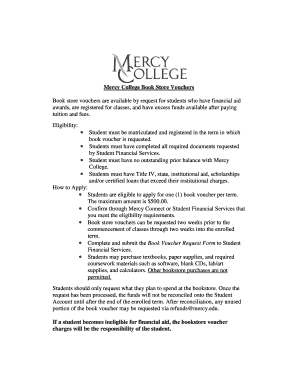
Mercy College Book Voucher Form


What is the Mercy College Book Voucher
The Mercy College Book Voucher is a financial aid tool designed to assist students in purchasing textbooks and educational materials. This voucher allows eligible students to access funds directly for their academic needs, ensuring that they have the necessary resources to succeed in their studies. The voucher can be applied at designated bookstores or online platforms approved by Mercy College, making it a convenient option for students to acquire their required materials without upfront costs.
How to use the Mercy College Book Voucher
Using the Mercy College Book Voucher is a straightforward process. Students must first ensure they are eligible for the voucher by meeting specific criteria set by the college. Once eligibility is confirmed, students can present the voucher at participating bookstores or online retailers. The voucher amount will be deducted from the total purchase price of textbooks and supplies, allowing students to focus on their studies rather than financial constraints.
How to obtain the Mercy College Book Voucher
To obtain the Mercy College Book Voucher, students must complete the necessary application process through the college's financial aid office. This typically involves submitting a financial aid application and meeting specific eligibility requirements, such as enrollment status and financial need. Once approved, students will receive their voucher, which they can then use for their textbook purchases.
Steps to complete the Mercy College Book Voucher
Completing the Mercy College Book Voucher involves several key steps:
- Verify your eligibility by checking the requirements set by Mercy College.
- Complete the financial aid application and submit it to the financial aid office.
- Receive your book voucher once your application is approved.
- Present the voucher at an approved bookstore or online platform during your purchase.
Legal use of the Mercy College Book Voucher
The Mercy College Book Voucher is legally binding when used according to the terms set by the college. Students must ensure that the voucher is used solely for educational materials and within the specified time frame. Misuse of the voucher, such as using it for non-educational purchases, can result in penalties or the revocation of future financial aid.
Key elements of the Mercy College Book Voucher
Several key elements define the Mercy College Book Voucher, including:
- Eligibility Criteria: Students must meet specific requirements to qualify for the voucher.
- Usage Guidelines: The voucher can only be used for textbooks and related educational materials.
- Expiration Date: Vouchers typically have a limited validity period, emphasizing timely use.
- Participating Retailers: Students must use the voucher at approved bookstores or online platforms.
Quick guide on how to complete mercy college book voucher
Easily prepare Mercy College Book Voucher on any device
Digital document management has become widely embraced by businesses and individuals alike. It offers a perfect eco-friendly alternative to conventional printed and signed papers, allowing you to obtain the correct form and securely save it online. airSlate SignNow provides you with all the tools necessary to create, edit, and eSign your documents quickly and efficiently. Manage Mercy College Book Voucher on any device using the airSlate SignNow Android or iOS applications and enhance any document-oriented workflow today.
Simple steps to modify and eSign Mercy College Book Voucher effortlessly
- Find Mercy College Book Voucher and click Get Form to begin.
- Use the tools we offer to fill out your form.
- Emphasize important sections of your documents or redact sensitive information with tools that airSlate SignNow provides specifically for that purpose.
- Create your signature using the Sign tool, which takes mere seconds and holds the same legal validity as a traditional handwritten signature.
- Review all information carefully and then click on the Done button to save your changes.
- Choose your preferred method to submit your form, whether by email, SMS, invitation link, or download it to your computer.
Say goodbye to lost or misfiled documents, tedious form searching, or errors that require new document copies. airSlate SignNow fulfills all your document management requirements in just a few clicks from any device you choose. Alter and eSign Mercy College Book Voucher while ensuring excellent communication at every stage of the form preparation process with airSlate SignNow.
Create this form in 5 minutes or less
Create this form in 5 minutes!
How to create an eSignature for the mercy college book voucher
How to create an electronic signature for a PDF online
How to create an electronic signature for a PDF in Google Chrome
How to create an e-signature for signing PDFs in Gmail
How to create an e-signature right from your smartphone
How to create an e-signature for a PDF on iOS
How to create an e-signature for a PDF on Android
People also ask
-
What is a Mercy College book voucher?
A Mercy College book voucher is a financial aid option that allows students to purchase textbooks and school supplies using funds provided by the college. This voucher can help alleviate the financial burden of educational materials, ensuring students have the resources they need for success. You can use the Mercy College book voucher at designated campus bookstores.
-
How can I apply for a Mercy College book voucher?
To apply for a Mercy College book voucher, students need to complete the financial aid process through the Mercy College website. This typically includes submitting the FAFSA and any required documentation. Once approved, students will receive instructions on how to access and use their Mercy College book voucher.
-
Can I use my Mercy College book voucher for online purchases?
Yes, many students can use their Mercy College book voucher for online purchases via affiliated bookstores. It’s important to check with the specific bookstore’s policies to ensure the voucher can be applied online. This flexibility helps students obtain necessary materials even if they are unable to shop in person.
-
What items can I purchase with a Mercy College book voucher?
A Mercy College book voucher can be used to purchase textbooks, course materials, and sometimes additional supplies like laptops or software. Students should verify with the bookstore what items are eligible for purchase. Using the Mercy College book voucher effectively ensures you have all essential materials for your courses.
-
Are there any limits on how much I can spend with a Mercy College book voucher?
Yes, the Mercy College book voucher typically has a specified limit based on the student's financial aid package. It's important for students to review their specific allocation before making purchases. Staying within this limit ensures a smooth purchasing experience without any unexpected out-of-pocket expenses.
-
When can I use my Mercy College book voucher?
Students can usually use their Mercy College book voucher at the beginning of each semester or academic term. The specific dates for usage are typically communicated to students through their financial aid office. Ensuring you use the voucher within this timeframe is essential to maximize its benefits.
-
What should I do if my Mercy College book voucher does not cover my total purchases?
If your Mercy College book voucher does not cover the total amount of your purchase, you will need to pay the remaining balance out of pocket. It’s advisable to plan ahead by reviewing your needs and discussing with a financial aid advisor. They can assist you in understanding the coverage limits of the Mercy College book voucher.
Get more for Mercy College Book Voucher
- Statement of ownership form 3526 r
- State farm access contents collaboration form
- Mc 025 attachment to judicial council form ceb
- Surrender certificate format
- Modelo sc 2788 departamento de hacienda de puerto rico hacienda gobierno form
- Head to toe assessment form
- Ally credit application form
- 8th grade science quarter 1 recovery packet form
Find out other Mercy College Book Voucher
- How To Integrate Sign in Banking
- How To Use Sign in Banking
- Help Me With Use Sign in Banking
- Can I Use Sign in Banking
- How Do I Install Sign in Banking
- How To Add Sign in Banking
- How Do I Add Sign in Banking
- How Can I Add Sign in Banking
- Can I Add Sign in Banking
- Help Me With Set Up Sign in Government
- How To Integrate eSign in Banking
- How To Use eSign in Banking
- How To Install eSign in Banking
- How To Add eSign in Banking
- How To Set Up eSign in Banking
- How To Save eSign in Banking
- How To Implement eSign in Banking
- How To Set Up eSign in Construction
- How To Integrate eSign in Doctors
- How To Use eSign in Doctors