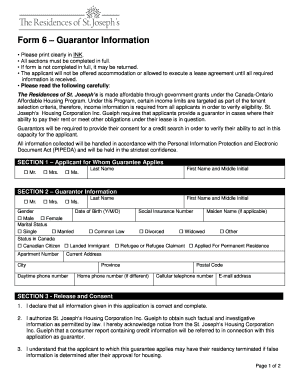
Guarantor Information Form


What is the Guarantor Information Form
The guarantor information form is a document used to collect essential details about a guarantor, who is an individual or entity that agrees to take responsibility for another's financial obligations, typically in the context of loans or leases. This form is crucial in situations where a borrower may not qualify for a loan or rental agreement on their own due to insufficient credit history or income. By providing their information, the guarantor assures the lender or landlord that they will cover the debt if the primary party defaults.
How to Use the Guarantor Information Form
Using the guarantor information form involves several steps. First, ensure that the form is correctly filled out with accurate details about the guarantor, including their name, address, contact information, and financial details. Next, both the primary applicant and the guarantor should review the completed form to confirm that all information is correct. Once verified, the form can be submitted to the lender or landlord as part of the application process. It is essential to keep a copy of the completed form for personal records.
Steps to Complete the Guarantor Information Form
Completing the guarantor information form requires careful attention to detail. Follow these steps:
- Gather necessary documents, such as identification and proof of income.
- Fill in personal information, including full name, address, and contact details.
- Provide financial information, such as employment status, income, and credit history.
- Review the form for accuracy and completeness.
- Sign and date the form, confirming the information provided is truthful.
Key Elements of the Guarantor Information Form
The guarantor information form typically includes several key elements that are essential for its purpose. These elements often consist of:
- Guarantor's Personal Information: Full name, address, and contact details.
- Financial Information: Employment status, income sources, and credit score.
- Relationship to the Primary Applicant: How the guarantor knows the applicant.
- Signature: A declaration that the information is accurate and a commitment to fulfill the guarantor's obligations.
Legal Use of the Guarantor Information Form
The guarantor information form serves a legal purpose, as it establishes a binding agreement between the guarantor and the lender or landlord. By signing the form, the guarantor acknowledges their responsibility to cover the debt if the primary applicant fails to meet their obligations. It is important for all parties involved to understand the legal implications of this agreement, including potential impacts on credit scores and financial liability.
Form Submission Methods
The completed guarantor information form can be submitted through various methods, depending on the preferences of the lender or landlord. Common submission methods include:
- Online Submission: Many organizations allow for digital submission through secure portals.
- Mail: The form can be printed and sent via postal service to the appropriate address.
- In-Person: Some may prefer to deliver the form directly to the lender or landlord's office.
Create this form in 5 minutes or less
Create this form in 5 minutes!
How to create an eSignature for the guarantor information form 395006194
How to create an electronic signature for a PDF online
How to create an electronic signature for a PDF in Google Chrome
How to create an e-signature for signing PDFs in Gmail
How to create an e-signature right from your smartphone
How to create an e-signature for a PDF on iOS
How to create an e-signature for a PDF on Android
People also ask
-
What is a guarantor information form?
A guarantor information form is a document used to collect essential details about a guarantor, who agrees to take responsibility for another person's obligations. This form is crucial in various transactions, such as rental agreements or loans, ensuring that the guarantor's information is accurately recorded and verified.
-
How can I create a guarantor information form using airSlate SignNow?
Creating a guarantor information form with airSlate SignNow is simple and efficient. You can use our intuitive drag-and-drop editor to customize your form, add necessary fields, and ensure it meets your specific requirements. Once designed, you can easily send it out for eSignature.
-
Is there a cost associated with using the guarantor information form feature?
Yes, airSlate SignNow offers various pricing plans that include the ability to create and manage guarantor information forms. Our plans are designed to be cost-effective, providing businesses with the tools they need without breaking the bank. You can choose a plan that best fits your needs.
-
What are the benefits of using airSlate SignNow for guarantor information forms?
Using airSlate SignNow for your guarantor information forms streamlines the process of collecting and managing data. It enhances efficiency by allowing for quick eSigning and secure storage of documents. Additionally, our platform ensures compliance and reduces the risk of errors.
-
Can I integrate the guarantor information form with other applications?
Absolutely! airSlate SignNow offers seamless integrations with various applications, allowing you to connect your guarantor information form with tools you already use. This integration capability enhances workflow efficiency and ensures that all your data is synchronized across platforms.
-
How secure is the information collected in the guarantor information form?
Security is a top priority at airSlate SignNow. The information collected in your guarantor information form is protected with advanced encryption and secure storage protocols. We ensure that your data remains confidential and compliant with industry standards.
-
Can I customize the guarantor information form to fit my business needs?
Yes, airSlate SignNow allows you to fully customize your guarantor information form. You can add specific fields, adjust the layout, and include branding elements to ensure the form aligns with your business identity and meets your unique requirements.
Get more for Guarantor Information Form
- Area and perimeter in the coordinate plane problems worksheet answers pdf form
- Blue cross blue shield centennial form
- Kiwa logbook form
- Soonerride mileage reimbursement form 419471496
- Tupperware form
- Hoa approval letter template 485813598 form
- Do the mlo license endorsement requirements apply to form
- California real estate broker license endorsement mortgage nationwidelicensingsystem form
Find out other Guarantor Information Form
- eSign Virginia Stock Transfer Form Template Easy
- How To eSign Colorado Payment Agreement Template
- eSign Louisiana Promissory Note Template Mobile
- Can I eSign Michigan Promissory Note Template
- eSign Hawaii Football Registration Form Secure
- eSign Hawaii Football Registration Form Fast
- eSignature Hawaii Affidavit of Domicile Fast
- Can I eSignature West Virginia Affidavit of Domicile
- eSignature Wyoming Affidavit of Domicile Online
- eSign Montana Safety Contract Safe
- How To eSign Arizona Course Evaluation Form
- How To eSign California Course Evaluation Form
- How To eSign Florida Course Evaluation Form
- How To eSign Hawaii Course Evaluation Form
- How To eSign Illinois Course Evaluation Form
- eSign Hawaii Application for University Free
- eSign Hawaii Application for University Secure
- eSign Hawaii Medical Power of Attorney Template Free
- eSign Washington Nanny Contract Template Free
- eSignature Ohio Guaranty Agreement Myself