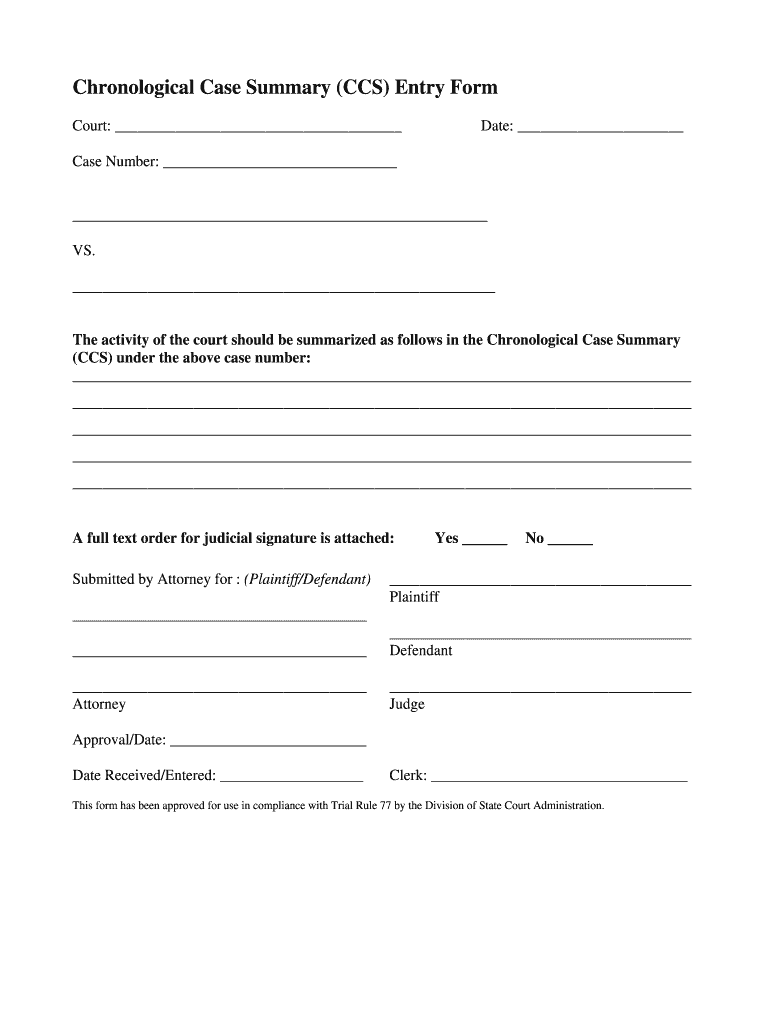
Reference Ccs Entry Form


What is the Reference CCS Entry?
The Reference CCS Entry, or Chronological Case Summary Entry, is a key component in legal documentation, particularly in the context of criminal offenses. It provides a detailed account of the charges, proceedings, and outcomes related to a specific case. This entry is essential for understanding the nature of the offense and the legal context surrounding it. In Indiana, the Reference CCS Entry serves as an official record that can be accessed by various stakeholders, including legal professionals, law enforcement, and the public.
How to Use the Reference CCS Entry
Utilizing the Reference CCS Entry effectively involves understanding its structure and the information it contains. Users can reference this entry to gain insights into the specifics of a case, including the offense description, court dates, and any judgments rendered. It is often used by attorneys to prepare for court proceedings or by individuals seeking to understand their legal standing. Accessing the CCS entry typically requires navigating state-specific databases or court records, where the information is organized chronologically for easy reference.
Steps to Complete the Reference CCS Entry
Completing the Reference CCS Entry involves several important steps:
- Gather all relevant case information, including the defendant's name, case number, and details of the offense.
- Ensure that the information is accurate and up-to-date, as discrepancies can lead to legal complications.
- Submit the entry through the appropriate court system or online portal, following state guidelines.
- Review the entry for completeness and accuracy before final submission.
Legal Use of the Reference CCS Entry
The legal use of the Reference CCS Entry is significant in various contexts. It serves as an official record that can be presented in court to support or contest claims related to a case. Legal professionals rely on this entry to establish timelines, verify charges, and understand the procedural history of a case. Additionally, it plays a crucial role in ensuring transparency and accountability within the legal system, as it is accessible to the public and can be used for research or informational purposes.
Key Elements of the Reference CCS Entry
Several key elements make up the Reference CCS Entry, including:
- Case Number: A unique identifier for the case.
- Defendant Information: Details about the individual facing charges.
- Offense Description: A clear statement of the charges filed against the defendant.
- Court Dates: Important dates related to hearings and proceedings.
- Judgment Outcomes: Results of court decisions, including any penalties or sentences imposed.
State-Specific Rules for the Reference CCS Entry
Each state has its own rules and regulations governing the Reference CCS Entry. In Indiana, for example, the entry must adhere to specific formatting guidelines and include certain mandatory information. It's essential for users to familiarize themselves with their state's requirements to ensure compliance and avoid potential legal issues. Understanding these state-specific rules can also aid in the accurate completion and submission of the CCS entry.
Quick guide on how to complete reference ccs entry
Prepare Reference Ccs Entry effortlessly on any gadget
Digital document management has gained traction among organizations and individuals alike. It offers an ideal eco-friendly substitute for conventional printed and signed papers, allowing you to obtain the correct form and securely retain it online. airSlate SignNow equips you with all the necessary tools to create, modify, and electronically sign your documents promptly without holdups. Manage Reference Ccs Entry on any device with airSlate SignNow's Android or iOS applications and enhance any document-related procedure today.
How to modify and eSign Reference Ccs Entry effortlessly
- Find Reference Ccs Entry and then click Get Form to begin.
- Utilize the tools we provide to complete your form.
- Emphasize relevant sections of the documents or redact sensitive information using tools specifically designed for that purpose by airSlate SignNow.
- Create your signature with the Sign tool, which takes mere seconds and carries the same legal validity as a traditional wet ink signature.
- Review all the details and then click on the Done button to save your changes.
- Select your preferred method to deliver your form, whether by email, text message (SMS), invitation link, or download it to your computer.
Eliminate concerns about lost or misplaced documents, tedious form searches, or errors that necessitate printing fresh document copies. airSlate SignNow addresses your document management needs in just a few clicks from any device you prefer. Modify and eSign Reference Ccs Entry and guarantee excellent communication throughout the document preparation process with airSlate SignNow.
Create this form in 5 minutes or less
Create this form in 5 minutes!
How to create an eSignature for the reference ccs entry
How to create an electronic signature for a PDF online
How to create an electronic signature for a PDF in Google Chrome
How to create an e-signature for signing PDFs in Gmail
How to create an e-signature right from your smartphone
How to create an e-signature for a PDF on iOS
How to create an e-signature for a PDF on Android
People also ask
-
What is the main benefit of using airSlate SignNow for eSigning documents?
airSlate SignNow allows users to streamline their document signing process, making it quick and easy to gather electronic signatures. By utilizing this service, businesses can enhance their efficiency and reduce turnaround time on contracts and agreements. Additionally, users can see ccs entry for offense description, ensuring transparency and clarity in their document workflows.
-
How does airSlate SignNow ensure document security?
Security is a top priority for airSlate SignNow. The platform uses industry-standard encryption and compliance protocols to protect your data. This way, you can confidently send and sign documents, while still being able to see ccs entry for offense description if needed.
-
What types of documents can I sign with airSlate SignNow?
You can sign a wide variety of documents with airSlate SignNow, including contracts, agreements, and forms. The platform supports multiple file formats, making it versatile for different business needs. No matter the document type, you can easily see ccs entry for offense description within your signed documents.
-
Are there any integrations available with airSlate SignNow?
Yes, airSlate SignNow offers several integrations with popular software applications, such as Salesforce, Google Drive, and Dropbox. These integrations help streamline your workflow and enhance productivity. By integrating with these services, you can efficiently manage documents and see ccs entry for offense description whenever necessary.
-
What are the pricing options for airSlate SignNow?
airSlate SignNow offers flexible pricing plans tailored to meet the needs of various businesses. You can choose from individual, team, or enterprise plans depending on the size and requirements of your organization. Regardless of your plan, you will always have access to features enabling you to see ccs entry for offense description easily.
-
How user-friendly is the airSlate SignNow interface?
The airSlate SignNow interface is designed to be intuitive and easy to navigate, even for users with minimal technical experience. This user-friendly approach ensures that anyone can send and eSign documents effortlessly. With just a few clicks, you can see ccs entry for offense description without any complications.
-
Can I track the status of my documents in airSlate SignNow?
Yes, airSlate SignNow provides real-time tracking of your documents, allowing you to monitor their status throughout the signing process. You’ll receive notifications when your documents are viewed or signed, giving you full control. You can easily see ccs entry for offense description as your documents progress.
Get more for Reference Ccs Entry
- Stable program pre assessment answers form
- 2016 summer sports camps registration form cornelius
- Physical therapy revisit note affordable rehab affordablerehab form
- In service education packet how to handle complaints and grievances mpsi form
- 2 complete a paper bclaim formb bp fair fund
- Make ready checklist form
- Template injury report dance studio insurance form
- Electrical panel schedule for fpe stab lok 40 codemathcom form
Find out other Reference Ccs Entry
- Can I eSignature Alaska Orthodontists PDF
- How Do I eSignature New York Non-Profit Form
- How To eSignature Iowa Orthodontists Presentation
- Can I eSignature South Dakota Lawers Document
- Can I eSignature Oklahoma Orthodontists Document
- Can I eSignature Oklahoma Orthodontists Word
- How Can I eSignature Wisconsin Orthodontists Word
- How Do I eSignature Arizona Real Estate PDF
- How To eSignature Arkansas Real Estate Document
- How Do I eSignature Oregon Plumbing PPT
- How Do I eSignature Connecticut Real Estate Presentation
- Can I eSignature Arizona Sports PPT
- How Can I eSignature Wisconsin Plumbing Document
- Can I eSignature Massachusetts Real Estate PDF
- How Can I eSignature New Jersey Police Document
- How Can I eSignature New Jersey Real Estate Word
- Can I eSignature Tennessee Police Form
- How Can I eSignature Vermont Police Presentation
- How Do I eSignature Pennsylvania Real Estate Document
- How Do I eSignature Texas Real Estate Document