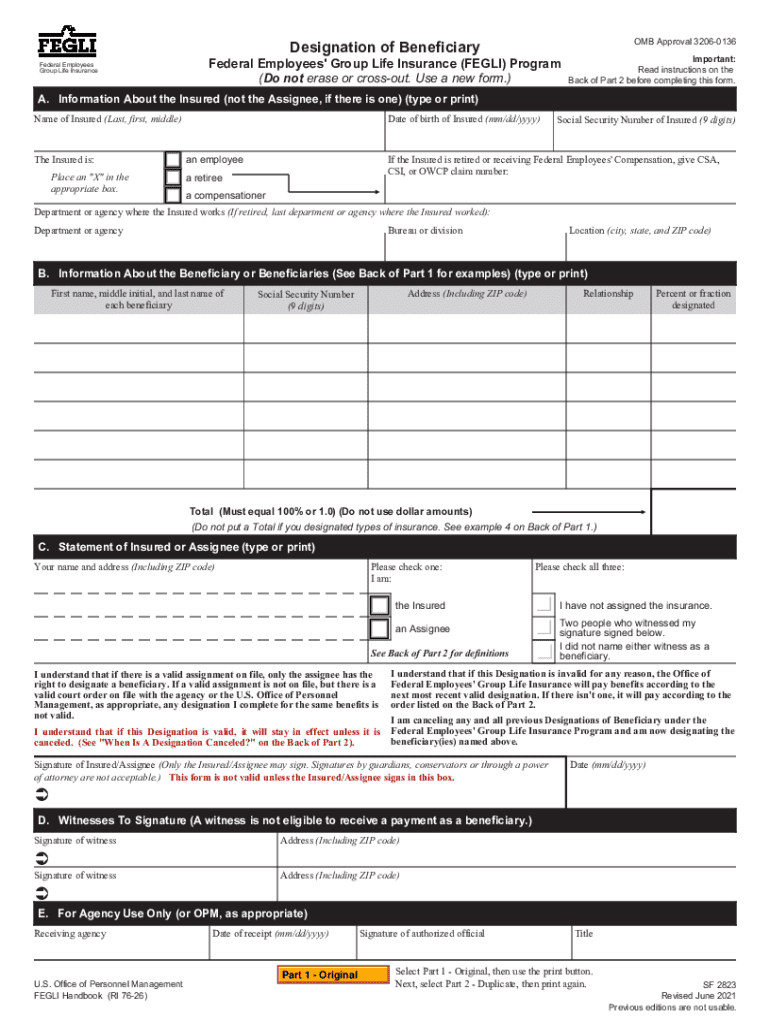
the FEDERAL EMPLOYEES GROUP LIFE INSURANCE 2021-2026


Understanding the Federal Employees Group Life Insurance
The Federal Employees Group Life Insurance (FEGLI) program provides life insurance coverage to federal employees, retirees, and certain groups of volunteers. This program is designed to offer financial protection to beneficiaries in the event of the insured person's death. The insurance is available in different coverage types, including basic and optional insurance, allowing individuals to tailor their coverage based on their needs. Understanding the specifics of the FEGLI program is essential for federal employees to ensure they make informed decisions regarding their life insurance options.
How to Complete the SF 2823 Form
Filling out the SF 2823 form, also known as the Designation of Beneficiary form, is a straightforward process. Begin by entering your personal information, including your name, address, and employee identification number. Next, specify the beneficiaries you wish to designate, including their relationship to you and their contact information. It is crucial to ensure that all information is accurate and up to date to avoid any complications in the future. Once completed, review the form for any errors before submitting it to the appropriate agency.
Legal Use of the SF 2823 Form
The SF 2823 form is legally binding once it is properly filled out and submitted. This form allows federal employees to designate beneficiaries for their life insurance benefits under the FEGLI program. It is important to understand that the designation made on this form will take precedence over any previous designations. Therefore, it is advisable to keep the form updated, especially after significant life events such as marriage, divorce, or the birth of a child.
Key Elements of the SF 2823 Form
The SF 2823 form includes several key elements that are essential for proper completion. These elements consist of personal identification details, beneficiary information, and the signature of the employee. Additionally, the form may require the witness signatures to validate the designation. Each section must be filled out accurately to ensure that the intended beneficiaries receive the benefits without delay.
Examples of Using the SF 2823 Form
There are various scenarios in which the SF 2823 form is utilized. For instance, a federal employee may wish to designate a spouse as the primary beneficiary and children as contingent beneficiaries. Alternatively, an employee may choose to designate a trust or charity as a beneficiary. Each example underscores the importance of carefully considering who will receive benefits and ensuring that the form reflects those wishes accurately.
Form Submission Methods
The SF 2823 form can be submitted through various methods, including online submission, mail, or in-person delivery to the appropriate human resources office. It is essential to follow the specific submission guidelines provided by the employing agency to ensure timely processing. Each method has its own advantages, and employees should choose the one that best fits their circumstances.
Required Documents for the SF 2823 Form
When completing the SF 2823 form, certain documents may be required to support the information provided. These documents can include proof of identity, such as a government-issued ID, and any legal documents that may affect beneficiary designations, such as marriage certificates or divorce decrees. Having these documents on hand can facilitate a smoother completion process and help avoid potential delays.
Handy tips for filling out THE FEDERAL EMPLOYEES GROUP LIFE INSURANCE online
Quick steps to complete and e-sign THE FEDERAL EMPLOYEES GROUP LIFE INSURANCE online:
- Use Get Form or simply click on the template preview to open it in the editor.
- Start completing the fillable fields and carefully type in required information.
- Use the Cross or Check marks in the top toolbar to select your answers in the list boxes.
- Utilize the Circle icon for other Yes/No questions.
- Look through the document several times and make sure that all fields are completed with the correct information.
- Insert the current Date with the corresponding icon.
- Add a legally-binding e-signature. Go to Sign -> Add New Signature and select the option you prefer: type, draw, or upload an image of your handwritten signature and place it where you need it.
- Finish filling out the form with the Done button.
- Download your copy, save it to the cloud, print it, or share it right from the editor.
- Check the Help section and contact our Support team if you run into any troubles when using the editor.
We know how stressing filling out documents could be. Obtain access to a HIPAA and GDPR compliant platform for optimum straightforwardness. Use signNow to electronically sign and share THE FEDERAL EMPLOYEES GROUP LIFE INSURANCE for collecting e-signatures.
Create this form in 5 minutes or less
Find and fill out the correct the federal employees group life insurance
Create this form in 5 minutes!
How to create an eSignature for the the federal employees group life insurance
How to create an electronic signature for a PDF online
How to create an electronic signature for a PDF in Google Chrome
How to create an e-signature for signing PDFs in Gmail
How to create an e-signature right from your smartphone
How to create an e-signature for a PDF on iOS
How to create an e-signature for a PDF on Android
People also ask
-
What is the sf2823 form fillable and how can it be used?
The sf2823 form fillable is a digital version of the Standard Form 2823, which allows users to fill out and sign the document electronically. This form is commonly used for various administrative purposes, making it essential for businesses that require efficient document management. With airSlate SignNow, you can easily create, fill, and eSign the sf2823 form fillable, streamlining your workflow.
-
How does airSlate SignNow ensure the security of the sf2823 form fillable?
AirSlate SignNow prioritizes security by implementing advanced encryption protocols to protect your sf2823 form fillable and other documents. Our platform complies with industry standards and regulations, ensuring that your sensitive information remains confidential. You can trust airSlate SignNow to keep your data safe while you manage your forms.
-
Is there a cost associated with using the sf2823 form fillable on airSlate SignNow?
Yes, there is a cost associated with using the sf2823 form fillable on airSlate SignNow, but we offer various pricing plans to suit different business needs. Our plans are designed to be cost-effective, providing you with access to essential features for document management and eSigning. You can choose a plan that fits your budget and requirements.
-
What features are included with the sf2823 form fillable on airSlate SignNow?
The sf2823 form fillable on airSlate SignNow includes features such as customizable templates, electronic signatures, and real-time tracking of document status. Additionally, users can collaborate with team members and integrate with other applications to enhance productivity. These features make managing the sf2823 form fillable efficient and user-friendly.
-
Can I integrate the sf2823 form fillable with other software?
Absolutely! AirSlate SignNow allows seamless integration of the sf2823 form fillable with various software applications, including CRM systems, cloud storage, and project management tools. This integration capability enhances your workflow by allowing you to manage documents across different platforms without hassle.
-
How can the sf2823 form fillable benefit my business?
Using the sf2823 form fillable can signNowly benefit your business by reducing paperwork and speeding up the document signing process. With airSlate SignNow, you can eliminate delays associated with traditional paper forms, leading to improved efficiency and productivity. This digital solution also helps in maintaining an organized record of all signed documents.
-
Is it easy to create an sf2823 form fillable using airSlate SignNow?
Yes, creating an sf2823 form fillable using airSlate SignNow is straightforward and user-friendly. Our platform provides intuitive tools that guide you through the process of designing and customizing your form. You can quickly add fields, set signing order, and share the form with recipients, making it accessible for everyone involved.
Get more for THE FEDERAL EMPLOYEES GROUP LIFE INSURANCE
Find out other THE FEDERAL EMPLOYEES GROUP LIFE INSURANCE
- Sign Wisconsin Education LLC Operating Agreement Computer
- Sign Alaska Finance & Tax Accounting Purchase Order Template Computer
- Sign Alaska Finance & Tax Accounting Lease Termination Letter Free
- Can I Sign California Finance & Tax Accounting Profit And Loss Statement
- Sign Indiana Finance & Tax Accounting Confidentiality Agreement Later
- Sign Iowa Finance & Tax Accounting Last Will And Testament Mobile
- Sign Maine Finance & Tax Accounting Living Will Computer
- Sign Montana Finance & Tax Accounting LLC Operating Agreement Computer
- How Can I Sign Montana Finance & Tax Accounting Residential Lease Agreement
- Sign Montana Finance & Tax Accounting Residential Lease Agreement Safe
- How To Sign Nebraska Finance & Tax Accounting Letter Of Intent
- Help Me With Sign Nebraska Finance & Tax Accounting Letter Of Intent
- Sign Nebraska Finance & Tax Accounting Business Letter Template Online
- Sign Rhode Island Finance & Tax Accounting Cease And Desist Letter Computer
- Sign Vermont Finance & Tax Accounting RFP Later
- Can I Sign Wyoming Finance & Tax Accounting Cease And Desist Letter
- Sign California Government Job Offer Now
- How Do I Sign Colorado Government Cease And Desist Letter
- How To Sign Connecticut Government LLC Operating Agreement
- How Can I Sign Delaware Government Residential Lease Agreement