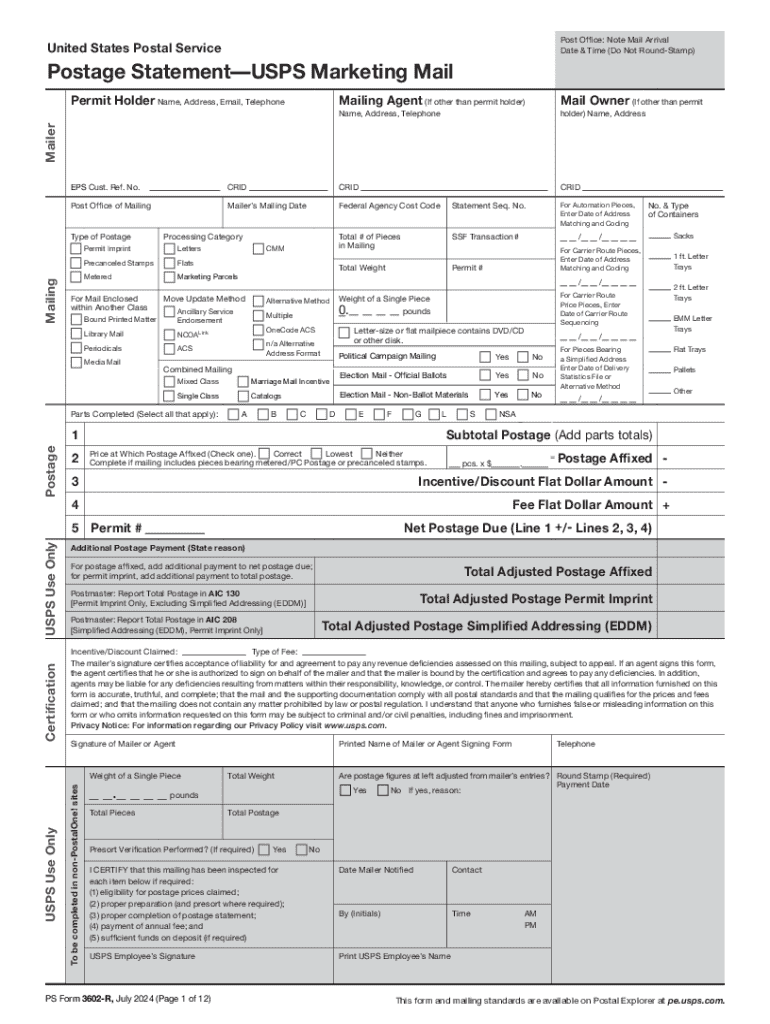
USPSPS3602 R Template Txt Form


Understanding the USPS Form 3602 R
The USPS Form 3602 R is a critical document used for reporting postage rates and mailing information for marketing mail. This form is essential for businesses and organizations that utilize bulk mailing services. It provides a structured way to report details like the type of mail, weight, and postage applied. Understanding this form is vital for ensuring compliance with USPS regulations and optimizing mailing costs.
Steps to Complete the USPS Form 3602 R
Completing the USPS Form 3602 R involves several key steps:
- Gather necessary information: Collect details about your mailing, including the total number of pieces, weight, and postage rates.
- Fill out the form: Accurately input the required information into the designated fields, ensuring all data is correct.
- Review for accuracy: Double-check all entries to avoid errors that could lead to penalties or delays.
- Submit the form: Choose your submission method, whether online or by mail, and ensure it is sent to the appropriate USPS facility.
Key Elements of the USPS Form 3602 R
The USPS Form 3602 R includes several important sections that must be completed:
- Sender Information: This section captures the name and address of the sender.
- Mailing Details: Here, you will specify the type of mail, weight, and total pieces.
- Postage Calculation: This part requires you to calculate the total postage based on the rates applicable to your mailing type.
- Certification: A declaration affirming the accuracy of the information provided must be signed by the sender.
Legal Use of the USPS Form 3602 R
The USPS Form 3602 R must be used in accordance with USPS regulations. It is legally binding and serves as an official record of your mailing activities. Misrepresentation or inaccuracies on this form can lead to penalties, including fines or restrictions on mailing privileges. Therefore, it is crucial to ensure that all information is truthful and complete.
Obtaining the USPS Form 3602 R
The USPS Form 3602 R can be obtained through various channels:
- USPS Website: The form is available for download directly from the USPS website, allowing for easy access and printing.
- Local Post Offices: Physical copies can be requested at your nearest post office, where staff can also provide assistance if needed.
- Business Mail Entry Units: These specialized units can provide forms and guidance for bulk mailing processes.
Form Submission Methods
There are multiple methods for submitting the USPS Form 3602 R:
- Online Submission: Many businesses prefer to submit the form electronically through the USPS online portal, which streamlines the process and reduces paperwork.
- Mail Submission: If preferred, the completed form can be mailed to the designated USPS facility. Ensure that it is sent well in advance of any deadlines.
- In-Person Submission: Submitting the form in person at a Business Mail Entry Unit can provide immediate confirmation and assistance.
Create this form in 5 minutes or less
Create this form in 5 minutes!
How to create an eSignature for the uspsps3602 r template txt
How to create an electronic signature for a PDF online
How to create an electronic signature for a PDF in Google Chrome
How to create an e-signature for signing PDFs in Gmail
How to create an e-signature right from your smartphone
How to create an e-signature for a PDF on iOS
How to create an e-signature for a PDF on Android
People also ask
-
What are the current postage rates for sending documents with airSlate SignNow?
The current postage rates for sending documents with airSlate SignNow vary based on the destination and weight of the package. We provide competitive rates that ensure your documents are delivered efficiently. For the most accurate postage rates, please check our pricing page or contact our support team.
-
How does airSlate SignNow help me save on postage rates?
airSlate SignNow helps you save on postage rates by offering digital document signing and delivery options. By reducing the need for physical mail, you can signNowly cut down on postage costs. Our platform streamlines the entire process, making it both cost-effective and efficient.
-
Are there any additional fees associated with postage rates when using airSlate SignNow?
While airSlate SignNow offers competitive postage rates, there may be additional fees based on specific services or features you choose. It's important to review our pricing details to understand any potential extra costs. We strive to maintain transparency in our pricing structure.
-
Can I track my documents and postage rates with airSlate SignNow?
Yes, airSlate SignNow provides tracking features for your documents, allowing you to monitor their status in real-time. This includes updates on postage rates and delivery progress. Our tracking system ensures you stay informed every step of the way.
-
What features does airSlate SignNow offer to manage postage rates effectively?
airSlate SignNow offers a range of features to manage postage rates effectively, including automated calculations based on document weight and destination. Our user-friendly interface allows you to easily select the best postage options for your needs. This ensures you always get the best rates available.
-
How can I integrate airSlate SignNow with my existing systems to manage postage rates?
airSlate SignNow offers seamless integrations with various platforms, allowing you to manage postage rates alongside your existing workflows. Our API and pre-built integrations make it easy to connect with your current systems. This integration helps streamline your document management and postage processes.
-
What benefits does airSlate SignNow provide regarding postage rates for businesses?
airSlate SignNow provides numerous benefits for businesses concerning postage rates, including reduced costs and improved efficiency. By digitizing the signing and sending process, businesses can eliminate unnecessary postage expenses. This not only saves money but also enhances productivity.
Get more for USPSPS3602 R Template txt
Find out other USPSPS3602 R Template txt
- Sign Indiana End User License Agreement (EULA) Myself
- Sign Colorado Hold Harmless (Indemnity) Agreement Now
- Help Me With Sign California Letter of Intent
- Can I Sign California Letter of Intent
- Sign Kentucky Hold Harmless (Indemnity) Agreement Simple
- Sign Maryland Hold Harmless (Indemnity) Agreement Now
- Sign Minnesota Hold Harmless (Indemnity) Agreement Safe
- Sign Mississippi Hold Harmless (Indemnity) Agreement Now
- Sign Nevada Hold Harmless (Indemnity) Agreement Easy
- Sign South Carolina Letter of Intent Later
- Sign Texas Hold Harmless (Indemnity) Agreement Computer
- Sign Connecticut Quitclaim Deed Free
- Help Me With Sign Delaware Quitclaim Deed
- How To Sign Arkansas Warranty Deed
- How Can I Sign Delaware Warranty Deed
- Sign California Supply Agreement Checklist Online
- How Can I Sign Georgia Warranty Deed
- Sign Maine Supply Agreement Checklist Computer
- Sign North Dakota Quitclaim Deed Free
- Sign Oregon Quitclaim Deed Simple