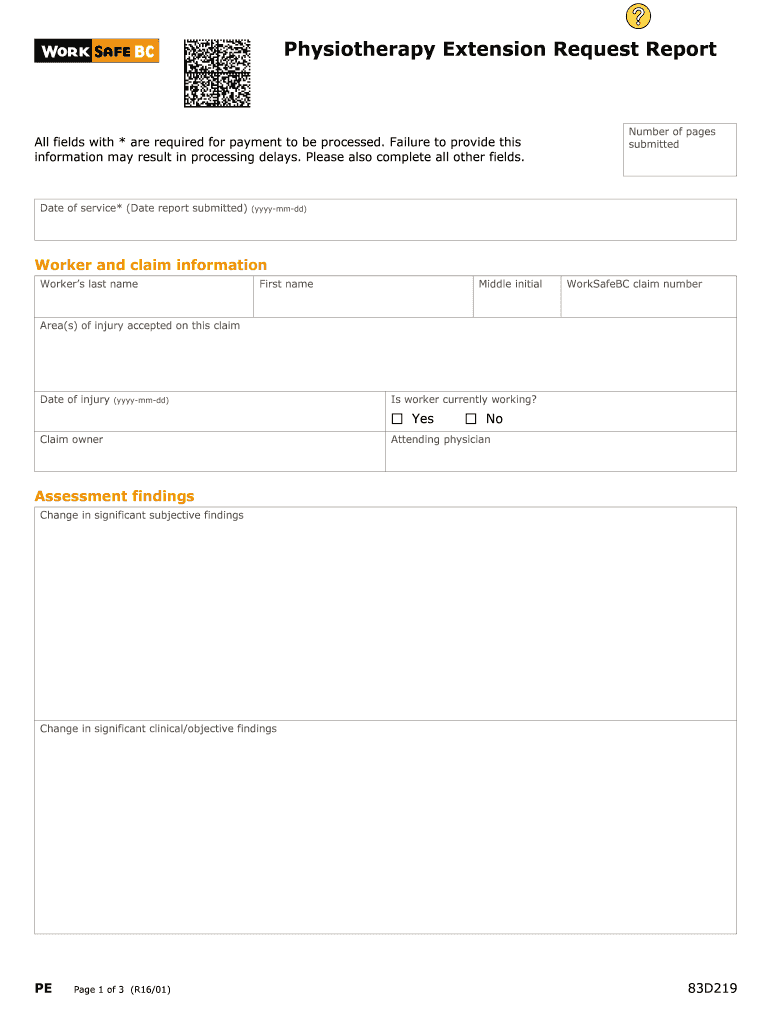
Physiotherapy Extension Request Report WorkSafeBCcom 2016


What is the Physiotherapy Extension Request Report WorkSafeBCcom
The Physiotherapy Extension Request Report WorkSafeBCcom is a specialized document designed for individuals seeking an extension for physiotherapy services covered under WorkSafeBC. This report serves as a formal request to extend the duration of physiotherapy treatment for injured workers, ensuring they receive the necessary care to aid in their recovery. It includes essential information about the patient's condition, treatment history, and the rationale for requesting an extension.
How to use the Physiotherapy Extension Request Report WorkSafeBCcom
To effectively use the Physiotherapy Extension Request Report WorkSafeBCcom, individuals must first gather all relevant medical documentation and treatment records. The form should be filled out with accurate details regarding the patient's injury, previous treatments, and the specific reasons for the extension request. Once completed, the report must be submitted to the appropriate WorkSafeBC representative for review and approval. It is crucial to ensure that all information is clear and concise to facilitate a smooth processing of the request.
Steps to complete the Physiotherapy Extension Request Report WorkSafeBCcom
Completing the Physiotherapy Extension Request Report WorkSafeBCcom involves several key steps:
- Gather all necessary medical records and treatment history.
- Fill in the patient’s personal information, including name, contact details, and claim number.
- Document the details of the injury and previous physiotherapy treatments.
- Clearly state the reasons for requesting an extension, supported by medical evidence.
- Review the completed report for accuracy and completeness.
- Submit the report to the designated WorkSafeBC contact.
Key elements of the Physiotherapy Extension Request Report WorkSafeBCcom
The key elements of the Physiotherapy Extension Request Report WorkSafeBCcom include:
- Patient Information: Full name, contact details, and WorkSafeBC claim number.
- Injury Details: A description of the injury and its impact on daily activities.
- Treatment History: Previous physiotherapy sessions, including dates and outcomes.
- Extension Justification: A detailed explanation of why an extension is necessary, supported by medical documentation.
- Physiotherapist's Information: Name, contact details, and signature of the treating physiotherapist.
Eligibility Criteria
To be eligible for submitting the Physiotherapy Extension Request Report WorkSafeBCcom, the following criteria must be met:
- The individual must have an active WorkSafeBC claim related to a workplace injury.
- Previous physiotherapy treatments must have been documented and submitted as part of the claim.
- The request for an extension should be based on medical advice from a licensed physiotherapist.
Form Submission Methods
The Physiotherapy Extension Request Report WorkSafeBCcom can be submitted through various methods to accommodate different preferences:
- Online Submission: Many users prefer to submit the report electronically through the WorkSafeBC online portal.
- Mail: The completed form can also be printed and mailed to the designated WorkSafeBC office.
- In-Person: Individuals may choose to deliver the report in person at a local WorkSafeBC office for immediate processing.
Create this form in 5 minutes or less
Find and fill out the correct physiotherapy extension request report worksafebccom
Create this form in 5 minutes!
How to create an eSignature for the physiotherapy extension request report worksafebccom
How to create an electronic signature for a PDF online
How to create an electronic signature for a PDF in Google Chrome
How to create an e-signature for signing PDFs in Gmail
How to create an e-signature right from your smartphone
How to create an e-signature for a PDF on iOS
How to create an e-signature for a PDF on Android
People also ask
-
What is the Physiotherapy Extension Request Report WorkSafeBCcom?
The Physiotherapy Extension Request Report WorkSafeBCcom is a document used to request an extension for physiotherapy services under WorkSafeBC. This report helps ensure that patients receive the necessary care while complying with regulatory requirements. Utilizing airSlate SignNow, you can easily create, send, and eSign this report, streamlining the process.
-
How can airSlate SignNow help with the Physiotherapy Extension Request Report WorkSafeBCcom?
airSlate SignNow simplifies the creation and management of the Physiotherapy Extension Request Report WorkSafeBCcom. With its user-friendly interface, you can quickly fill out the report, obtain necessary signatures, and send it directly to the relevant parties. This efficiency reduces delays and enhances communication between healthcare providers and insurers.
-
Is there a cost associated with using airSlate SignNow for the Physiotherapy Extension Request Report WorkSafeBCcom?
Yes, airSlate SignNow offers various pricing plans to accommodate different business needs. The cost depends on the features you choose and the number of users. However, the investment is often outweighed by the time saved and the improved efficiency in managing documents like the Physiotherapy Extension Request Report WorkSafeBCcom.
-
What features does airSlate SignNow offer for the Physiotherapy Extension Request Report WorkSafeBCcom?
airSlate SignNow provides features such as customizable templates, eSignature capabilities, and document tracking for the Physiotherapy Extension Request Report WorkSafeBCcom. These features ensure that your documents are completed accurately and efficiently, allowing for a seamless workflow. Additionally, you can integrate with other tools to enhance your document management process.
-
Can I integrate airSlate SignNow with other software for managing the Physiotherapy Extension Request Report WorkSafeBCcom?
Absolutely! airSlate SignNow offers integrations with various software platforms, allowing you to manage the Physiotherapy Extension Request Report WorkSafeBCcom alongside your existing tools. This integration capability helps streamline your workflow and ensures that all relevant data is easily accessible and organized.
-
What are the benefits of using airSlate SignNow for the Physiotherapy Extension Request Report WorkSafeBCcom?
Using airSlate SignNow for the Physiotherapy Extension Request Report WorkSafeBCcom provides numerous benefits, including increased efficiency, reduced paperwork, and enhanced compliance. The platform allows for quick document turnaround, ensuring that patients receive timely care. Additionally, the eSignature feature eliminates the need for physical signatures, making the process more convenient.
-
How secure is airSlate SignNow when handling the Physiotherapy Extension Request Report WorkSafeBCcom?
airSlate SignNow prioritizes security and compliance, ensuring that your Physiotherapy Extension Request Report WorkSafeBCcom is handled with the utmost care. The platform employs advanced encryption and security protocols to protect sensitive information. You can trust that your documents are safe and secure throughout the signing process.
Get more for Physiotherapy Extension Request Report WorkSafeBCcom
- Student cumulative file checklist california form
- Opwdd transmittal form
- Form s 211
- Csio certificate of insurance form
- 05 163 form
- Safeguarding adults alert form south gloucestershire council
- School social worker referral form
- Pg 455 letters of temporary conservatorship of adult 1012 probate guardianship forms
Find out other Physiotherapy Extension Request Report WorkSafeBCcom
- eSignature Indiana Charity Residential Lease Agreement Simple
- How Can I eSignature Maine Charity Quitclaim Deed
- How Do I eSignature Michigan Charity LLC Operating Agreement
- eSignature North Carolina Car Dealer NDA Now
- eSignature Missouri Charity Living Will Mobile
- eSignature New Jersey Business Operations Memorandum Of Understanding Computer
- eSignature North Dakota Car Dealer Lease Agreement Safe
- eSignature Oklahoma Car Dealer Warranty Deed Easy
- eSignature Oregon Car Dealer Rental Lease Agreement Safe
- eSignature South Carolina Charity Confidentiality Agreement Easy
- Can I eSignature Tennessee Car Dealer Limited Power Of Attorney
- eSignature Utah Car Dealer Cease And Desist Letter Secure
- eSignature Virginia Car Dealer Cease And Desist Letter Online
- eSignature Virginia Car Dealer Lease Termination Letter Easy
- eSignature Alabama Construction NDA Easy
- How To eSignature Wisconsin Car Dealer Quitclaim Deed
- eSignature California Construction Contract Secure
- eSignature Tennessee Business Operations Moving Checklist Easy
- eSignature Georgia Construction Residential Lease Agreement Easy
- eSignature Kentucky Construction Letter Of Intent Free