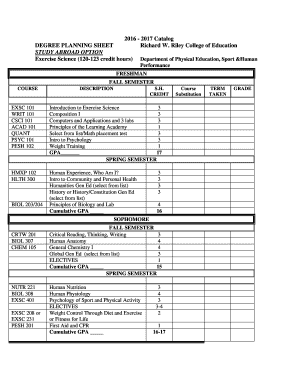
Document Checklist Sample Form


Understanding the Document Checklist Sample
A document checklist sample serves as a structured guide to ensure that all necessary documents are collected and organized efficiently. This template is particularly useful in various contexts, such as tax preparation, legal applications, or business compliance. By following a document checklist sample, individuals and businesses can minimize errors and streamline the submission process. It typically includes a list of required documents, deadlines, and specific instructions tailored to the purpose of the checklist.
How to Effectively Use the Document Checklist Sample
To use a document checklist sample effectively, start by reviewing the specific requirements associated with your task. Identify the documents needed and compare them against the checklist. This approach allows you to gather all necessary materials systematically. It's beneficial to mark off each item as you collect it, ensuring nothing is overlooked. Additionally, consider keeping digital copies of each document for easy access and backup. This practice enhances organization and provides a reference point for future needs.
Steps to Complete the Document Checklist Sample
Completing a document checklist sample involves several key steps:
- Review the checklist to understand the required documents.
- Gather each document, ensuring they are current and accurate.
- Organize the documents in the order listed on the checklist.
- Double-check the checklist to confirm that all items are accounted for.
- Submit the documents as instructed, whether online, by mail, or in person.
Following these steps can help ensure a smooth submission process and reduce the likelihood of delays due to missing documents.
Key Elements of the Document Checklist Sample
Key elements of a document checklist sample include:
- A clear title indicating the purpose of the checklist.
- A comprehensive list of required documents.
- Submission instructions, including deadlines.
- Contact information for any inquiries.
- Space for notes or comments to track document status.
Incorporating these elements enhances the usability of the checklist, making it a valuable tool for users.
Examples of Using the Document Checklist Sample
Document checklist samples can be applied in various scenarios, such as:
- Tax preparation, where individuals gather W-2s, 1099s, and other income documents.
- Applying for a business license, requiring proof of identity and business registration.
- Submitting legal documents for court, ensuring all necessary filings are included.
These examples illustrate the versatility of document checklist samples across different fields and purposes.
Legal Use of the Document Checklist Sample
When utilizing a document checklist sample, it is important to ensure compliance with relevant laws and regulations. This includes understanding any specific requirements set forth by governing bodies, such as the IRS for tax-related documents or state agencies for business filings. Adhering to these legal standards helps avoid penalties and ensures that submissions are valid and accepted.
Create this form in 5 minutes or less
Create this form in 5 minutes!
How to create an eSignature for the document checklist sample
How to create an electronic signature for a PDF online
How to create an electronic signature for a PDF in Google Chrome
How to create an e-signature for signing PDFs in Gmail
How to create an e-signature right from your smartphone
How to create an e-signature for a PDF on iOS
How to create an e-signature for a PDF on Android
People also ask
-
What is a checklist template excel?
A checklist template excel is a pre-designed spreadsheet that helps users organize tasks, track progress, and ensure that all necessary steps are completed. It simplifies project management and enhances productivity by providing a clear visual representation of tasks.
-
How can I create a checklist template excel using airSlate SignNow?
Creating a checklist template excel with airSlate SignNow is straightforward. You can start by selecting a template from our library or designing your own from scratch, then customize it to fit your specific needs. Once completed, you can easily share it with your team for collaboration.
-
Is there a cost associated with using the checklist template excel?
airSlate SignNow offers various pricing plans that include access to the checklist template excel feature. Depending on your business needs, you can choose a plan that fits your budget while providing the necessary tools for efficient document management and eSigning.
-
What features does the checklist template excel offer?
The checklist template excel includes features such as customizable fields, automatic reminders, and integration with other tools. These features enhance usability and ensure that you can manage your tasks effectively while keeping everything organized in one place.
-
Can I integrate the checklist template excel with other software?
Yes, airSlate SignNow allows you to integrate the checklist template excel with various software applications. This integration capability helps streamline your workflow by connecting your checklist with project management tools, CRMs, and other essential applications.
-
What are the benefits of using a checklist template excel?
Using a checklist template excel can signNowly improve your workflow by providing clarity and structure to your tasks. It helps ensure that nothing is overlooked, enhances accountability among team members, and ultimately leads to more efficient project completion.
-
Can I share my checklist template excel with my team?
Absolutely! airSlate SignNow allows you to easily share your checklist template excel with team members. You can collaborate in real-time, making it simple to update tasks and track progress collectively, ensuring everyone is on the same page.
Get more for Document Checklist Sample
- New patient psychiatric questionnaire michael hilton md form
- Bls hcp course roster pdf writable form
- 842 application for an offshore humanitarian visa refugee and humanitarian class xb visa 842 application for an offshore form
- Commercial process for vanillin synthesis form
- 8664671184 form
- Blackline masters for sena 3 form
- Fillable employee contract grievance complaint form
- Summary sheet for assurances and certificationform vem vermont
Find out other Document Checklist Sample
- How To eSign Massachusetts Police Letter Of Intent
- eSign Police Document Michigan Secure
- eSign Iowa Courts Emergency Contact Form Online
- eSign Kentucky Courts Quitclaim Deed Easy
- How To eSign Maryland Courts Medical History
- eSign Michigan Courts Lease Agreement Template Online
- eSign Minnesota Courts Cease And Desist Letter Free
- Can I eSign Montana Courts NDA
- eSign Montana Courts LLC Operating Agreement Mobile
- eSign Oklahoma Sports Rental Application Simple
- eSign Oklahoma Sports Rental Application Easy
- eSign Missouri Courts Lease Agreement Template Mobile
- Help Me With eSign Nevada Police Living Will
- eSign New York Courts Business Plan Template Later
- Can I eSign North Carolina Courts Limited Power Of Attorney
- eSign North Dakota Courts Quitclaim Deed Safe
- How To eSign Rhode Island Sports Quitclaim Deed
- Help Me With eSign Oregon Courts LLC Operating Agreement
- eSign North Dakota Police Rental Lease Agreement Now
- eSign Tennessee Courts Living Will Simple