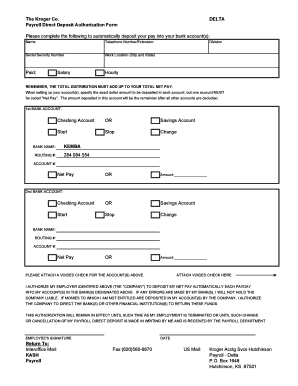
Kroger Direct Deposit Form


Understanding the Kroger Direct Deposit
The Kroger Direct Deposit is a convenient method for employees to receive their paychecks directly into their bank accounts. This process eliminates the need for physical checks, allowing for quicker access to funds. Employees can set up direct deposit through their Kroger employee portal or by completing the necessary Kroger direct deposit form. This method not only ensures timely payments but also enhances security by reducing the risk of lost or stolen checks.
Steps to Complete the Kroger Direct Deposit
To set up the Kroger Direct Deposit, employees should follow these steps:
- Obtain the Kroger direct deposit form from the employee portal or HR department.
- Fill out the form with accurate personal and banking information, including your bank's routing number and your account number.
- Review the information for accuracy to avoid any delays in processing.
- Submit the completed form to your HR representative or through the designated online submission method.
- Confirm the setup by checking your bank account on the next payday to ensure the deposit has been made.
How to Obtain the Kroger Direct Deposit Form
Employees can obtain the Kroger direct deposit form through several methods. The most common way is by accessing the employee portal, where forms are typically available for download. Alternatively, employees can request a physical copy from their HR department. It is essential to ensure that you have the most current version of the form to avoid any processing issues.
Key Elements of the Kroger Direct Deposit
When filling out the Kroger direct deposit form, several key elements must be included:
- Employee Information: Name, employee ID, and contact details.
- Banking Information: Bank name, account number, and routing number.
- Deposit Preferences: Indicate whether the deposit is for a checking or savings account.
- Authorization Signature: A signature is required to authorize the direct deposit.
Legal Use of the Kroger Direct Deposit
The Kroger direct deposit is governed by federal and state laws regarding payroll practices. Employers must comply with the Fair Labor Standards Act (FLSA) and other relevant regulations when processing direct deposits. Employees should ensure their banking information is accurate and up-to-date to avoid any legal complications related to missed payments or incorrect deposits.
Examples of Using the Kroger Direct Deposit
Employees can utilize the Kroger direct deposit in various scenarios, such as:
- Receiving regular paychecks directly into their bank accounts.
- Setting up automatic transfers to savings accounts for better financial management.
- Ensuring timely payments during holidays or vacations without the need to visit a bank.
Create this form in 5 minutes or less
Create this form in 5 minutes!
How to create an eSignature for the kroger direct deposit
How to create an electronic signature for a PDF online
How to create an electronic signature for a PDF in Google Chrome
How to create an e-signature for signing PDFs in Gmail
How to create an e-signature right from your smartphone
How to create an e-signature for a PDF on iOS
How to create an e-signature for a PDF on Android
People also ask
-
What is the Kroger direct deposit form?
The Kroger direct deposit form is a document that allows employees to authorize the direct deposit of their paychecks into their bank accounts. By completing this form, employees can ensure timely and secure access to their earnings without the need for physical checks.
-
How can I obtain the Kroger direct deposit form?
You can obtain the Kroger direct deposit form from your HR department or download it from the official Kroger employee portal. Make sure to fill it out completely and submit it as instructed to set up your direct deposit.
-
What are the benefits of using the Kroger direct deposit form?
Using the Kroger direct deposit form offers several benefits, including faster access to your funds, reduced risk of lost or stolen checks, and the convenience of having your paycheck automatically deposited into your bank account. This method also helps you manage your finances more effectively.
-
Is there a fee associated with the Kroger direct deposit form?
There are typically no fees associated with submitting the Kroger direct deposit form. However, it's important to check with your bank regarding any potential fees for receiving direct deposits, as these can vary by institution.
-
How do I fill out the Kroger direct deposit form correctly?
To fill out the Kroger direct deposit form correctly, provide your personal information, including your name, employee ID, and bank account details. Ensure that all information is accurate to avoid any delays in processing your direct deposit.
-
Can I change my direct deposit information using the Kroger direct deposit form?
Yes, you can change your direct deposit information by completing a new Kroger direct deposit form. Be sure to submit the updated form to your HR department to ensure that your future paychecks are deposited into the correct account.
-
How long does it take for the Kroger direct deposit form to take effect?
Typically, it takes one to two pay cycles for the Kroger direct deposit form to take effect after submission. It's advisable to check with your HR department for specific timelines and to ensure that your direct deposit is set up correctly.
Get more for Kroger Direct Deposit
- Test requisition form great plains laboratory
- Wellcare injectable infusion form 12118430
- Escala fim medida de independencia funcional form
- Beltone return exchange form
- An illustrative analysis of medicare options compare assets aarp form
- Do financial counseling mandates improve mortgage choice and frbatlanta form
- Standard contractor agreement template form
- Standard subcontract agreement template form
Find out other Kroger Direct Deposit
- How To Electronic signature Arkansas Construction Word
- How Do I Electronic signature Arkansas Construction Document
- Can I Electronic signature Delaware Construction PDF
- How Can I Electronic signature Ohio Business Operations Document
- How Do I Electronic signature Iowa Construction Document
- How Can I Electronic signature South Carolina Charity PDF
- How Can I Electronic signature Oklahoma Doctors Document
- How Can I Electronic signature Alabama Finance & Tax Accounting Document
- How To Electronic signature Delaware Government Document
- Help Me With Electronic signature Indiana Education PDF
- How To Electronic signature Connecticut Government Document
- How To Electronic signature Georgia Government PDF
- Can I Electronic signature Iowa Education Form
- How To Electronic signature Idaho Government Presentation
- Help Me With Electronic signature Hawaii Finance & Tax Accounting Document
- How Can I Electronic signature Indiana Government PDF
- How Can I Electronic signature Illinois Finance & Tax Accounting PPT
- How To Electronic signature Maine Government Document
- How To Electronic signature Louisiana Education Presentation
- How Can I Electronic signature Massachusetts Government PDF