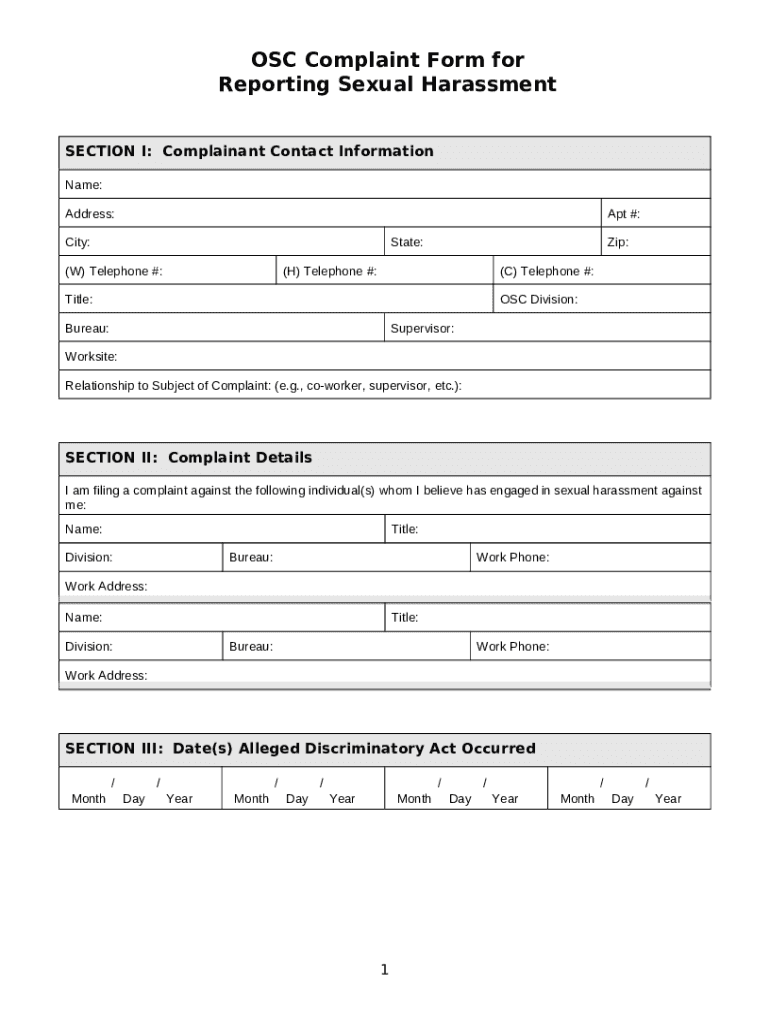
OSC Complaint Form for


What is the OSC Complaint Form For
The OSC Complaint Form is designed for individuals to report issues related to unfair labor practices or violations of federal employment laws. This form serves as a formal mechanism to address grievances against federal agencies or employees, ensuring that concerns are documented and reviewed by the appropriate authorities. It aims to protect the rights of employees and promote fair treatment in the workplace.
How to use the OSC Complaint Form For
To effectively use the OSC Complaint Form, individuals should first gather all relevant information regarding their complaint. This includes details about the incident, any witnesses, and supporting documents. Once the form is completed, it can be submitted either electronically or via mail, depending on the specific instructions provided by the Office of Special Counsel (OSC). It is essential to ensure that all sections of the form are filled out accurately to avoid delays in processing.
Steps to complete the OSC Complaint Form For
Completing the OSC Complaint Form involves several key steps:
- Begin by downloading the form from the official OSC website.
- Fill in your personal information, including your name, address, and contact details.
- Clearly describe the nature of your complaint, including dates, locations, and involved parties.
- Attach any supporting documentation that substantiates your claims.
- Review the completed form for accuracy and completeness.
- Submit the form as directed, ensuring you retain a copy for your records.
Legal use of the OSC Complaint Form For
The OSC Complaint Form is a legally recognized document that allows employees to seek recourse for violations of their rights under federal law. It is important to understand that submitting this form initiates a formal investigation process, which may lead to legal actions if warranted. Individuals should be aware of their rights and the legal implications of their complaints when using this form.
Key elements of the OSC Complaint Form For
Key elements of the OSC Complaint Form include:
- Personal Information: Details about the complainant, including contact information.
- Complaint Description: A thorough account of the alleged unfair practices or violations.
- Supporting Evidence: Documentation that backs up the claims made in the complaint.
- Signature: The complainant's signature, affirming the accuracy of the information provided.
Form Submission Methods
The OSC Complaint Form can be submitted through various methods, including:
- Online Submission: Completing and submitting the form electronically via the OSC website.
- Mail: Printing the completed form and sending it to the designated OSC address.
- In-Person: Delivering the form directly to an OSC office, if applicable.
Create this form in 5 minutes or less
Create this form in 5 minutes!
How to create an eSignature for the osc complaint form for
How to create an electronic signature for a PDF online
How to create an electronic signature for a PDF in Google Chrome
How to create an e-signature for signing PDFs in Gmail
How to create an e-signature right from your smartphone
How to create an e-signature for a PDF on iOS
How to create an e-signature for a PDF on Android
People also ask
-
What is the OSC Complaint Form For?
The OSC Complaint Form For is a specialized document designed to facilitate the submission of complaints to the Office of Special Counsel. It streamlines the process, ensuring that all necessary information is captured efficiently. Using airSlate SignNow, you can easily fill out and eSign this form, making it accessible and user-friendly.
-
How can I access the OSC Complaint Form For?
You can access the OSC Complaint Form For directly through the airSlate SignNow platform. Simply create an account, navigate to the templates section, and search for the OSC Complaint Form For. This allows you to quickly find and utilize the form for your needs.
-
Is there a cost associated with using the OSC Complaint Form For?
airSlate SignNow offers various pricing plans that include access to the OSC Complaint Form For. Depending on your business needs, you can choose a plan that fits your budget while providing the necessary features for document management and eSigning. Check our pricing page for detailed information.
-
What features does the OSC Complaint Form For include?
The OSC Complaint Form For includes features such as customizable fields, electronic signatures, and secure document storage. These features ensure that your complaints are submitted accurately and securely. Additionally, you can track the status of your submissions directly within the airSlate SignNow platform.
-
Can I integrate the OSC Complaint Form For with other applications?
Yes, airSlate SignNow allows for seamless integration with various applications, enhancing the functionality of the OSC Complaint Form For. You can connect it with tools like Google Drive, Dropbox, and CRM systems to streamline your workflow. This integration helps you manage your documents more effectively.
-
What are the benefits of using the OSC Complaint Form For with airSlate SignNow?
Using the OSC Complaint Form For with airSlate SignNow provides numerous benefits, including time savings and improved accuracy. The platform's intuitive interface makes it easy to complete and eSign documents, reducing the likelihood of errors. Additionally, you can access your forms from anywhere, ensuring convenience.
-
Is the OSC Complaint Form For secure?
Absolutely, the OSC Complaint Form For is designed with security in mind. airSlate SignNow employs advanced encryption and security protocols to protect your sensitive information. You can confidently submit your complaints knowing that your data is safe and secure.
Get more for OSC Complaint Form For
- Motion and declaration for default forms
- Finance report military order of the purple heart purpleheart form
- Affordable care act reconciliation elimination of unintended healthreform
- 100 114 garry street hours form
- Irs posts updated draft instructions for form 5329
- Form 1041 qft rev december u s income tax return for qualified funeral trusts
- Irs form 8829 expenses for business use of your home
- Form 8959 793315135
Find out other OSC Complaint Form For
- Can I Electronic signature Massachusetts Separation Agreement
- Can I Electronic signature North Carolina Separation Agreement
- How To Electronic signature Wyoming Affidavit of Domicile
- Electronic signature Wisconsin Codicil to Will Later
- Electronic signature Idaho Guaranty Agreement Free
- Electronic signature North Carolina Guaranty Agreement Online
- eSignature Connecticut Outsourcing Services Contract Computer
- eSignature New Hampshire Outsourcing Services Contract Computer
- eSignature New York Outsourcing Services Contract Simple
- Electronic signature Hawaii Revocation of Power of Attorney Computer
- How Do I Electronic signature Utah Gift Affidavit
- Electronic signature Kentucky Mechanic's Lien Free
- Electronic signature Maine Mechanic's Lien Fast
- Can I Electronic signature North Carolina Mechanic's Lien
- How To Electronic signature Oklahoma Mechanic's Lien
- Electronic signature Oregon Mechanic's Lien Computer
- Electronic signature Vermont Mechanic's Lien Simple
- How Can I Electronic signature Virginia Mechanic's Lien
- Electronic signature Washington Mechanic's Lien Myself
- Electronic signature Louisiana Demand for Extension of Payment Date Simple