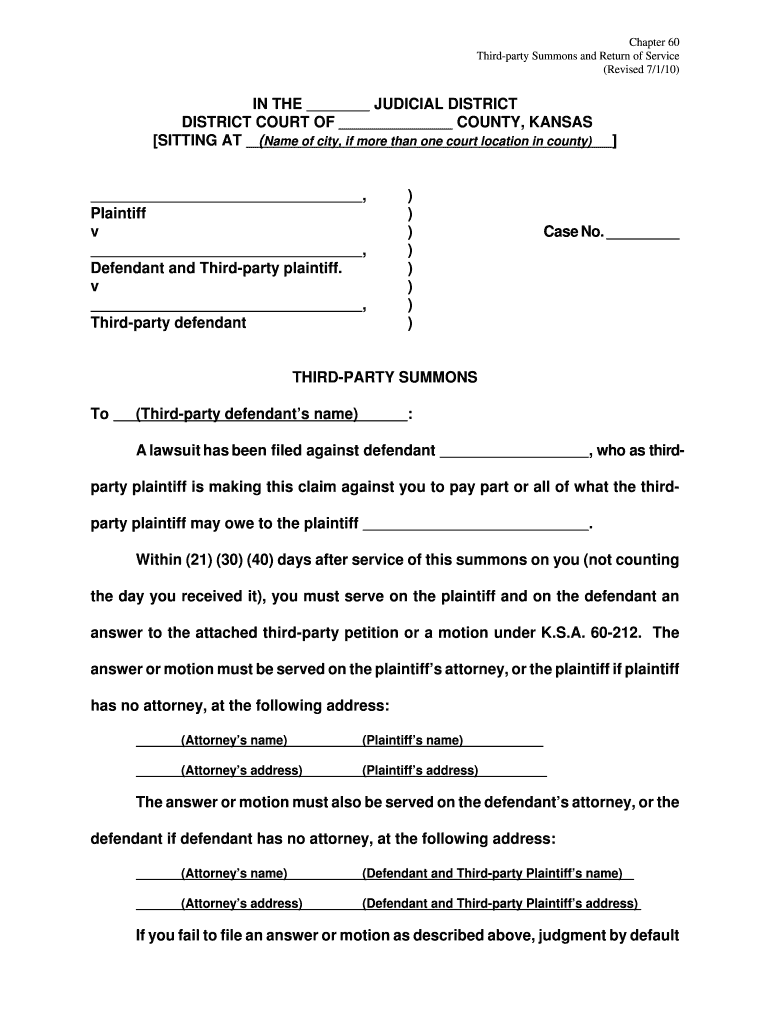
Kansas Summons 2010-2026


What is the Kansas Summons
The Kansas summons is a legal document issued by a court that notifies a defendant of a legal action against them. It serves to inform the individual that they are required to respond to a complaint or petition filed in court. The summons outlines the nature of the case, the parties involved, and the timeline for the defendant to respond. Understanding the purpose and structure of the Kansas summons is essential for anyone involved in legal proceedings in the state.
How to Obtain the Kansas Summons
To obtain a Kansas summons, individuals typically need to visit the relevant court's website or office. The summons can often be downloaded as a PDF or filled out online, depending on the court's resources. It is crucial to ensure that the correct form is used for the specific type of case. Additionally, some courts may require a filing fee or other documentation to accompany the request for a summons.
Steps to Complete the Kansas Summons
Completing the Kansas summons involves several key steps:
- Download the appropriate Kansas summons form from the court's website.
- Fill in the required information, including the names of the parties involved, the case number, and the nature of the complaint.
- Ensure that all information is accurate and complete to avoid delays in processing.
- Sign the summons where indicated, as this validates the document.
- File the completed summons with the court, either online or in person, and pay any required fees.
Key Elements of the Kansas Summons
The Kansas summons includes several critical elements that must be present for it to be legally valid:
- Case Caption: This includes the names of the parties involved and the case number.
- Instructions: Clear guidance on how the defendant should respond to the summons.
- Deadline: A specific time frame within which the defendant must respond.
- Signature: The signature of the court clerk or the issuing authority, confirming the summons is official.
Legal Use of the Kansas Summons
The Kansas summons is legally binding and must be served to the defendant according to state law. Proper service ensures that the defendant is aware of the legal action and has the opportunity to respond. Failure to serve the summons correctly can result in delays or dismissal of the case. It is important to adhere to the legal requirements regarding service methods and timelines to maintain the integrity of the judicial process.
Form Submission Methods
Submitting the Kansas summons can be done through various methods, depending on the court's regulations:
- Online Submission: Many courts offer online filing options, allowing users to submit the summons electronically.
- Mail: The completed summons can be mailed to the court's address, ensuring that it is sent with sufficient time to meet deadlines.
- In-Person: Individuals may choose to file the summons in person at the courthouse, where they can receive immediate confirmation of submission.
Quick guide on how to complete kansas summons
Effortlessly Complete Kansas Summons on Any Device
Online document management has gained traction among businesses and individuals alike. It offers an ideal environmentally friendly alternative to traditional printed and signed documents, as you can access the necessary form and securely store it online. airSlate SignNow equips you with all the resources required to create, modify, and electronically sign your documents promptly without setbacks. Manage Kansas Summons on any platform using airSlate SignNow's Android or iOS applications and enhance any document-related procedure today.
The Easiest Way to Modify and Electrically Sign Kansas Summons Effortlessly
- Obtain Kansas Summons and click on Get Form to initiate.
- Utilize the tools we provide to complete your form.
- Focus on pertinent sections of the documents or obscure sensitive information with tools specifically designed by airSlate SignNow for that purpose.
- Create your eSignature using the Sign tool, which takes mere seconds and holds the same legal validity as a conventional ink signature.
- Review all the details and click on the Done button to save your changes.
- Select your preferred method for sending your form, whether by email, SMS, invitation link, or download it to your computer.
Forget about lost or misplaced documents, tedious form searches, or mistakes that necessitate printing new document copies. airSlate SignNow addresses all your document management requirements in just a few clicks from your preferred device. Alter and electronically sign Kansas Summons while ensuring excellent communication at every stage of your form preparation process with airSlate SignNow.
Create this form in 5 minutes or less
Create this form in 5 minutes!
How to create an eSignature for the kansas summons
The best way to generate an electronic signature for your PDF file online
The best way to generate an electronic signature for your PDF file in Google Chrome
The way to make an eSignature for signing PDFs in Gmail
The way to make an electronic signature from your mobile device
The way to make an electronic signature for a PDF file on iOS
The way to make an electronic signature for a PDF file on Android devices
People also ask
-
What is a Kansas summons form?
A Kansas summons form is a legal document issued by the court that informs a defendant they are being sued and must respond to the complaint. It outlines the details of the case and provides necessary instructions. Having a correctly filled Kansas summons form is crucial for ensuring proper legal proceedings.
-
How can airSlate SignNow help with Kansas summons forms?
airSlate SignNow streamlines the process of sending and eSigning Kansas summons forms. With our user-friendly platform, you can easily create, edit, and sign these forms electronically. This not only saves time but also reduces the chances of errors, ensuring smooth legal operations.
-
Are there any costs associated with using airSlate SignNow for Kansas summons forms?
Yes, airSlate SignNow offers various pricing plans based on your needs. Our solutions for managing Kansas summons forms are cost-effective and designed to fit both individual and business requirements. You can choose a plan that best suits your volume of document processing.
-
What features does airSlate SignNow provide for Kansas summons forms?
airSlate SignNow provides features like easy document creation, customizable templates for Kansas summons forms, secure eSigning capabilities, and tracking options. These features help ensure that your forms are compliant and processed efficiently. You also gain full visibility into the signing status of your documents.
-
Is it easy to integrate airSlate SignNow with other applications for managing Kansas summons forms?
Absolutely! airSlate SignNow offers seamless integration with various applications that can help streamline your workflow when dealing with Kansas summons forms. Whether you use CRM systems, cloud storage, or other legal software, integration capabilities make it simple to manage all your documentation in one place.
-
Can I store my Kansas summons forms securely using airSlate SignNow?
Yes, airSlate SignNow offers secure storage for all your Kansas summons forms. Our platform uses advanced encryption methods to ensure that your documents remain confidential and accessible only to authorized users. This feature helps protect sensitive legal information effectively.
-
How quickly can I get started with airSlate SignNow for Kansas summons forms?
Getting started with airSlate SignNow for Kansas summons forms is quick and straightforward. You can sign up for an account and start creating your forms within minutes. With our intuitive interface, you can promptly navigate to necessary features without extensive training.
Get more for Kansas Summons
- Csf form fill online printable fillable blankpdffiller
- Uhc v form
- Domestic builder unlimited registration application form
- Pdf d0992 order form rap mobility amp functional support products
- Aged care funding instrument acfi application for classification ac001 form
- Hsmv affidavit form
- Ct form m 22
- Illinois driver services departmert form
Find out other Kansas Summons
- How To Sign Wyoming Non-Profit Business Plan Template
- How To Sign Wyoming Non-Profit Credit Memo
- Sign Wisconsin Non-Profit Rental Lease Agreement Simple
- Sign Wisconsin Non-Profit Lease Agreement Template Safe
- Sign South Dakota Life Sciences Limited Power Of Attorney Mobile
- Sign Alaska Plumbing Moving Checklist Later
- Sign Arkansas Plumbing Business Plan Template Secure
- Sign Arizona Plumbing RFP Mobile
- Sign Arizona Plumbing Rental Application Secure
- Sign Colorado Plumbing Emergency Contact Form Now
- Sign Colorado Plumbing Emergency Contact Form Free
- How Can I Sign Connecticut Plumbing LLC Operating Agreement
- Sign Illinois Plumbing Business Plan Template Fast
- Sign Plumbing PPT Idaho Free
- How Do I Sign Wyoming Life Sciences Confidentiality Agreement
- Sign Iowa Plumbing Contract Safe
- Sign Iowa Plumbing Quitclaim Deed Computer
- Sign Maine Plumbing LLC Operating Agreement Secure
- How To Sign Maine Plumbing POA
- Sign Maryland Plumbing Letter Of Intent Myself