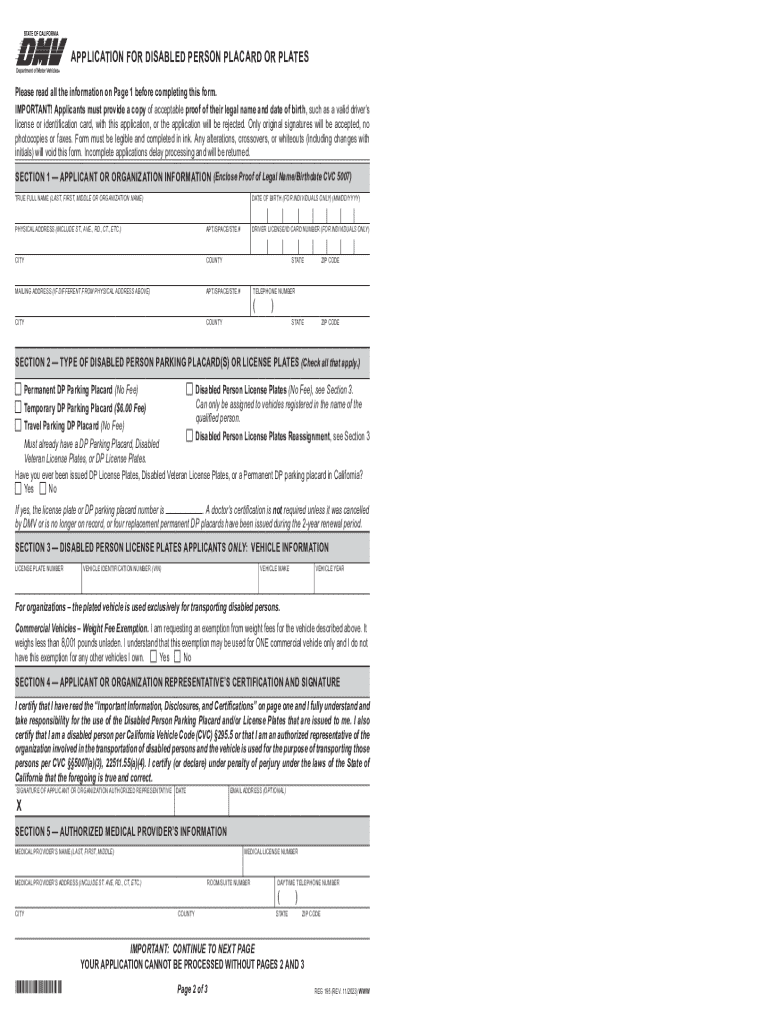
DMV Application for Disabled Person Placard or Plates Form


What is the DMV Application for Disabled Person Placard or Plates
The DMV Application for Disabled Person Placard or Plates is a form used by individuals in California to request a placard or license plates that provide parking privileges for persons with disabilities. This application is essential for those who qualify under the Americans with Disabilities Act (ADA) and need accessible parking options. The placard allows for easier access to public facilities and accommodations, making daily activities more manageable for individuals with mobility challenges.
Eligibility Criteria
To qualify for the DMV handicap placard, applicants must meet specific criteria set by the California Department of Motor Vehicles. Eligible individuals typically include those who have a permanent disability that limits their mobility, such as severe vision impairment, loss of limbs, or other significant physical limitations. Additionally, the application may require certification from a licensed physician or healthcare provider confirming the applicant's disability status.
Steps to Complete the DMV Application for Disabled Person Placard or Plates
Completing the DMV Application for Disabled Person Placard or Plates involves several straightforward steps:
- Obtain the application form, which can be found on the DMV website or at local DMV offices.
- Fill out the required personal information, including your name, address, and contact details.
- Have a licensed physician complete the medical certification section to verify your disability status.
- Submit the completed application form along with any required documentation to the DMV.
Form Submission Methods
Applicants can submit the DMV Application for Disabled Person Placard or Plates through various methods, ensuring convenience and accessibility. The submission options include:
- Online through the DMV's official website, where you can fill out and submit the form digitally.
- By mail, sending the completed application to the designated DMV address.
- In-person at a local DMV office, where you can submit your application directly and receive assistance if needed.
Key Elements of the DMV Application for Disabled Person Placard or Plates
The application form contains several key elements that are crucial for processing your request. These include:
- Personal identification information, such as your driver's license number or state ID.
- Details about your disability, including the nature and extent of the condition.
- Medical certification from a qualified healthcare professional.
- Signature and date to confirm the accuracy of the information provided.
Legal Use of the DMV Application for Disabled Person Placard or Plates
The DMV Application for Disabled Person Placard or Plates is governed by state laws and regulations. It is important for applicants to understand that misuse of the placard or plates can lead to penalties, including fines or revocation of privileges. Legal use includes displaying the placard in authorized parking spaces and ensuring it is only used by the individual to whom it was issued.
Handy tips for filling out DMV Application For Disabled Person Placard Or Plates online
Quick steps to complete and e-sign DMV Application For Disabled Person Placard Or Plates online:
- Use Get Form or simply click on the template preview to open it in the editor.
- Start completing the fillable fields and carefully type in required information.
- Use the Cross or Check marks in the top toolbar to select your answers in the list boxes.
- Utilize the Circle icon for other Yes/No questions.
- Look through the document several times and make sure that all fields are completed with the correct information.
- Insert the current Date with the corresponding icon.
- Add a legally-binding e-signature. Go to Sign -> Add New Signature and select the option you prefer: type, draw, or upload an image of your handwritten signature and place it where you need it.
- Finish filling out the form with the Done button.
- Download your copy, save it to the cloud, print it, or share it right from the editor.
- Check the Help section and contact our Support team if you run into any troubles when using the editor.
We understand how straining completing forms can be. Get access to a HIPAA and GDPR compliant service for optimum straightforwardness. Use signNow to electronically sign and send out DMV Application For Disabled Person Placard Or Plates for e-signing.
Create this form in 5 minutes or less
Create this form in 5 minutes!
How to create an eSignature for the dmv application for disabled person placard or plates
How to create an electronic signature for a PDF online
How to create an electronic signature for a PDF in Google Chrome
How to create an e-signature for signing PDFs in Gmail
How to create an e-signature right from your smartphone
How to create an e-signature for a PDF on iOS
How to create an e-signature for a PDF on Android
People also ask
-
What is the CA DMV handicap placard form?
The CA DMV handicap placard form is a document that individuals with disabilities can fill out to request a handicap parking placard in California. This form allows eligible individuals to park in designated handicap spaces, providing greater accessibility. Completing the CA DMV handicap placard form is essential for those who need assistance with mobility.
-
How can I obtain the CA DMV handicap placard form?
You can obtain the CA DMV handicap placard form online through the California DMV website or by visiting a local DMV office. Additionally, airSlate SignNow offers a streamlined process to fill out and eSign the form digitally, making it easier to submit your application. Using airSlate SignNow can save you time and ensure accuracy when completing the CA DMV handicap placard form.
-
What are the benefits of using airSlate SignNow for the CA DMV handicap placard form?
Using airSlate SignNow for the CA DMV handicap placard form provides a user-friendly interface that simplifies the eSigning process. You can fill out the form from anywhere, ensuring convenience and accessibility. Moreover, airSlate SignNow offers secure storage and easy sharing options, making it a cost-effective solution for managing your documents.
-
Is there a fee associated with the CA DMV handicap placard form?
There is no fee to apply for a handicap placard in California, but there may be costs associated with obtaining the CA DMV handicap placard form if you choose to use third-party services. However, using airSlate SignNow allows you to complete the form without additional charges, making it a budget-friendly option. Always check the latest information on fees directly from the DMV.
-
Can I track the status of my CA DMV handicap placard application?
Yes, you can track the status of your CA DMV handicap placard application through the California DMV website. After submitting your CA DMV handicap placard form, you will receive a confirmation that allows you to check your application status online. This feature helps you stay informed about the progress of your request.
-
What features does airSlate SignNow offer for completing the CA DMV handicap placard form?
airSlate SignNow offers features such as eSigning, document templates, and secure cloud storage for completing the CA DMV handicap placard form. These tools enhance the efficiency of filling out and submitting your application. Additionally, you can collaborate with others if needed, ensuring that all necessary information is included.
-
How does airSlate SignNow ensure the security of my CA DMV handicap placard form?
airSlate SignNow prioritizes the security of your documents by using advanced encryption and secure cloud storage. When you complete the CA DMV handicap placard form through airSlate SignNow, your personal information is protected. This commitment to security ensures that your sensitive data remains confidential throughout the process.
Get more for DMV Application For Disabled Person Placard Or Plates
- Edital de consulta obra de paulistana ifpi edu form
- Photography booking form template
- Form funding
- Kreinhop field day t shirt order form
- Printable grid paper 8 5 x 11 form
- Sample membership questionnaire cdm church management software form
- Family loan agreement forms sample
- Football club registration form india
Find out other DMV Application For Disabled Person Placard Or Plates
- Electronic signature Wisconsin Healthcare / Medical Business Letter Template Mobile
- Can I Electronic signature Wisconsin Healthcare / Medical Operating Agreement
- Electronic signature Alabama High Tech Stock Certificate Fast
- Electronic signature Insurance Document California Computer
- Electronic signature Texas Education Separation Agreement Fast
- Electronic signature Idaho Insurance Letter Of Intent Free
- How To Electronic signature Idaho Insurance POA
- Can I Electronic signature Illinois Insurance Last Will And Testament
- Electronic signature High Tech PPT Connecticut Computer
- Electronic signature Indiana Insurance LLC Operating Agreement Computer
- Electronic signature Iowa Insurance LLC Operating Agreement Secure
- Help Me With Electronic signature Kansas Insurance Living Will
- Electronic signature Insurance Document Kentucky Myself
- Electronic signature Delaware High Tech Quitclaim Deed Online
- Electronic signature Maine Insurance Quitclaim Deed Later
- Electronic signature Louisiana Insurance LLC Operating Agreement Easy
- Electronic signature West Virginia Education Contract Safe
- Help Me With Electronic signature West Virginia Education Business Letter Template
- Electronic signature West Virginia Education Cease And Desist Letter Easy
- Electronic signature Missouri Insurance Stock Certificate Free