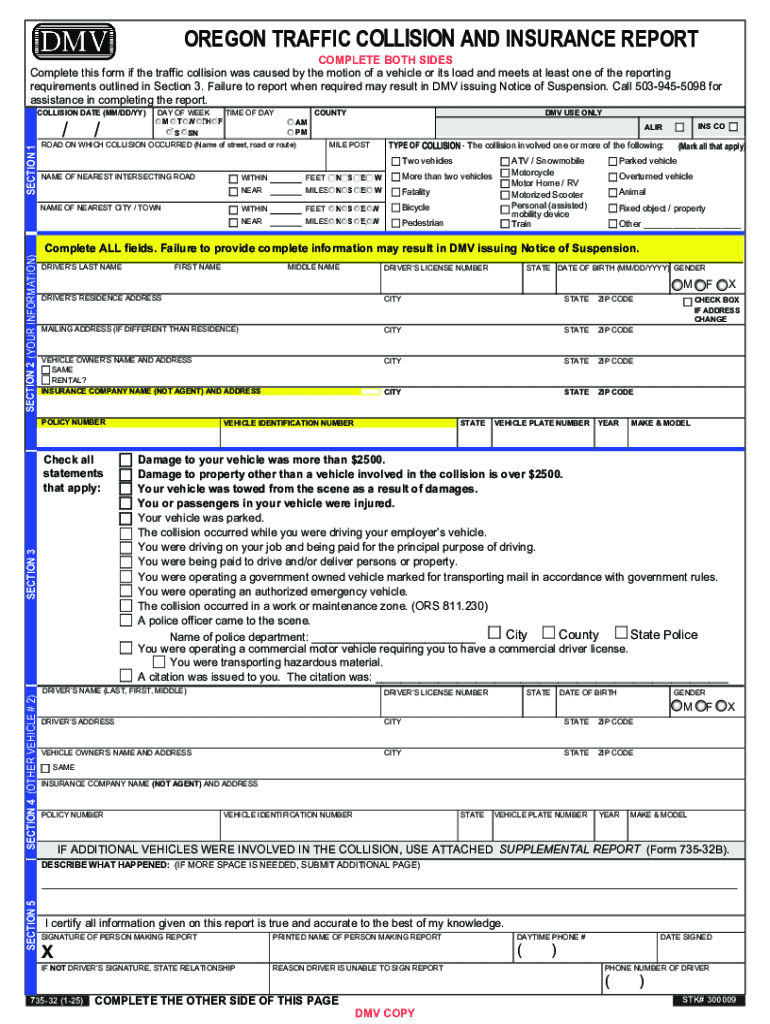
Oregon Dmv Accident Report Fill Out & Sign Online Form


What is the Oregon DMV Accident Report?
The Oregon DMV accident report is a formal document that records the details of a vehicle accident that occurs within the state. This report is essential for insurance claims, legal proceedings, and maintaining accurate driving records. It includes information such as the date and location of the accident, the parties involved, and any damages or injuries sustained. Understanding this report is crucial for drivers in Oregon to ensure compliance with state laws and to protect their rights following an accident.
How to Complete the Oregon DMV Accident Report Online
Filling out the Oregon DMV accident report online is a straightforward process. Start by visiting the official Oregon DMV website. You will need to provide details such as your driver's license number, the date of the accident, and the involved vehicle information. Follow the prompts to enter the required information accurately. Once completed, review the report for any errors before submitting it electronically. This method ensures a quicker processing time compared to traditional paper submissions.
Key Elements of the Oregon DMV Accident Report
The key elements of the Oregon DMV accident report include:
- Date and time of the accident
- Location of the incident
- Names and contact information of all parties involved
- Description of the accident circumstances
- Details of any injuries or damages
- Witness information, if applicable
These components are vital for accurately documenting the event and facilitating any necessary follow-up actions.
Filing Deadlines for the Oregon DMV Accident Report
In Oregon, there are specific deadlines for filing an accident report. Generally, the report must be submitted within 72 hours if there are injuries or fatalities involved. For accidents resulting in property damage only, the report should be filed as soon as possible to ensure timely processing of insurance claims. Adhering to these deadlines is crucial to avoid potential penalties and complications with insurance coverage.
Legal Use of the Oregon DMV Accident Report
The Oregon DMV accident report serves several legal purposes. It can be used as evidence in court cases related to the accident, aiding in the determination of fault and liability. Insurance companies also rely on this report to assess claims and determine payouts. Additionally, law enforcement may use the report to investigate the circumstances surrounding the accident. Understanding its legal implications helps individuals navigate post-accident processes effectively.
Obtaining a Copy of the Oregon DMV Accident Report
If you need to obtain a copy of your Oregon DMV accident report, you can do so through the Oregon DMV website or by visiting a local DMV office. You will need to provide specific details, including the date of the accident and your identification. There may be a nominal fee for obtaining a copy. Having access to this report is important for personal records and any ongoing insurance or legal matters.
Handy tips for filling out Oregon Dmv Accident Report Fill Out & Sign Online online
Quick steps to complete and e-sign Oregon Dmv Accident Report Fill Out & Sign Online online:
- Use Get Form or simply click on the template preview to open it in the editor.
- Start completing the fillable fields and carefully type in required information.
- Use the Cross or Check marks in the top toolbar to select your answers in the list boxes.
- Utilize the Circle icon for other Yes/No questions.
- Look through the document several times and make sure that all fields are completed with the correct information.
- Insert the current Date with the corresponding icon.
- Add a legally-binding e-signature. Go to Sign -> Add New Signature and select the option you prefer: type, draw, or upload an image of your handwritten signature and place it where you need it.
- Finish filling out the form with the Done button.
- Download your copy, save it to the cloud, print it, or share it right from the editor.
- Check the Help section and contact our Support team if you run into any troubles when using the editor.
We understand how straining completing forms can be. Get access to a HIPAA and GDPR compliant service for optimum straightforwardness. Use signNow to electronically sign and send out Oregon Dmv Accident Report Fill Out & Sign Online for collecting e-signatures.
Create this form in 5 minutes or less
Create this form in 5 minutes!
How to create an eSignature for the oregon dmv accident report fill out ampamp sign online
How to create an electronic signature for a PDF online
How to create an electronic signature for a PDF in Google Chrome
How to create an e-signature for signing PDFs in Gmail
How to create an e-signature right from your smartphone
How to create an e-signature for a PDF on iOS
How to create an e-signature for a PDF on Android
People also ask
-
What is a DMV Oregon accident report?
A DMV Oregon accident report is a document that provides details about a vehicle accident that occurred in Oregon. It includes information such as the parties involved, the location of the accident, and any injuries or damages reported. This report is essential for insurance claims and legal purposes.
-
How can I obtain a DMV Oregon accident report?
You can obtain a DMV Oregon accident report by requesting it through the Oregon DMV website or visiting a local DMV office. Additionally, airSlate SignNow can help streamline the process by allowing you to eSign and send necessary documents quickly and securely.
-
Is there a fee for obtaining a DMV Oregon accident report?
Yes, there is typically a fee associated with obtaining a DMV Oregon accident report. The cost may vary depending on the type of report and the method of request. Using airSlate SignNow can help you manage payments and document submissions efficiently.
-
What information do I need to provide to get a DMV Oregon accident report?
To request a DMV Oregon accident report, you will need to provide details such as the date of the accident, the names of the parties involved, and possibly the report number if available. airSlate SignNow can assist you in organizing and submitting this information seamlessly.
-
Can I access my DMV Oregon accident report online?
Yes, you can access your DMV Oregon accident report online through the Oregon DMV's official website. With airSlate SignNow, you can also eSign any related documents needed for your records or insurance claims, making the process more convenient.
-
How does airSlate SignNow help with DMV Oregon accident reports?
airSlate SignNow simplifies the process of managing DMV Oregon accident reports by allowing users to eSign documents and send them securely. This ensures that all necessary paperwork is completed quickly and efficiently, reducing delays in processing your accident report.
-
What are the benefits of using airSlate SignNow for accident report documentation?
Using airSlate SignNow for accident report documentation offers several benefits, including ease of use, cost-effectiveness, and secure document handling. You can quickly eSign and send your DMV Oregon accident report and related documents, ensuring a smooth experience during a stressful time.
Get more for Oregon Dmv Accident Report Fill Out & Sign Online
Find out other Oregon Dmv Accident Report Fill Out & Sign Online
- Can I eSignature Mississippi Business Operations Document
- How To eSignature Missouri Car Dealer Document
- How Can I eSignature Missouri Business Operations PPT
- How Can I eSignature Montana Car Dealer Document
- Help Me With eSignature Kentucky Charity Form
- How Do I eSignature Michigan Charity Presentation
- How Do I eSignature Pennsylvania Car Dealer Document
- How To eSignature Pennsylvania Charity Presentation
- Can I eSignature Utah Charity Document
- How Do I eSignature Utah Car Dealer Presentation
- Help Me With eSignature Wyoming Charity Presentation
- How To eSignature Wyoming Car Dealer PPT
- How To eSignature Colorado Construction PPT
- How To eSignature New Jersey Construction PDF
- How To eSignature New York Construction Presentation
- How To eSignature Wisconsin Construction Document
- Help Me With eSignature Arkansas Education Form
- Can I eSignature Louisiana Education Document
- Can I eSignature Massachusetts Education Document
- Help Me With eSignature Montana Education Word