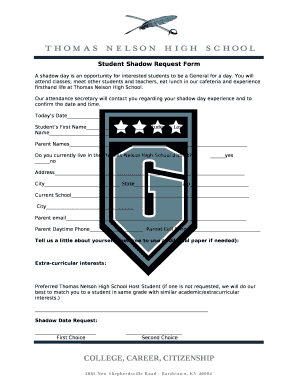
Student Shadow Request Form


What is the Student Shadow Request Form
The Student Shadow Request Form is a document used by educational institutions to facilitate the process of students shadowing professionals in various fields. This form allows students to express their interest in observing professionals at work, providing them with valuable insights into potential career paths. The form typically requires details such as the student's name, contact information, and the specific professional or organization they wish to shadow. It serves as a formal request to ensure that both the student and the professional are prepared for the shadowing experience.
How to use the Student Shadow Request Form
Using the Student Shadow Request Form involves several straightforward steps. First, students should obtain the form from their school or educational institution's website. After filling in the required information, including personal details and the desired shadowing opportunity, students should review the form for accuracy. Once completed, the form can be submitted to the appropriate contact person at the institution or directly to the professional or organization being shadowed. This process ensures that all parties are informed and can coordinate the shadowing experience effectively.
Steps to complete the Student Shadow Request Form
Completing the Student Shadow Request Form involves a few essential steps:
- Obtain the form: Access the form from your school's website or request a physical copy from the administration office.
- Fill in personal details: Include your name, contact information, and any relevant background information that may support your request.
- Specify shadowing details: Clearly indicate the professional or organization you wish to shadow, along with the desired dates and times.
- Review the form: Check for any errors or missing information to ensure clarity and completeness.
- Submit the form: Send the completed form to the designated contact person or organization, following any specific submission guidelines provided.
Key elements of the Student Shadow Request Form
Several key elements are essential for the Student Shadow Request Form to be effective:
- Student information: Full name, contact details, and grade level.
- Professional details: Name and title of the person being shadowed, along with their organization.
- Purpose of shadowing: A brief explanation of why the student wants to shadow this professional.
- Preferred dates: Suggested dates and times for the shadowing experience.
- Parent or guardian consent: A section for parental approval, if applicable, to ensure all necessary permissions are obtained.
Form Submission Methods
The Student Shadow Request Form can typically be submitted through various methods, depending on the institution's policies. Common submission options include:
- Online submission: Many schools offer digital submission through their websites or dedicated portals.
- Email: Students may be able to send the completed form via email to the designated contact person.
- In-person submission: Students can also deliver the form directly to the school office or the professional's workplace.
- Mail: If required, the form can be printed and mailed to the appropriate address.
Eligibility Criteria
Eligibility to use the Student Shadow Request Form generally includes the following criteria:
- Age requirements: Students typically must be within a certain age range, often between middle school and high school.
- Academic standing: Some institutions may require students to maintain a specific GPA or academic performance level.
- Parental consent: For students under eighteen, consent from a parent or guardian is usually necessary.
- Interest in a specific field: Students should express a genuine interest in the profession they wish to shadow, demonstrating motivation and commitment.
Create this form in 5 minutes or less
Create this form in 5 minutes!
How to create an eSignature for the student shadow request form
How to create an electronic signature for a PDF online
How to create an electronic signature for a PDF in Google Chrome
How to create an e-signature for signing PDFs in Gmail
How to create an e-signature right from your smartphone
How to create an e-signature for a PDF on iOS
How to create an e-signature for a PDF on Android
People also ask
-
What is the Student Shadow Request Form?
The Student Shadow Request Form is a digital document designed to streamline the process of requesting a shadowing opportunity for students. It allows educational institutions to collect necessary information efficiently and securely, ensuring a smooth experience for both students and administrators.
-
How can I create a Student Shadow Request Form using airSlate SignNow?
Creating a Student Shadow Request Form with airSlate SignNow is simple. You can use our intuitive drag-and-drop editor to customize the form according to your needs, adding fields for student information, dates, and signatures. Once designed, you can easily share the form with students or parents for completion.
-
Is there a cost associated with using the Student Shadow Request Form?
airSlate SignNow offers various pricing plans that cater to different needs, including options for educational institutions. The cost of using the Student Shadow Request Form will depend on the plan you choose, but it is designed to be a cost-effective solution for managing document workflows.
-
What features does the Student Shadow Request Form include?
The Student Shadow Request Form includes features such as customizable fields, electronic signatures, and automated notifications. These features help ensure that the form is user-friendly and efficient, making it easier for students to submit their requests and for administrators to manage them.
-
How does the Student Shadow Request Form benefit educational institutions?
The Student Shadow Request Form benefits educational institutions by simplifying the request process and reducing paperwork. It enhances communication between students and staff, ensures timely responses, and helps maintain organized records, ultimately improving the overall efficiency of the institution.
-
Can the Student Shadow Request Form be integrated with other tools?
Yes, the Student Shadow Request Form can be integrated with various tools and platforms, including CRM systems and learning management systems. This integration allows for seamless data transfer and enhances the overall workflow, making it easier to manage student requests and track progress.
-
How secure is the Student Shadow Request Form?
The Student Shadow Request Form is designed with security in mind. airSlate SignNow employs advanced encryption and security protocols to protect sensitive information, ensuring that all data submitted through the form is safe and compliant with privacy regulations.
Get more for Student Shadow Request Form
- Buyers sellers contract form
- Arbitration management conference worksheet american adr form
- Reschedule training forms
- Contractors release form
- Hdcp reseller associate agreement digital content protection llc form
- Wh 347 fill in form
- Band booking agreement bandzoogle form
- Move date time moving contract sebastianmovingand form
Find out other Student Shadow Request Form
- Electronic signature Montana Courts Promissory Note Template Now
- Electronic signature Montana Courts Limited Power Of Attorney Safe
- Electronic signature Oklahoma Sports Contract Safe
- Electronic signature Oklahoma Sports RFP Fast
- How To Electronic signature New York Courts Stock Certificate
- Electronic signature South Carolina Sports Separation Agreement Easy
- Electronic signature Virginia Courts Business Plan Template Fast
- How To Electronic signature Utah Courts Operating Agreement
- Electronic signature West Virginia Courts Quitclaim Deed Computer
- Electronic signature West Virginia Courts Quitclaim Deed Free
- Electronic signature Virginia Courts Limited Power Of Attorney Computer
- Can I Sign Alabama Banking PPT
- Electronic signature Washington Sports POA Simple
- How To Electronic signature West Virginia Sports Arbitration Agreement
- Electronic signature Wisconsin Sports Residential Lease Agreement Myself
- Help Me With Sign Arizona Banking Document
- How Do I Sign Arizona Banking Form
- How Can I Sign Arizona Banking Form
- How Can I Sign Arizona Banking Form
- Can I Sign Colorado Banking PPT