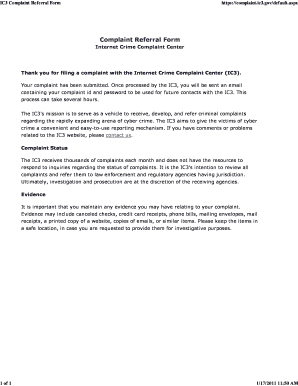
Ic3 Complaint Referral Form


What is the IC3 Complaint Referral Form
The IC3 Complaint Referral Form is a crucial document used to report internet-related crimes. Managed by the Internet Crime Complaint Center (IC3), this form allows individuals and businesses to submit complaints about various types of online fraud, scams, and cybercrimes. The information collected through this form helps law enforcement agencies investigate and address these issues effectively. By utilizing the IC3 Complaint Referral Form, users contribute to a broader effort to combat internet crime and enhance online safety.
How to Use the IC3 Complaint Referral Form
Using the IC3 Complaint Referral Form is a straightforward process. First, visit the IC3 website, where the form is available for online submission. Users will need to provide detailed information about the incident, including the nature of the complaint, any relevant dates, and the parties involved. It is essential to be as specific as possible to assist investigators. Once the form is completed, it can be submitted electronically, ensuring that the complaint reaches the appropriate authorities promptly.
Steps to Complete the IC3 Complaint Referral Form
Completing the IC3 Complaint Referral Form involves several key steps:
- Access the Form: Navigate to the IC3 website to locate the complaint form.
- Provide Personal Information: Fill in your name, contact information, and any other required personal details.
- Detail the Incident: Describe the nature of the crime, including specific actions taken by the perpetrator.
- Submit Evidence: Attach any relevant documentation or evidence that supports your complaint.
- Review and Submit: Double-check all information for accuracy before submitting the form.
Legal Use of the IC3 Complaint Referral Form
The IC3 Complaint Referral Form is designed for legal use in reporting internet crimes. Submitting this form does not initiate a legal proceeding but rather serves as a means to inform law enforcement agencies about potential criminal activities. It is important to provide truthful information, as submitting false information can lead to legal consequences. Users should also be aware that their complaints may be shared with other law enforcement entities for further investigation.
Key Elements of the IC3 Complaint Referral Form
The IC3 Complaint Referral Form includes several key elements that are essential for effective reporting:
- Contact Information: Personal details of the complainant, including name, address, and phone number.
- Description of the Incident: A detailed account of the crime, including what happened, when it occurred, and how it was executed.
- Involved Parties: Information about any individuals or organizations involved in the incident.
- Evidence Submission: Options to attach any supporting documents or files that can aid in the investigation.
Form Submission Methods
The IC3 Complaint Referral Form can be submitted through various methods, primarily online. Users can complete the form directly on the IC3 website and submit it electronically. This method is efficient and ensures that the complaint is received quickly by the appropriate authorities. For those who prefer to submit a paper version, it is advisable to check the IC3 website for guidelines on mailing the completed form, although online submission is recommended for faster processing.
Create this form in 5 minutes or less
Create this form in 5 minutes!
How to create an eSignature for the ic3 complaint referral form 300189974
How to create an electronic signature for a PDF online
How to create an electronic signature for a PDF in Google Chrome
How to create an e-signature for signing PDFs in Gmail
How to create an e-signature right from your smartphone
How to create an e-signature for a PDF on iOS
How to create an e-signature for a PDF on Android
People also ask
-
What is the ic3 complaint referral form?
The ic3 complaint referral form is a tool used to report internet crimes to the Internet Crime Complaint Center (IC3). It allows individuals to submit complaints about online fraud, scams, and other cyber-related issues. By using this form, you can ensure that your concerns are documented and addressed by the appropriate authorities.
-
How can airSlate SignNow help with the ic3 complaint referral form?
airSlate SignNow streamlines the process of completing and submitting the ic3 complaint referral form. Our platform allows you to easily fill out the form electronically, eSign it, and send it securely. This ensures that your complaint is submitted quickly and efficiently, saving you time and effort.
-
Is there a cost associated with using the ic3 complaint referral form through airSlate SignNow?
Using the ic3 complaint referral form through airSlate SignNow is cost-effective. While the form itself is free to submit, our platform offers affordable pricing plans that enhance your document management experience. You can choose a plan that fits your business needs without breaking the bank.
-
What features does airSlate SignNow offer for the ic3 complaint referral form?
airSlate SignNow provides a range of features to enhance your experience with the ic3 complaint referral form. These include customizable templates, secure eSigning, and real-time tracking of your document status. Our user-friendly interface makes it easy to manage your complaints efficiently.
-
Can I integrate airSlate SignNow with other applications for the ic3 complaint referral form?
Yes, airSlate SignNow offers seamless integrations with various applications to enhance your workflow when using the ic3 complaint referral form. You can connect with popular tools like Google Drive, Dropbox, and CRM systems to streamline document management and improve collaboration.
-
What are the benefits of using airSlate SignNow for the ic3 complaint referral form?
Using airSlate SignNow for the ic3 complaint referral form provides numerous benefits, including increased efficiency and reduced paperwork. Our platform ensures that your complaints are submitted securely and quickly, allowing you to focus on other important tasks. Additionally, you can access your documents anytime, anywhere.
-
Is airSlate SignNow secure for submitting the ic3 complaint referral form?
Absolutely! airSlate SignNow prioritizes security, ensuring that your ic3 complaint referral form and other documents are protected. We use advanced encryption and secure cloud storage to safeguard your information, giving you peace of mind when submitting sensitive complaints.
Get more for Ic3 Complaint Referral Form
- 2020 2021 statement of degree information federal student
- Waive residency form
- Tuition net price and cost to go alfred university form
- Residence hall manual university housing and dining the form
- Lactation room registration form southernct
- Undergraduate student readmission application form
- Waiver non employee athletic coaches editeddoc form
- Pdf asset information form
Find out other Ic3 Complaint Referral Form
- eSign Maine Lawers Resignation Letter Easy
- eSign Louisiana Lawers Last Will And Testament Mobile
- eSign Louisiana Lawers Limited Power Of Attorney Online
- eSign Delaware Insurance Work Order Later
- eSign Delaware Insurance Credit Memo Mobile
- eSign Insurance PPT Georgia Computer
- How Do I eSign Hawaii Insurance Operating Agreement
- eSign Hawaii Insurance Stock Certificate Free
- eSign New Hampshire Lawers Promissory Note Template Computer
- Help Me With eSign Iowa Insurance Living Will
- eSign North Dakota Lawers Quitclaim Deed Easy
- eSign Ohio Lawers Agreement Computer
- eSign North Dakota Lawers Separation Agreement Online
- How To eSign North Dakota Lawers Separation Agreement
- eSign Kansas Insurance Moving Checklist Free
- eSign Louisiana Insurance Promissory Note Template Simple
- eSign Texas Lawers Contract Fast
- eSign Texas Lawers Lease Agreement Free
- eSign Maine Insurance Rental Application Free
- How Can I eSign Maryland Insurance IOU