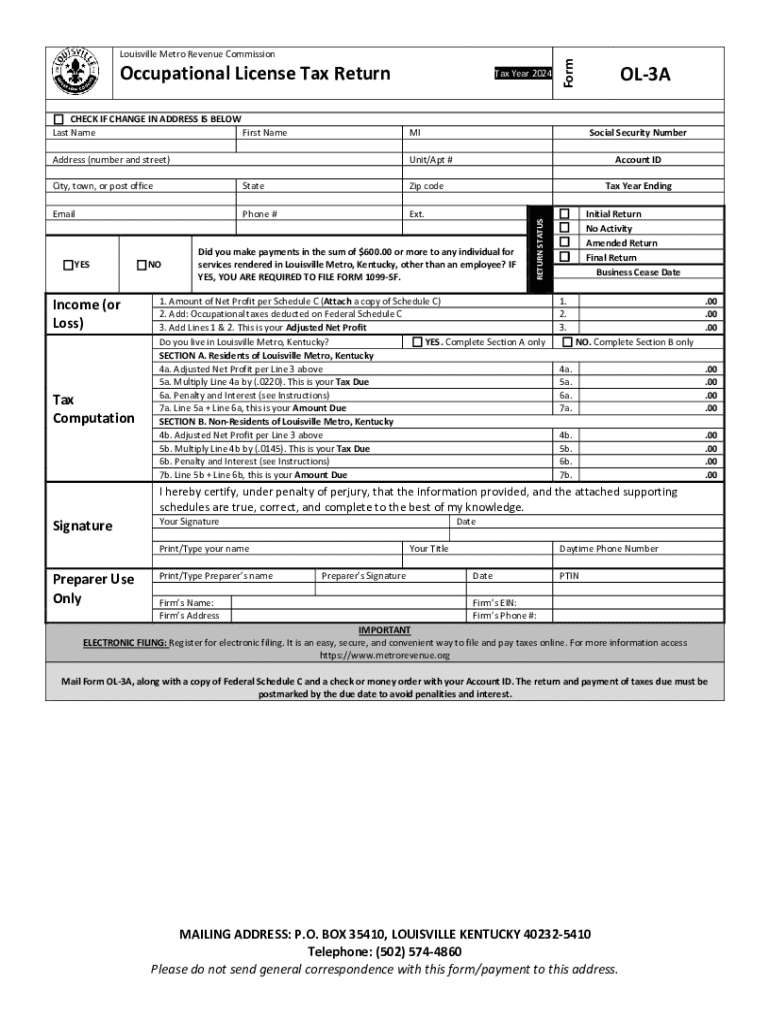
Register Your Business with the Revenue Commission 2024-2026


Understanding the Register Your Business With The Revenue Commission
The Register Your Business With The Revenue Commission is a crucial step for any business operating in Kentucky, specifically in Louisville. This registration process ensures that your business is recognized by the state and complies with local tax regulations. It is essential for establishing your business's legitimacy and for fulfilling your tax obligations. By registering, you can avoid potential legal issues and penalties associated with non-compliance.
Steps to Complete the Register Your Business With The Revenue Commission
Completing the registration involves several key steps:
- Gather necessary information, including your business name, address, and ownership details.
- Determine your business structure (e.g., LLC, corporation, partnership) as this affects your registration process.
- Fill out the required forms accurately, ensuring all information is current and correct.
- Submit your registration form along with any necessary fees to the Revenue Commission.
- Keep a copy of your submission for your records and await confirmation of your registration.
Required Documents for Registration
When registering your business, it is important to prepare the following documents:
- A completed registration form specific to your business type.
- Proof of identity, such as a driver's license or social security number.
- Any applicable business licenses or permits required by local authorities.
- Documentation supporting your business structure, such as articles of incorporation for corporations.
Legal Use of the Register Your Business With The Revenue Commission
Registering your business with the Revenue Commission is not just a formality; it has legal implications. This registration allows your business to operate legally within Kentucky and ensures compliance with state tax laws. It also provides legal protection for your business name and helps in establishing credibility with customers and suppliers.
Form Submission Methods
You can submit the registration form through various methods:
- Online submission via the Revenue Commission's official website, which is often the fastest option.
- Mailing the completed form to the designated address provided by the Revenue Commission.
- In-person submission at local Revenue Commission offices, which may allow for immediate assistance and clarification of any questions.
Penalties for Non-Compliance
Failing to register your business can lead to serious consequences. Penalties may include fines, back taxes, and interest on unpaid amounts. Additionally, unregistered businesses may face legal action and difficulty in obtaining necessary permits or licenses. Ensuring timely registration is vital for avoiding these potential issues.
Create this form in 5 minutes or less
Find and fill out the correct register your business with the revenue commission
Create this form in 5 minutes!
How to create an eSignature for the register your business with the revenue commission
How to create an electronic signature for a PDF online
How to create an electronic signature for a PDF in Google Chrome
How to create an e-signature for signing PDFs in Gmail
How to create an e-signature right from your smartphone
How to create an e-signature for a PDF on iOS
How to create an e-signature for a PDF on Android
People also ask
-
What is airSlate SignNow and how does it relate to Kentucky OL 3A Louisville?
airSlate SignNow is a powerful eSignature solution that allows businesses in Kentucky OL 3A Louisville to send and sign documents electronically. This platform streamlines the signing process, making it easier for users to manage their documents efficiently. With its user-friendly interface, airSlate SignNow is ideal for businesses looking to enhance their document workflows.
-
How much does airSlate SignNow cost for businesses in Kentucky OL 3A Louisville?
The pricing for airSlate SignNow varies based on the features and number of users. Businesses in Kentucky OL 3A Louisville can choose from different plans that cater to their specific needs, ensuring they get the best value for their investment. Additionally, airSlate SignNow offers a free trial, allowing users to explore its features before committing.
-
What features does airSlate SignNow offer for Kentucky OL 3A Louisville users?
airSlate SignNow provides a range of features designed to simplify document management for users in Kentucky OL 3A Louisville. Key features include customizable templates, real-time tracking, and secure cloud storage. These tools help businesses streamline their processes and improve overall efficiency.
-
How can airSlate SignNow benefit businesses in Kentucky OL 3A Louisville?
Businesses in Kentucky OL 3A Louisville can benefit from airSlate SignNow by reducing the time and costs associated with traditional document signing. The platform enhances productivity by allowing users to send, sign, and manage documents from anywhere. This flexibility is crucial for businesses looking to stay competitive in today's fast-paced environment.
-
Does airSlate SignNow integrate with other software for Kentucky OL 3A Louisville users?
Yes, airSlate SignNow offers seamless integrations with various software applications that businesses in Kentucky OL 3A Louisville may already be using. This includes popular tools like Google Drive, Salesforce, and Microsoft Office. These integrations help streamline workflows and ensure that users can manage their documents efficiently.
-
Is airSlate SignNow secure for users in Kentucky OL 3A Louisville?
Absolutely, airSlate SignNow prioritizes security for all users, including those in Kentucky OL 3A Louisville. The platform employs advanced encryption and compliance with industry standards to protect sensitive information. Users can confidently send and sign documents, knowing their data is secure.
-
Can I use airSlate SignNow on mobile devices in Kentucky OL 3A Louisville?
Yes, airSlate SignNow is fully optimized for mobile devices, allowing users in Kentucky OL 3A Louisville to manage their documents on the go. The mobile app provides all the essential features, enabling users to send and sign documents anytime, anywhere. This flexibility is perfect for busy professionals.
Get more for Register Your Business With The Revenue Commission
- Dr 2922 072519 colorado department of revenue state of form
- Certification of equipment compliance for homemade coloradogov form
- Forms vehiclesdepartment of revenue colorado dmv
- Penndot form mv 911 gibbons fastag
- Consumer complaint instruction sheet mva marylandgov form
- Form hsmv 83146 florida highway safety and motor vehicles
- Vtr 34 form
- Mv 80a form
Find out other Register Your Business With The Revenue Commission
- How To Sign Wisconsin Real estate document
- Sign Montana Real estate investment proposal template Later
- How Do I Sign Washington Real estate investment proposal template
- Can I Sign Washington Real estate investment proposal template
- Sign Wisconsin Real estate investment proposal template Simple
- Can I Sign Kentucky Performance Contract
- How Do I Sign Florida Investment Contract
- Sign Colorado General Power of Attorney Template Simple
- How Do I Sign Florida General Power of Attorney Template
- Sign South Dakota Sponsorship Proposal Template Safe
- Sign West Virginia Sponsorship Proposal Template Free
- Sign Tennessee Investment Contract Safe
- Sign Maryland Consulting Agreement Template Fast
- Sign California Distributor Agreement Template Myself
- How Do I Sign Louisiana Startup Business Plan Template
- Can I Sign Nevada Startup Business Plan Template
- Sign Rhode Island Startup Business Plan Template Now
- How Can I Sign Connecticut Business Letter Template
- Sign Georgia Business Letter Template Easy
- Sign Massachusetts Business Letter Template Fast