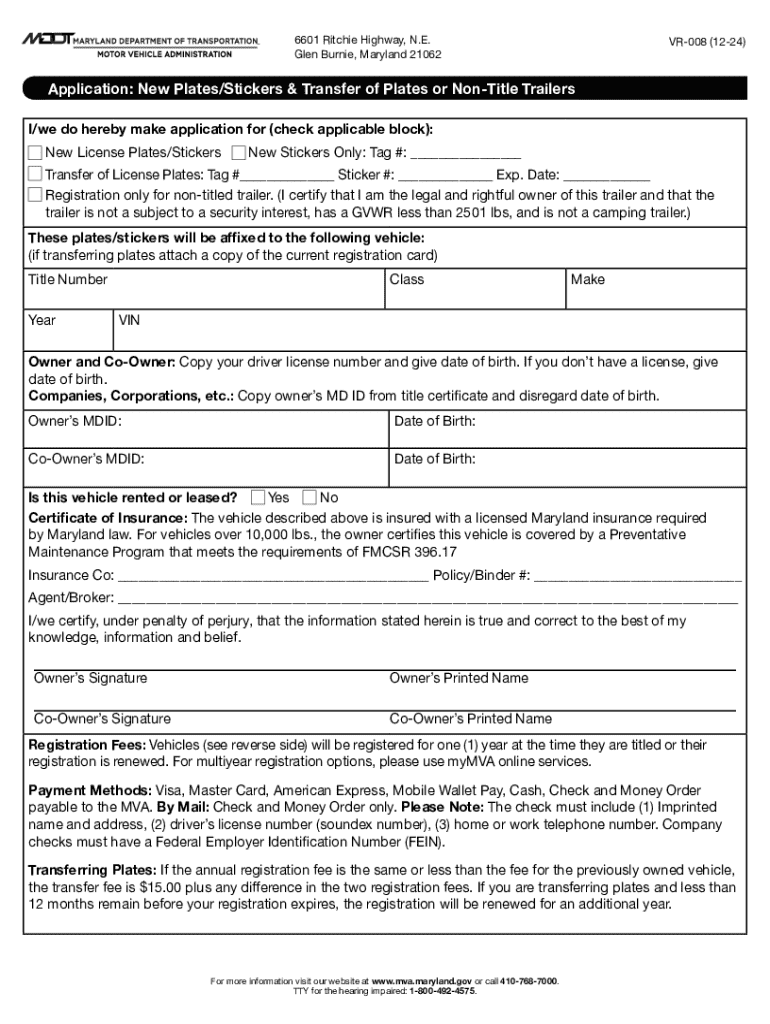
VR008 0617 6601 Ritchie Highway, N E , Glen Burn Form


Understanding the VR-008 Form
The VR-008 form, officially known as the Maryland Motor Vehicle Form to Transfer Ownership, is essential for individuals looking to transfer vehicle ownership in the state of Maryland. This form is primarily used when a vehicle is sold, gifted, or otherwise transferred from one party to another. It ensures that the new owner is legally recognized and that the vehicle's title is updated accordingly. The form captures vital information such as the vehicle identification number (VIN), the names and addresses of both the seller and buyer, and any relevant odometer readings.
Steps to Complete the VR-008 Form
Completing the VR-008 form involves several straightforward steps:
- Begin by entering the vehicle's VIN and other identifying details.
- Provide the seller's information, including full name and address.
- Fill in the buyer's details, ensuring accuracy to avoid future complications.
- Include the sale price or indicate if the vehicle is a gift.
- Sign and date the form to validate the transfer.
After completing the form, both parties should retain a copy for their records. This document serves as proof of the transaction and may be required for future reference.
Required Documents for the VR-008 Form
When filing the VR-008 form, several documents are typically required to facilitate the transfer process:
- The original title of the vehicle, signed by the seller.
- Proof of identification for both the seller and buyer.
- Any additional forms that may be necessary for specific circumstances, such as a lien release if applicable.
Gathering these documents ahead of time can help streamline the transfer process and ensure compliance with state regulations.
Submission Methods for the VR-008 Form
The VR-008 form can be submitted through various methods, depending on convenience and preference:
- Online: Some jurisdictions may allow electronic submission through the Maryland Motor Vehicle Administration (MVA) website.
- Mail: The completed form can be sent to the local MVA office. Ensure it is sent via certified mail for tracking purposes.
- In-Person: Individuals can visit their local MVA branch to submit the form directly and receive immediate assistance.
Choosing the right submission method can help expedite the transfer process and ensure all necessary steps are completed accurately.
Legal Use of the VR-008 Form
The VR-008 form is legally binding and must be completed accurately to ensure proper vehicle ownership transfer. Failure to properly complete or submit the form can lead to legal complications, including disputes over ownership or issues with vehicle registration. It is crucial for both the seller and buyer to understand their responsibilities under Maryland law when using this form.
Eligibility Criteria for Using the VR-008 Form
To utilize the VR-008 form, both parties must meet specific eligibility criteria:
- The seller must be the legal owner of the vehicle and have the right to transfer ownership.
- The buyer must be eligible to own a vehicle in Maryland, which includes having a valid driver's license or identification.
- Both parties should be aware of any liens on the vehicle, as these must be resolved before the transfer can occur.
Understanding these criteria helps ensure a smooth transfer process and compliance with state regulations.
Create this form in 5 minutes or less
Create this form in 5 minutes!
How to create an eSignature for the vr008 0617 6601 ritchie highway n e glen burn
How to create an electronic signature for a PDF online
How to create an electronic signature for a PDF in Google Chrome
How to create an e-signature for signing PDFs in Gmail
How to create an e-signature right from your smartphone
How to create an e-signature for a PDF on iOS
How to create an e-signature for a PDF on Android
People also ask
-
What is the vr 008 form and how is it used?
The vr 008 form is a specific document used for various administrative purposes. It allows users to efficiently manage and process information related to their business needs. With airSlate SignNow, you can easily create, send, and eSign the vr 008 form, streamlining your workflow.
-
How can airSlate SignNow help with the vr 008 form?
airSlate SignNow provides a user-friendly platform to manage the vr 008 form. You can customize the form, add fields for signatures, and track its status in real-time. This ensures that your document management process is efficient and organized.
-
Is there a cost associated with using the vr 008 form on airSlate SignNow?
Yes, there is a pricing structure for using airSlate SignNow, which includes features for managing the vr 008 form. The cost is competitive and offers various plans to suit different business needs. You can choose a plan that best fits your requirements and budget.
-
What features does airSlate SignNow offer for the vr 008 form?
airSlate SignNow offers several features for the vr 008 form, including customizable templates, electronic signatures, and document tracking. These features enhance the efficiency of your document management process. Additionally, you can integrate the vr 008 form with other applications for seamless workflow.
-
Can I integrate the vr 008 form with other software?
Absolutely! airSlate SignNow allows for easy integration of the vr 008 form with various software applications. This means you can connect it with your CRM, project management tools, and more, ensuring a smooth flow of information across platforms.
-
What are the benefits of using airSlate SignNow for the vr 008 form?
Using airSlate SignNow for the vr 008 form offers numerous benefits, including time savings, improved accuracy, and enhanced security. The platform simplifies the signing process, making it easier for all parties involved. This leads to faster turnaround times and increased productivity.
-
Is it easy to eSign the vr 008 form with airSlate SignNow?
Yes, eSigning the vr 008 form with airSlate SignNow is incredibly easy. Users can sign documents electronically from any device, ensuring convenience and accessibility. The intuitive interface guides you through the signing process, making it quick and hassle-free.
Get more for VR008 0617 6601 Ritchie Highway, N E , Glen Burn
- Wisconsin notification form
- Determination and order on petition for temporary guardianship wisconsin form
- Wisconsin temporary guardianship 497430989 form
- Wisconsin temporary guardianship 497430990 form
- Wisconsin temporary guardianship form
- Wisconsin temporary guardianship 497430992 form
- Petition guardianship minor form
- Order notice hearing 497430994 form
Find out other VR008 0617 6601 Ritchie Highway, N E , Glen Burn
- eSign Louisiana Real Estate Last Will And Testament Easy
- eSign Louisiana Real Estate Work Order Now
- eSign Maine Real Estate LLC Operating Agreement Simple
- eSign Maine Real Estate Memorandum Of Understanding Mobile
- How To eSign Michigan Real Estate Business Plan Template
- eSign Minnesota Real Estate Living Will Free
- eSign Massachusetts Real Estate Quitclaim Deed Myself
- eSign Missouri Real Estate Affidavit Of Heirship Simple
- eSign New Jersey Real Estate Limited Power Of Attorney Later
- eSign Alabama Police LLC Operating Agreement Fast
- eSign North Dakota Real Estate Business Letter Template Computer
- eSign North Dakota Real Estate Quitclaim Deed Myself
- eSign Maine Sports Quitclaim Deed Easy
- eSign Ohio Real Estate LLC Operating Agreement Now
- eSign Ohio Real Estate Promissory Note Template Online
- How To eSign Ohio Real Estate Residential Lease Agreement
- Help Me With eSign Arkansas Police Cease And Desist Letter
- How Can I eSign Rhode Island Real Estate Rental Lease Agreement
- How Do I eSign California Police Living Will
- Can I eSign South Dakota Real Estate Quitclaim Deed