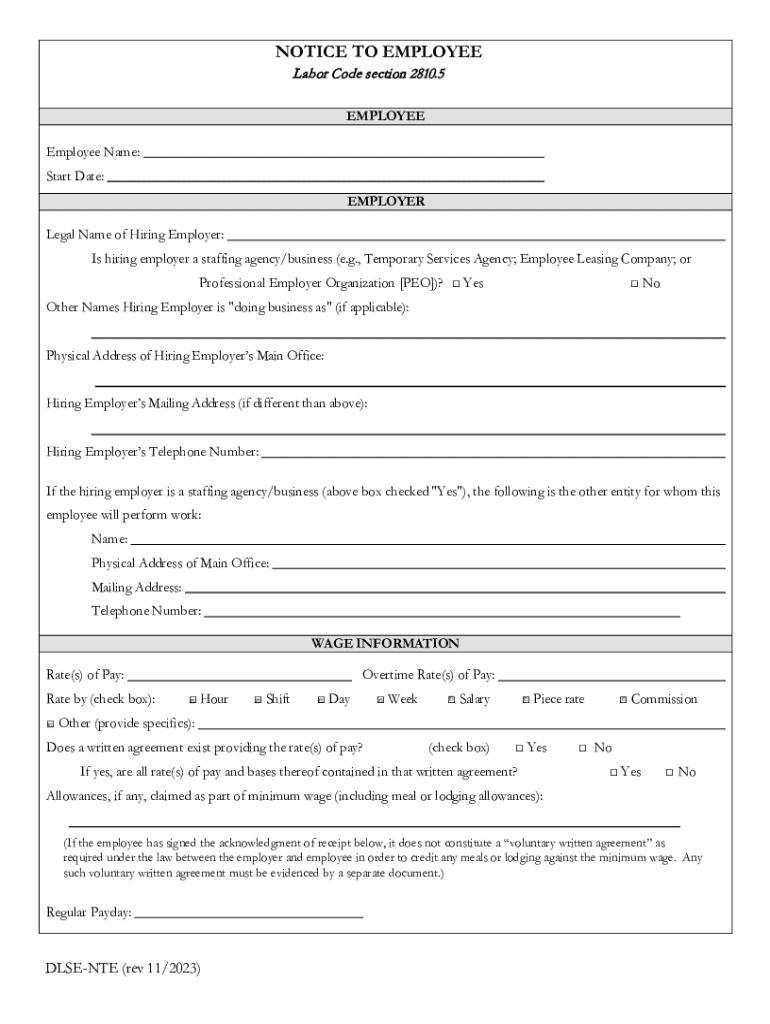
NOTICE to EMPLOYEE Form


What is the notice to employee?
The notice to employee is a legal document required by California law to inform employees of their rights and obligations regarding wages, hours, and working conditions. This form is essential for compliance with labor regulations and helps ensure that employees are aware of their entitlements, including minimum wage, overtime pay, and other benefits. The notice must be provided to employees at the time of hire and is typically available in both English and Spanish to accommodate a diverse workforce.
How to use the notice to employee
To effectively use the notice to employee, employers should first ensure they have the most current version of the form. The document must be filled out accurately, providing essential information such as the employee's name, job title, pay rate, and work schedule. Once completed, the form should be presented to the employee during the onboarding process. It is advisable to keep a copy for company records to demonstrate compliance with labor laws.
Key elements of the notice to employee
The notice to employee includes several key elements that are crucial for both employers and employees. These elements typically consist of:
- Employee's name and job title
- Employer's name and contact information
- Pay rate and pay schedule
- Overtime policy
- Workers' compensation information
- Paid sick leave and other benefits
Including these details helps ensure transparency and compliance with California labor laws.
Steps to complete the notice to employee
Completing the notice to employee involves several straightforward steps:
- Obtain the latest version of the form from a reliable source.
- Fill in the required information accurately, ensuring all details are correct.
- Review the form for completeness and accuracy.
- Provide the completed form to the employee during their onboarding.
- Keep a signed copy for your records to demonstrate compliance.
Legal use of the notice to employee
The legal use of the notice to employee is mandated by California labor laws. Employers are required to provide this notice to all new hires to inform them of their rights and obligations. Failure to provide the notice can result in penalties and fines from the California Department of Industrial Relations. It is essential for employers to understand that this form not only serves as a compliance tool but also as a means to foster a transparent and informed workplace.
State-specific rules for the notice to employee
In California, specific rules govern the use of the notice to employee. Employers must ensure that the form is provided in the employee's primary language if it is not English. Additionally, the notice must be updated regularly to reflect any changes in labor laws or regulations. Employers should also be aware of any local ordinances that may impose additional requirements regarding employee notifications.
Create this form in 5 minutes or less
Create this form in 5 minutes!
How to create an eSignature for the notice to employee
How to create an electronic signature for a PDF online
How to create an electronic signature for a PDF in Google Chrome
How to create an e-signature for signing PDFs in Gmail
How to create an e-signature right from your smartphone
How to create an e-signature for a PDF on iOS
How to create an e-signature for a PDF on Android
People also ask
-
What is a notice to employee fillable?
A notice to employee fillable is a customizable document that allows employers to provide essential information to their employees in a structured format. With airSlate SignNow, you can easily create and manage these fillable notices, ensuring that all necessary details are communicated effectively.
-
How can I create a notice to employee fillable using airSlate SignNow?
Creating a notice to employee fillable with airSlate SignNow is simple. You can start by selecting a template or designing your own document from scratch. Our user-friendly interface allows you to add fields, customize content, and ensure that your notice meets all legal requirements.
-
Is there a cost associated with using airSlate SignNow for notice to employee fillable?
Yes, airSlate SignNow offers various pricing plans to suit different business needs. Each plan includes features for creating and managing notice to employee fillable documents, along with eSigning capabilities. You can choose a plan that fits your budget and requirements.
-
What are the benefits of using airSlate SignNow for notice to employee fillable?
Using airSlate SignNow for your notice to employee fillable documents streamlines the process of communication with employees. It enhances efficiency, reduces paperwork, and ensures compliance with legal standards. Additionally, the eSigning feature allows for quick approvals and reduces turnaround time.
-
Can I integrate airSlate SignNow with other software for managing notice to employee fillable?
Absolutely! airSlate SignNow offers integrations with various software applications, allowing you to streamline your workflow. Whether you use HR software, CRM systems, or cloud storage solutions, you can easily connect them to manage your notice to employee fillable documents efficiently.
-
Are there templates available for notice to employee fillable in airSlate SignNow?
Yes, airSlate SignNow provides a variety of templates for notice to employee fillable documents. These templates are designed to meet common business needs and can be customized to fit your specific requirements. This saves you time and ensures that your notices are professionally formatted.
-
How secure is the information in my notice to employee fillable documents?
Security is a top priority at airSlate SignNow. All notice to employee fillable documents are protected with advanced encryption and secure access controls. This ensures that sensitive employee information remains confidential and is only accessible to authorized personnel.
Get more for NOTICE TO EMPLOYEE
- Wyoming codes form
- Letter from landlord to tenant where tenant complaint was caused by the deliberate or negligent act of tenant or tenants guest 497432224 form
- Letter from landlord to tenant for failure to keep premises as clean and safe as condition of premises permits remedy or lease 497432225 form
- Letter from landlord to tenant for failure of to dispose all ashes rubbish garbage or other waste in a clean and safe manner in 497432226 form
- Letter from landlord to tenant for failure to keep all plumbing fixtures in the dwelling unit as clean as their condition 497432227 form
- Letter from landlord to tenant for failure to use electrical plumbing sanitary heating ventilating air conditioning and other 497432228 form
- Letter from landlord to tenant as notice to tenant of tenants disturbance of neighbors peaceful enjoyment to remedy or lease 497432229 form
- Wyoming landlord tenant 497432230 form
Find out other NOTICE TO EMPLOYEE
- How Can I eSignature Kentucky Co-Branding Agreement
- How Can I Electronic signature Alabama Declaration of Trust Template
- How Do I Electronic signature Illinois Declaration of Trust Template
- Electronic signature Maryland Declaration of Trust Template Later
- How Can I Electronic signature Oklahoma Declaration of Trust Template
- Electronic signature Nevada Shareholder Agreement Template Easy
- Electronic signature Texas Shareholder Agreement Template Free
- Electronic signature Mississippi Redemption Agreement Online
- eSignature West Virginia Distribution Agreement Safe
- Electronic signature Nevada Equipment Rental Agreement Template Myself
- Can I Electronic signature Louisiana Construction Contract Template
- Can I eSignature Washington Engineering Proposal Template
- eSignature California Proforma Invoice Template Simple
- eSignature Georgia Proforma Invoice Template Myself
- eSignature Mississippi Proforma Invoice Template Safe
- eSignature Missouri Proforma Invoice Template Free
- Can I eSignature Mississippi Proforma Invoice Template
- eSignature Missouri Proforma Invoice Template Simple
- eSignature Missouri Proforma Invoice Template Safe
- eSignature New Hampshire Proforma Invoice Template Mobile