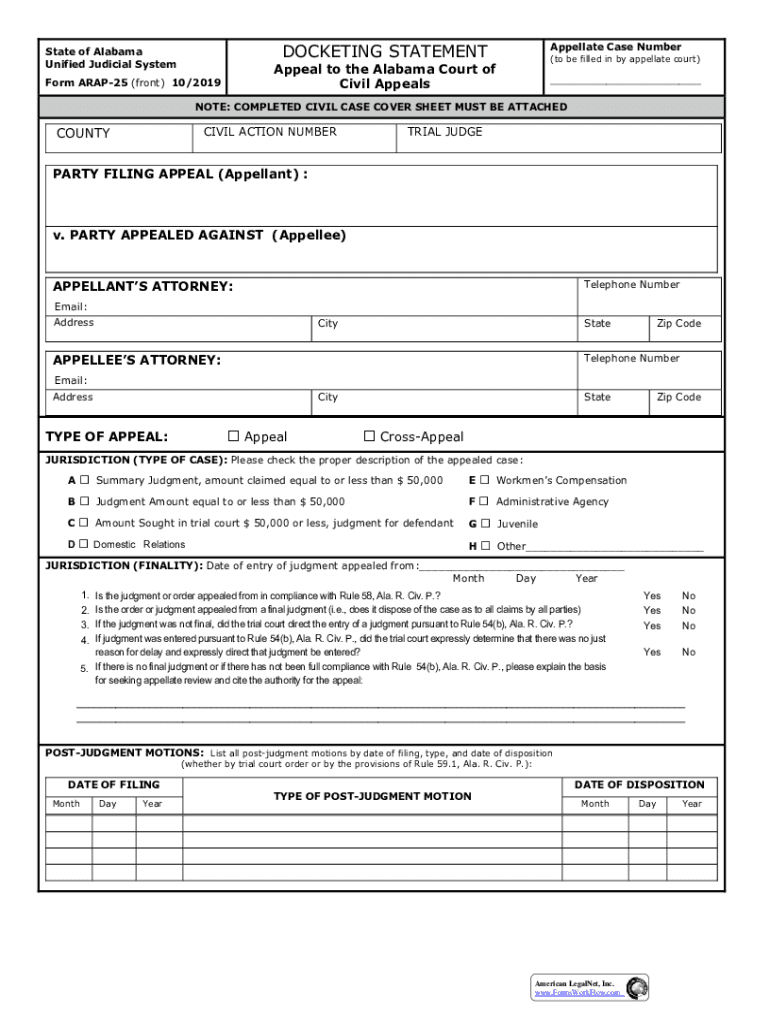
Docketing Statement Appeal to the Alabama Court of Civil Form


What is the Docketing Statement Appeal To The Alabama Court Of Civil
The Docketing Statement Appeal To The Alabama Court Of Civil is a legal document used in the appellate process within the Alabama court system. This form serves to notify the court of an appeal and outlines the essential details of the case being appealed. It includes information such as the names of the parties involved, the nature of the appeal, and the specific issues being contested. This document is crucial for ensuring that the appellate court has all necessary information to proceed with the case.
How to use the Docketing Statement Appeal To The Alabama Court Of Civil
Using the Docketing Statement Appeal involves several steps to ensure proper submission and compliance with court requirements. First, gather all relevant case information, including the original court's decision and the grounds for appeal. Next, accurately fill out the form with this information, ensuring clarity and completeness. Once completed, the form must be filed with the appropriate appellate court, along with any required fees. It is essential to keep copies of the submitted documents for your records.
Steps to complete the Docketing Statement Appeal To The Alabama Court Of Civil
Completing the Docketing Statement Appeal requires careful attention to detail. Follow these steps:
- Review the original court decision and identify the basis for your appeal.
- Obtain the Docketing Statement form from the Alabama court's website or office.
- Fill in the required information, including case numbers and party details.
- Clearly state the issues you are appealing and any relevant legal arguments.
- Check the form for accuracy and completeness before submission.
- File the form with the appellate court, ensuring you pay any applicable fees.
Required Documents
When filing the Docketing Statement Appeal, certain documents are typically required to support your appeal. These may include:
- A copy of the original court's judgment or order being appealed.
- Any relevant transcripts from the original trial or hearing.
- Proof of service to all parties involved in the case.
- Any additional documents that may support your appeal arguments.
State-specific rules for the Docketing Statement Appeal To The Alabama Court Of Civil
Each state has specific rules governing the appellate process, and Alabama is no exception. It is essential to familiarize yourself with Alabama's rules regarding the Docketing Statement Appeal. This includes understanding filing deadlines, formatting requirements, and specific information that must be included in the statement. Consulting the Alabama Rules of Appellate Procedure can provide detailed guidance on these requirements.
Filing Deadlines / Important Dates
Filing deadlines for the Docketing Statement Appeal are critical to the success of your appeal. In Alabama, the notice of appeal must typically be filed within forty-two days after the judgment or order is entered. It is important to adhere to this timeline, as failure to file on time may result in the dismissal of your appeal. Always check for any specific deadlines related to your case type to ensure compliance.
Create this form in 5 minutes or less
Create this form in 5 minutes!
How to create an eSignature for the docketing statement appeal to the alabama court of civil
How to create an electronic signature for a PDF online
How to create an electronic signature for a PDF in Google Chrome
How to create an e-signature for signing PDFs in Gmail
How to create an e-signature right from your smartphone
How to create an e-signature for a PDF on iOS
How to create an e-signature for a PDF on Android
People also ask
-
What is a Docketing Statement Appeal To The Alabama Court Of Civil?
A Docketing Statement Appeal To The Alabama Court Of Civil is a crucial document that outlines the details of your appeal. It provides the court with essential information about the case, including parties involved and the nature of the appeal. Properly completing this statement is vital for the timely processing of your appeal.
-
How can airSlate SignNow help with the Docketing Statement Appeal To The Alabama Court Of Civil?
airSlate SignNow simplifies the process of preparing and submitting your Docketing Statement Appeal To The Alabama Court Of Civil. Our platform allows you to easily fill out, sign, and send documents electronically, ensuring compliance with court requirements. This streamlines your workflow and saves you valuable time.
-
What are the pricing options for using airSlate SignNow for my Docketing Statement Appeal?
airSlate SignNow offers flexible pricing plans to accommodate various needs, whether you're an individual or a business. Our plans are designed to be cost-effective, especially for those needing to file a Docketing Statement Appeal To The Alabama Court Of Civil. You can choose a plan that fits your budget and document volume.
-
Are there any features specifically designed for legal documents like the Docketing Statement Appeal?
Yes, airSlate SignNow includes features tailored for legal documents, including templates for the Docketing Statement Appeal To The Alabama Court Of Civil. You can utilize our document management tools, eSignature capabilities, and secure storage to ensure your legal documents are handled efficiently and securely.
-
What benefits does airSlate SignNow provide for filing a Docketing Statement Appeal?
Using airSlate SignNow for your Docketing Statement Appeal To The Alabama Court Of Civil offers numerous benefits, including increased efficiency and reduced errors. Our platform ensures that all necessary fields are completed correctly, minimizing the risk of delays. Additionally, you can track the status of your documents in real-time.
-
Can I integrate airSlate SignNow with other tools for my legal practice?
Absolutely! airSlate SignNow integrates seamlessly with various tools commonly used in legal practices, enhancing your workflow. Whether you need to connect with case management software or document storage solutions, our integrations can help streamline the process of managing your Docketing Statement Appeal To The Alabama Court Of Civil.
-
Is airSlate SignNow secure for handling sensitive legal documents?
Yes, airSlate SignNow prioritizes security, ensuring that your Docketing Statement Appeal To The Alabama Court Of Civil and other sensitive documents are protected. We utilize advanced encryption and comply with industry standards to safeguard your information. You can trust that your documents are safe with us.
Get more for Docketing Statement Appeal To The Alabama Court Of Civil
Find out other Docketing Statement Appeal To The Alabama Court Of Civil
- Electronic signature Oklahoma Finance & Tax Accounting Quitclaim Deed Later
- How To Electronic signature Oklahoma Finance & Tax Accounting Operating Agreement
- Electronic signature Arizona Healthcare / Medical NDA Mobile
- How To Electronic signature Arizona Healthcare / Medical Warranty Deed
- Electronic signature Oregon Finance & Tax Accounting Lease Agreement Online
- Electronic signature Delaware Healthcare / Medical Limited Power Of Attorney Free
- Electronic signature Finance & Tax Accounting Word South Carolina Later
- How Do I Electronic signature Illinois Healthcare / Medical Purchase Order Template
- Electronic signature Louisiana Healthcare / Medical Quitclaim Deed Online
- Electronic signature Louisiana Healthcare / Medical Quitclaim Deed Computer
- How Do I Electronic signature Louisiana Healthcare / Medical Limited Power Of Attorney
- Electronic signature Maine Healthcare / Medical Letter Of Intent Fast
- How To Electronic signature Mississippi Healthcare / Medical Month To Month Lease
- Electronic signature Nebraska Healthcare / Medical RFP Secure
- Electronic signature Nevada Healthcare / Medical Emergency Contact Form Later
- Electronic signature New Hampshire Healthcare / Medical Credit Memo Easy
- Electronic signature New Hampshire Healthcare / Medical Lease Agreement Form Free
- Electronic signature North Dakota Healthcare / Medical Notice To Quit Secure
- Help Me With Electronic signature Ohio Healthcare / Medical Moving Checklist
- Electronic signature Education PPT Ohio Secure