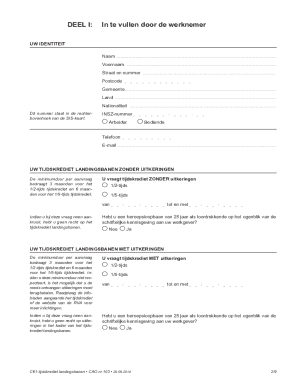
Aanvraag Tijdskrediet Landingsbanen Home RVA Rva Form


What is the Aanvraag Tijdskrediet Landingsbanen Home RVA Rva
The Aanvraag Tijdskrediet Landingsbanen Home RVA Rva is a specific application form used in Belgium to request time credit for employees. This form is essential for individuals seeking to benefit from time credit schemes that allow for reduced working hours or temporary leave from employment. The purpose of this form is to facilitate access to these benefits, ensuring that employees can manage their work-life balance effectively while also adhering to legal requirements.
How to obtain the Aanvraag Tijdskrediet Landingsbanen Home RVA Rva
To obtain the Aanvraag Tijdskrediet Landingsbanen Home RVA Rva, individuals should visit the official website of the RVA (Rijksdienst voor Arbeidsvoorziening). The form can typically be downloaded directly from the site, or individuals may request a physical copy through their employer or local RVA office. It's important to ensure that you have the latest version of the form to avoid any processing issues.
Steps to complete the Aanvraag Tijdskrediet Landingsbanen Home RVA Rva
Completing the Aanvraag Tijdskrediet Landingsbanen Home RVA Rva involves several key steps:
- Gather necessary personal information, including your employment details and identification.
- Carefully read the instructions provided with the form to understand eligibility criteria.
- Fill out the form accurately, ensuring all required fields are completed.
- Attach any supporting documents that may be required, such as proof of employment or previous time credit usage.
- Submit the completed form to your employer or directly to the RVA, depending on the guidelines.
Eligibility Criteria
Eligibility for the Aanvraag Tijdskrediet Landingsbanen Home RVA Rva typically includes several factors:
- Must be a current employee with a valid employment contract.
- Must meet specific duration requirements of employment prior to application.
- Must not have exceeded the maximum allowable time credits in previous applications.
Required Documents
When submitting the Aanvraag Tijdskrediet Landingsbanen Home RVA Rva, applicants must provide certain documents, which may include:
- A completed application form.
- Proof of employment, such as a recent pay stub or employment contract.
- Any additional documentation requested by the RVA to support the application.
Form Submission Methods
The Aanvraag Tijdskrediet Landingsbanen Home RVA Rva can be submitted through various methods:
- Online submission via the RVA's official website, if available.
- Mailing the completed form to the appropriate RVA office.
- In-person submission at a local RVA office, where assistance may be available.
Handy tips for filling out Aanvraag Tijdskrediet Landingsbanen Home RVA Rva online
Quick steps to complete and e-sign Aanvraag Tijdskrediet Landingsbanen Home RVA Rva online:
- Use Get Form or simply click on the template preview to open it in the editor.
- Start completing the fillable fields and carefully type in required information.
- Use the Cross or Check marks in the top toolbar to select your answers in the list boxes.
- Utilize the Circle icon for other Yes/No questions.
- Look through the document several times and make sure that all fields are completed with the correct information.
- Insert the current Date with the corresponding icon.
- Add a legally-binding e-signature. Go to Sign -> Add New Signature and select the option you prefer: type, draw, or upload an image of your handwritten signature and place it where you need it.
- Finish filling out the form with the Done button.
- Download your copy, save it to the cloud, print it, or share it right from the editor.
- Check the Help section and contact our Support team if you run into any troubles when using the editor.
We understand how straining completing forms can be. Obtain access to a HIPAA and GDPR compliant platform for maximum straightforwardness. Use signNow to e-sign and send Aanvraag Tijdskrediet Landingsbanen Home RVA Rva for e-signing.
Create this form in 5 minutes or less
Create this form in 5 minutes!
How to create an eSignature for the aanvraag tijdskrediet landingsbanen home rva rva
How to create an electronic signature for a PDF online
How to create an electronic signature for a PDF in Google Chrome
How to create an e-signature for signing PDFs in Gmail
How to create an e-signature right from your smartphone
How to create an e-signature for a PDF on iOS
How to create an e-signature for a PDF on Android
People also ask
-
What is the Aanvraag Tijdskrediet Landingsbanen Home RVA Rva process?
The Aanvraag Tijdskrediet Landingsbanen Home RVA Rva process involves submitting a request for time credit related to landing zones. This process is designed to help individuals manage their work-life balance effectively. By utilizing airSlate SignNow, you can streamline your application process with eSigning capabilities.
-
How can airSlate SignNow assist with my Aanvraag Tijdskrediet Landingsbanen Home RVA Rva?
airSlate SignNow simplifies the Aanvraag Tijdskrediet Landingsbanen Home RVA Rva by providing an intuitive platform for document management and eSigning. You can easily create, send, and sign your application documents online, ensuring a smooth and efficient process. This saves you time and reduces paperwork.
-
What are the pricing options for using airSlate SignNow for Aanvraag Tijdskrediet Landingsbanen Home RVA Rva?
airSlate SignNow offers flexible pricing plans tailored to meet the needs of businesses handling Aanvraag Tijdskrediet Landingsbanen Home RVA Rva. You can choose from various subscription models that fit your budget and usage requirements. Each plan includes essential features to facilitate your document signing needs.
-
What features does airSlate SignNow provide for Aanvraag Tijdskrediet Landingsbanen Home RVA Rva?
With airSlate SignNow, you gain access to features like customizable templates, secure eSigning, and real-time tracking for your Aanvraag Tijdskrediet Landingsbanen Home RVA Rva documents. These features enhance your workflow and ensure that your applications are processed efficiently. Additionally, you can collaborate with team members seamlessly.
-
Are there any benefits to using airSlate SignNow for Aanvraag Tijdskrediet Landingsbanen Home RVA Rva?
Using airSlate SignNow for your Aanvraag Tijdskrediet Landingsbanen Home RVA Rva offers numerous benefits, including increased efficiency and reduced turnaround times. The platform's user-friendly interface allows for quick document preparation and signing. Moreover, it enhances security and compliance for sensitive information.
-
Can I integrate airSlate SignNow with other tools for Aanvraag Tijdskrediet Landingsbanen Home RVA Rva?
Yes, airSlate SignNow supports integrations with various applications to enhance your Aanvraag Tijdskrediet Landingsbanen Home RVA Rva experience. You can connect it with CRM systems, cloud storage services, and other productivity tools. This integration capability allows for a more streamlined workflow and better data management.
-
Is airSlate SignNow secure for handling Aanvraag Tijdskrediet Landingsbanen Home RVA Rva documents?
Absolutely, airSlate SignNow prioritizes security for all documents, including those related to Aanvraag Tijdskrediet Landingsbanen Home RVA Rva. The platform employs advanced encryption and compliance measures to protect your sensitive information. You can trust that your documents are safe and secure throughout the signing process.
Get more for Aanvraag Tijdskrediet Landingsbanen Home RVA Rva
- Massachusetts corporation form
- Ma agreement form
- Massachusetts bylaws for corporation massachusetts form
- Corporate records maintenance package for existing corporations massachusetts form
- Massachusetts llc form
- Limited liability company llc operating agreement massachusetts form
- Ma company form
- Massachusetts professional limited liability company pllc formation package for licensed professionals massachusetts
Find out other Aanvraag Tijdskrediet Landingsbanen Home RVA Rva
- Electronic signature Kentucky Government Promissory Note Template Fast
- Electronic signature Kansas Government Last Will And Testament Computer
- Help Me With Electronic signature Maine Government Limited Power Of Attorney
- How To Electronic signature Massachusetts Government Job Offer
- Electronic signature Michigan Government LLC Operating Agreement Online
- How To Electronic signature Minnesota Government Lease Agreement
- Can I Electronic signature Minnesota Government Quitclaim Deed
- Help Me With Electronic signature Mississippi Government Confidentiality Agreement
- Electronic signature Kentucky Finance & Tax Accounting LLC Operating Agreement Myself
- Help Me With Electronic signature Missouri Government Rental Application
- Can I Electronic signature Nevada Government Stock Certificate
- Can I Electronic signature Massachusetts Education Quitclaim Deed
- Can I Electronic signature New Jersey Government LLC Operating Agreement
- Electronic signature New Jersey Government Promissory Note Template Online
- Electronic signature Michigan Education LLC Operating Agreement Myself
- How To Electronic signature Massachusetts Finance & Tax Accounting Quitclaim Deed
- Electronic signature Michigan Finance & Tax Accounting RFP Now
- Electronic signature Oklahoma Government RFP Later
- Electronic signature Nebraska Finance & Tax Accounting Business Plan Template Online
- Electronic signature Utah Government Resignation Letter Online