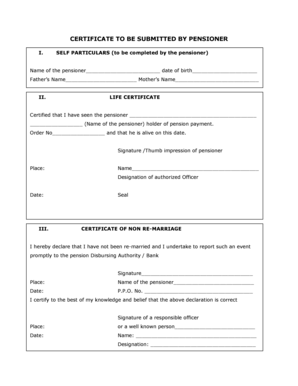
Certificate to Be Submitted by Pensioner PDF Form


What is the certificate to be submitted by pensioner PDF?
The certificate to be submitted by pensioner is an official document required for various purposes, such as verifying income or eligibility for benefits. This PDF format allows pensioners to easily fill out and submit the necessary information electronically. The document typically includes personal details, pension information, and declarations that confirm the pensioner's status. Understanding the purpose of this certificate is crucial for ensuring compliance with regulations and maintaining access to benefits.
How to obtain the certificate to be submitted by pensioner PDF
Obtaining the certificate to be submitted by pensioner PDF can be done through several methods. Many government agencies and pension providers offer the form on their official websites, where it can be downloaded for free. Alternatively, pensioners may request the form directly from their pension provider or local government office. It is important to ensure that the correct version of the form is obtained, as variations may exist based on state or agency requirements.
Steps to complete the certificate to be submitted by pensioner PDF
Completing the certificate to be submitted by pensioner PDF involves several key steps:
- Download the PDF from a reliable source.
- Open the document using a PDF reader that allows form filling.
- Carefully fill in all required fields, including personal information and pension details.
- Review the information for accuracy to avoid any potential delays.
- Sign the document electronically if permitted, or print it for a handwritten signature.
- Save the completed PDF for your records before submitting it.
Legal use of the certificate to be submitted by pensioner PDF
The legal use of the certificate to be submitted by pensioner PDF is essential for ensuring that pensioners meet regulatory requirements. This document serves as proof of income or status when applying for benefits, loans, or other financial assistance. It is important for pensioners to understand the legal implications of the information provided in the certificate, as inaccuracies may lead to penalties or loss of benefits.
Key elements of the certificate to be submitted by pensioner PDF
Key elements of the certificate to be submitted by pensioner PDF typically include:
- Personal identification information, such as name, address, and Social Security number.
- Details regarding the pension plan, including the type of pension and payment amounts.
- Declarations confirming the pensioner's eligibility for benefits.
- Signature and date of completion.
Form submission methods for the certificate to be submitted by pensioner PDF
Submitting the certificate to be submitted by pensioner PDF can be done through various methods, depending on the requirements of the agency or organization receiving the document. Common submission methods include:
- Online submission through a secure portal.
- Mailing the completed form to the designated address.
- In-person delivery at a local office or agency.
Create this form in 5 minutes or less
Create this form in 5 minutes!
How to create an eSignature for the certificate to be submitted by pensioner pdf
How to create an electronic signature for a PDF online
How to create an electronic signature for a PDF in Google Chrome
How to create an e-signature for signing PDFs in Gmail
How to create an e-signature right from your smartphone
How to create an e-signature for a PDF on iOS
How to create an e-signature for a PDF on Android
People also ask
-
What is a certificate to be submitted by pensioner?
A certificate to be submitted by pensioner is an official document that verifies a pensioner's status and eligibility for benefits. This certificate is often required by various institutions to process applications or claims related to pensions. Understanding its importance can help ensure that you have the necessary documentation ready.
-
How can airSlate SignNow help with the certificate to be submitted by pensioner?
airSlate SignNow provides a seamless platform for creating, signing, and sending the certificate to be submitted by pensioner. With its user-friendly interface, you can easily prepare your documents and ensure they are signed securely. This streamlines the process and saves you time.
-
What are the pricing options for using airSlate SignNow for pension-related documents?
airSlate SignNow offers flexible pricing plans that cater to different needs, including those who need to manage the certificate to be submitted by pensioner. You can choose from monthly or annual subscriptions, with options that provide access to essential features at competitive rates. This makes it a cost-effective solution for individuals and businesses alike.
-
Is airSlate SignNow secure for handling sensitive documents like a certificate to be submitted by pensioner?
Yes, airSlate SignNow prioritizes security and compliance, ensuring that your certificate to be submitted by pensioner is handled with the utmost care. The platform uses advanced encryption and secure storage solutions to protect your documents. You can trust that your sensitive information is safe.
-
Can I integrate airSlate SignNow with other tools for managing pension documents?
Absolutely! airSlate SignNow offers integrations with various applications, making it easy to manage your certificate to be submitted by pensioner alongside other tools you use. Whether it's CRM systems or cloud storage solutions, you can streamline your workflow and enhance productivity.
-
What features does airSlate SignNow offer for creating a certificate to be submitted by pensioner?
airSlate SignNow includes features such as customizable templates, electronic signatures, and document tracking, all of which are beneficial for creating a certificate to be submitted by pensioner. These tools simplify the document preparation process and ensure that everything is completed accurately and efficiently.
-
How quickly can I get my certificate to be submitted by pensioner signed?
With airSlate SignNow, you can get your certificate to be submitted by pensioner signed in minutes. The platform allows for instant notifications and reminders, ensuring that all parties involved can review and sign the document promptly. This expedites the entire process, allowing you to focus on other important tasks.
Get more for Certificate To Be Submitted By Pensioner Pdf
Find out other Certificate To Be Submitted By Pensioner Pdf
- eSignature Iowa Car Dealer Limited Power Of Attorney Easy
- How Do I eSignature Iowa Car Dealer Limited Power Of Attorney
- eSignature Maine Business Operations Living Will Online
- eSignature Louisiana Car Dealer Profit And Loss Statement Easy
- How To eSignature Maryland Business Operations Business Letter Template
- How Do I eSignature Arizona Charity Rental Application
- How To eSignature Minnesota Car Dealer Bill Of Lading
- eSignature Delaware Charity Quitclaim Deed Computer
- eSignature Colorado Charity LLC Operating Agreement Now
- eSignature Missouri Car Dealer Purchase Order Template Easy
- eSignature Indiana Charity Residential Lease Agreement Simple
- How Can I eSignature Maine Charity Quitclaim Deed
- How Do I eSignature Michigan Charity LLC Operating Agreement
- eSignature North Carolina Car Dealer NDA Now
- eSignature Missouri Charity Living Will Mobile
- eSignature New Jersey Business Operations Memorandum Of Understanding Computer
- eSignature North Dakota Car Dealer Lease Agreement Safe
- eSignature Oklahoma Car Dealer Warranty Deed Easy
- eSignature Oregon Car Dealer Rental Lease Agreement Safe
- eSignature South Carolina Charity Confidentiality Agreement Easy