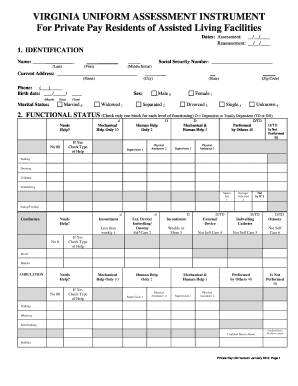
Uai Form


What is the UAI Form
The Uniform Assessment Instrument (UAI) form is a standardized document used primarily in the assessment of individuals for various services, particularly in health and social services. It serves as a comprehensive tool for gathering necessary information about an individual's needs, strengths, and preferences. The UAI form is essential for determining eligibility for services and ensuring that individuals receive appropriate support tailored to their unique situations. This form is widely utilized across various states in the U.S., making it a critical component of service delivery in many sectors.
How to Use the UAI Form
Using the UAI form requires careful attention to detail to ensure accurate information is provided. Begin by gathering all necessary personal information, including identification details, demographic data, and any relevant medical or social history. Each section of the form is designed to capture specific aspects of the individual's circumstances, so it is important to answer all questions thoroughly. After completing the form, review it for accuracy and completeness before submission to the relevant agency or organization responsible for processing the information.
Steps to Complete the UAI Form
Completing the UAI form involves several key steps:
- Gather necessary documents, such as identification and medical records.
- Fill out personal information, including name, address, and contact details.
- Provide details about the individual’s needs and preferences in the designated sections.
- Review the form to ensure all information is accurate and complete.
- Submit the form to the appropriate agency, whether online, by mail, or in person.
Legal Use of the UAI Form
The UAI form is legally recognized and must be used in accordance with relevant state and federal regulations. It is essential for ensuring compliance with laws governing the assessment and provision of services. Organizations that utilize the UAI form must maintain confidentiality and protect the individual's privacy, adhering to guidelines set forth by the Health Insurance Portability and Accountability Act (HIPAA) and other applicable laws. Proper use of the form can help mitigate legal risks and ensure that individuals receive the services they are entitled to.
Key Elements of the UAI Form
The UAI form comprises several key elements that are crucial for effective assessment:
- Personal Information: Basic details about the individual, including name, age, and contact information.
- Health History: Information regarding any medical conditions, medications, and treatment history.
- Social History: Insights into the individual's living situation, family dynamics, and support systems.
- Assessment Questions: Specific queries designed to evaluate the individual's needs and preferences.
Examples of Using the UAI Form
The UAI form can be applied in various scenarios, including:
- Assessing eligibility for home health care services.
- Determining the need for supportive housing or residential services.
- Evaluating individuals for mental health or substance abuse treatment programs.
- Facilitating access to community resources and support services.
Create this form in 5 minutes or less
Create this form in 5 minutes!
How to create an eSignature for the uai form
How to create an electronic signature for a PDF online
How to create an electronic signature for a PDF in Google Chrome
How to create an e-signature for signing PDFs in Gmail
How to create an e-signature right from your smartphone
How to create an e-signature for a PDF on iOS
How to create an e-signature for a PDF on Android
People also ask
-
What is a uniform assessment instrument?
A uniform assessment instrument is a standardized tool designed to evaluate and measure specific skills or knowledge across various contexts. It ensures consistency in assessment, making it easier for organizations to compare results and make informed decisions. By utilizing a uniform assessment instrument, businesses can enhance their evaluation processes.
-
How does airSlate SignNow support the use of a uniform assessment instrument?
airSlate SignNow provides a seamless platform for creating, sending, and signing documents that include uniform assessment instruments. With its user-friendly interface, businesses can easily integrate these instruments into their workflows, ensuring efficient data collection and analysis. This enhances the overall assessment experience for both evaluators and participants.
-
What are the benefits of using a uniform assessment instrument?
Using a uniform assessment instrument offers numerous benefits, including improved reliability and validity in evaluations. It allows organizations to gather consistent data, which can lead to better decision-making and enhanced performance tracking. Additionally, it simplifies the assessment process, saving time and resources.
-
Is airSlate SignNow cost-effective for implementing a uniform assessment instrument?
Yes, airSlate SignNow is a cost-effective solution for implementing a uniform assessment instrument. With flexible pricing plans, businesses can choose the option that best fits their needs without compromising on features. This affordability makes it accessible for organizations of all sizes looking to enhance their assessment capabilities.
-
Can I integrate a uniform assessment instrument with other tools using airSlate SignNow?
Absolutely! airSlate SignNow offers robust integration capabilities, allowing you to connect your uniform assessment instrument with various applications and platforms. This integration streamlines your workflow, enabling you to manage assessments more efficiently and effectively across different systems.
-
What features does airSlate SignNow offer for managing uniform assessment instruments?
airSlate SignNow includes features such as customizable templates, automated workflows, and real-time tracking for managing uniform assessment instruments. These tools help streamline the assessment process, ensuring that evaluations are conducted smoothly and efficiently. Additionally, the platform provides secure storage for all assessment data.
-
How can a uniform assessment instrument improve my organization's evaluation process?
A uniform assessment instrument can signNowly enhance your organization's evaluation process by providing standardized metrics for assessment. This consistency allows for better comparisons and insights into performance trends. By implementing such instruments, organizations can identify strengths and areas for improvement more effectively.
Get more for Uai Form
- Ratio word problems worksheets pdf form
- Plumbing aptitude test practice pdf form
- Certified copy application form pdf
- Cancer paperwork form
- Franklin county area tax bureau 100032708 form
- Assam gramin vikash bank internet banking pdf form
- First 12 chords for the guitar bphilwestfallbbcomb form
- Travel expense claiming footnote this form is to
Find out other Uai Form
- How To Sign Minnesota Charity Purchase Order Template
- Sign Mississippi Charity Affidavit Of Heirship Now
- Can I Sign Nevada Charity Bill Of Lading
- How Do I Sign Nebraska Charity Limited Power Of Attorney
- Sign New Hampshire Charity Residential Lease Agreement Online
- Sign New Jersey Charity Promissory Note Template Secure
- How Do I Sign North Carolina Charity Lease Agreement Form
- How To Sign Oregon Charity Living Will
- Sign South Dakota Charity Residential Lease Agreement Simple
- Sign Vermont Charity Business Plan Template Later
- Sign Arkansas Construction Executive Summary Template Secure
- How To Sign Arkansas Construction Work Order
- Sign Colorado Construction Rental Lease Agreement Mobile
- Sign Maine Construction Business Letter Template Secure
- Can I Sign Louisiana Construction Letter Of Intent
- How Can I Sign Maryland Construction Business Plan Template
- Can I Sign Maryland Construction Quitclaim Deed
- Sign Minnesota Construction Business Plan Template Mobile
- Sign Construction PPT Mississippi Myself
- Sign North Carolina Construction Affidavit Of Heirship Later