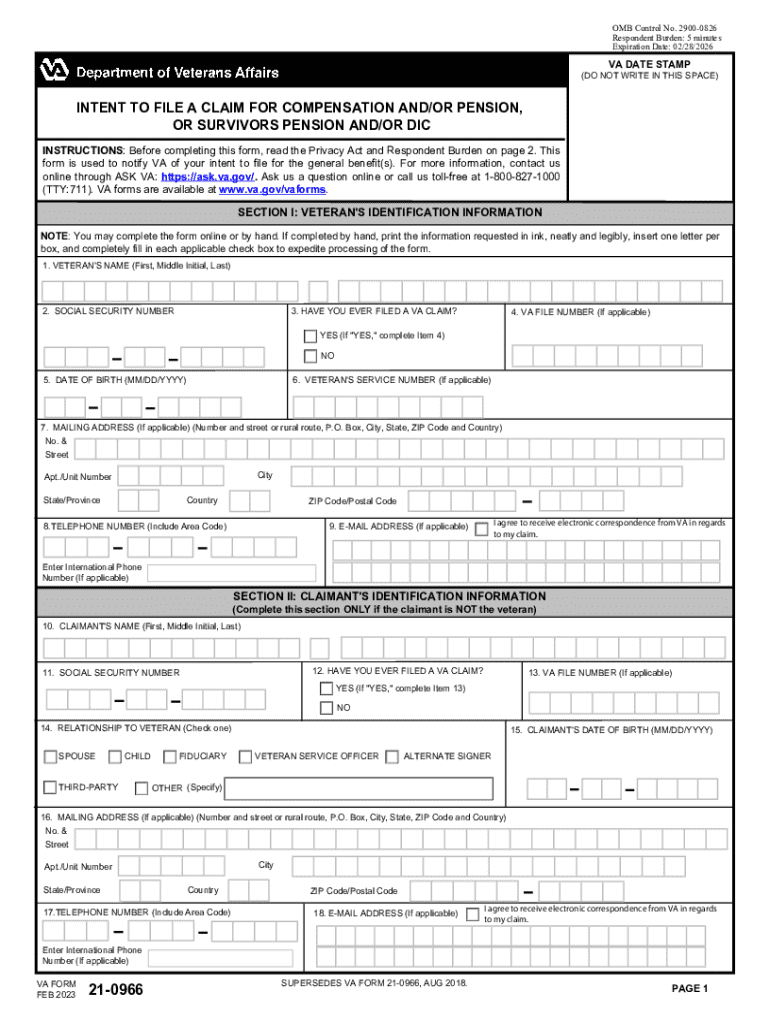
21 0966 2023-2026


What is the VA Form 21 0966?
The VA Form 21 0966, also known as the Intent to File a Claim for Compensation and/or Pension, is a crucial document for veterans seeking to establish a claim for benefits from the Department of Veterans Affairs (VA). This form allows veterans to notify the VA of their intention to file a claim, which can help preserve the effective date of the claim. By submitting this form, veterans can ensure that they are considered for benefits even if they have not completed all necessary documentation for their claim.
How to Use the VA Form 21 0966
Using the VA Form 21 0966 is a straightforward process. Veterans can fill out the form to indicate their intent to file for compensation or pension benefits. It is essential to complete the form accurately and submit it to the VA as soon as possible after deciding to file a claim. This form can be submitted online, by mail, or in person at a local VA office. Once the form is processed, veterans will receive further instructions on how to proceed with their claim.
Steps to Complete the VA Form 21 0966
Completing the VA Form 21 0966 involves several key steps:
- Obtain the form, which is available in both printable and fillable formats.
- Provide personal information, including your name, social security number, and contact details.
- Indicate the type of claim you intend to file, whether for compensation, pension, or both.
- Sign and date the form to certify the information provided is accurate.
- Submit the completed form to the VA through your preferred submission method.
How to Obtain the VA Form 21 0966
The VA Form 21 0966 can be obtained from the official VA website. It is available in various formats, including PDF for printing and an online fillable version. Veterans can also request a physical copy at their local VA office or through authorized representatives. Ensuring you have the correct version of the form is important for a smooth filing process.
Form Submission Methods
Veterans have multiple options for submitting the VA Form 21 0966:
- Online: Submit the form electronically through the VA's website.
- By Mail: Send the completed form to the appropriate VA regional office.
- In Person: Deliver the form directly to a local VA office for immediate processing.
Key Elements of the VA Form 21 0966
Several key elements must be included in the VA Form 21 0966 to ensure it is processed correctly:
- Veteran's Information: Full name, social security number, and contact details.
- Claim Type: Specify whether the claim is for compensation, pension, or both.
- Signature: The veteran must sign and date the form to validate the submission.
Handy tips for filling out 21 0966 online
Quick steps to complete and e-sign 21 0966 online:
- Use Get Form or simply click on the template preview to open it in the editor.
- Start completing the fillable fields and carefully type in required information.
- Use the Cross or Check marks in the top toolbar to select your answers in the list boxes.
- Utilize the Circle icon for other Yes/No questions.
- Look through the document several times and make sure that all fields are completed with the correct information.
- Insert the current Date with the corresponding icon.
- Add a legally-binding e-signature. Go to Sign -> Add New Signature and select the option you prefer: type, draw, or upload an image of your handwritten signature and place it where you need it.
- Finish filling out the form with the Done button.
- Download your copy, save it to the cloud, print it, or share it right from the editor.
- Check the Help section and contact our Support team if you run into any troubles when using the editor.
We understand how straining completing forms could be. Get access to a GDPR and HIPAA compliant platform for optimum straightforwardness. Use signNow to electronically sign and send out 21 0966 for collecting e-signatures.
Create this form in 5 minutes or less
Find and fill out the correct 21 0966
Create this form in 5 minutes!
How to create an eSignature for the 21 0966
How to create an electronic signature for a PDF online
How to create an electronic signature for a PDF in Google Chrome
How to create an e-signature for signing PDFs in Gmail
How to create an e-signature right from your smartphone
How to create an e-signature for a PDF on iOS
How to create an e-signature for a PDF on Android
People also ask
-
What is the VA Form 21 0966?
The VA Form 21 0966 is a crucial document used by veterans to apply for disability benefits. This form helps streamline the application process, ensuring that all necessary information is provided to the VA. By using airSlate SignNow, you can easily fill out and eSign the VA Form 21 0966, making your application process more efficient.
-
How can airSlate SignNow help with the VA Form 21 0966?
airSlate SignNow simplifies the process of completing the VA Form 21 0966 by providing an intuitive platform for filling out and signing documents. With our solution, you can quickly access templates, collaborate with others, and securely store your completed forms. This ensures that your application is submitted accurately and on time.
-
Is there a cost associated with using airSlate SignNow for the VA Form 21 0966?
Yes, airSlate SignNow offers various pricing plans to suit different needs, including options for individuals and businesses. Our plans are designed to be cost-effective, providing excellent value for the features offered. You can choose a plan that best fits your requirements for managing the VA Form 21 0966 and other documents.
-
What features does airSlate SignNow offer for managing the VA Form 21 0966?
airSlate SignNow provides a range of features to enhance your experience with the VA Form 21 0966, including customizable templates, real-time collaboration, and secure eSigning. Additionally, our platform allows you to track the status of your documents and receive notifications when they are signed. These features help ensure a smooth and efficient application process.
-
Can I integrate airSlate SignNow with other applications for the VA Form 21 0966?
Absolutely! airSlate SignNow offers seamless integrations with various applications, allowing you to connect your workflow for the VA Form 21 0966 with tools you already use. This includes CRM systems, cloud storage services, and more, making it easier to manage your documents and streamline your processes.
-
What are the benefits of using airSlate SignNow for the VA Form 21 0966?
Using airSlate SignNow for the VA Form 21 0966 provides numerous benefits, including increased efficiency, reduced paperwork, and enhanced security. Our platform allows you to complete and sign documents from anywhere, saving you time and effort. Additionally, the secure storage of your documents ensures that your sensitive information is protected.
-
Is airSlate SignNow user-friendly for completing the VA Form 21 0966?
Yes, airSlate SignNow is designed with user-friendliness in mind, making it easy for anyone to complete the VA Form 21 0966. Our intuitive interface guides you through the process, ensuring that you can fill out and eSign your documents without any hassle. Whether you're tech-savvy or not, you'll find our platform accessible and straightforward.
Get more for 21 0966
- Medical expense claim form instructions 1 complet
- Register for sales tax form
- Sales and use tax west virginia tax division form
- Pa 34 1 pdf form
- Illinois rules of the road form
- Business enterprise tax return instructions form
- Fillable online application for independent contractor form
- Cd 57 s 1 pdf form
Find out other 21 0966
- How Can I eSign Washington Police Form
- Help Me With eSignature Tennessee Banking PDF
- How Can I eSignature Virginia Banking PPT
- How Can I eSignature Virginia Banking PPT
- Can I eSignature Washington Banking Word
- Can I eSignature Mississippi Business Operations Document
- How To eSignature Missouri Car Dealer Document
- How Can I eSignature Missouri Business Operations PPT
- How Can I eSignature Montana Car Dealer Document
- Help Me With eSignature Kentucky Charity Form
- How Do I eSignature Michigan Charity Presentation
- How Do I eSignature Pennsylvania Car Dealer Document
- How To eSignature Pennsylvania Charity Presentation
- Can I eSignature Utah Charity Document
- How Do I eSignature Utah Car Dealer Presentation
- Help Me With eSignature Wyoming Charity Presentation
- How To eSignature Wyoming Car Dealer PPT
- How To eSignature Colorado Construction PPT
- How To eSignature New Jersey Construction PDF
- How To eSignature New York Construction Presentation