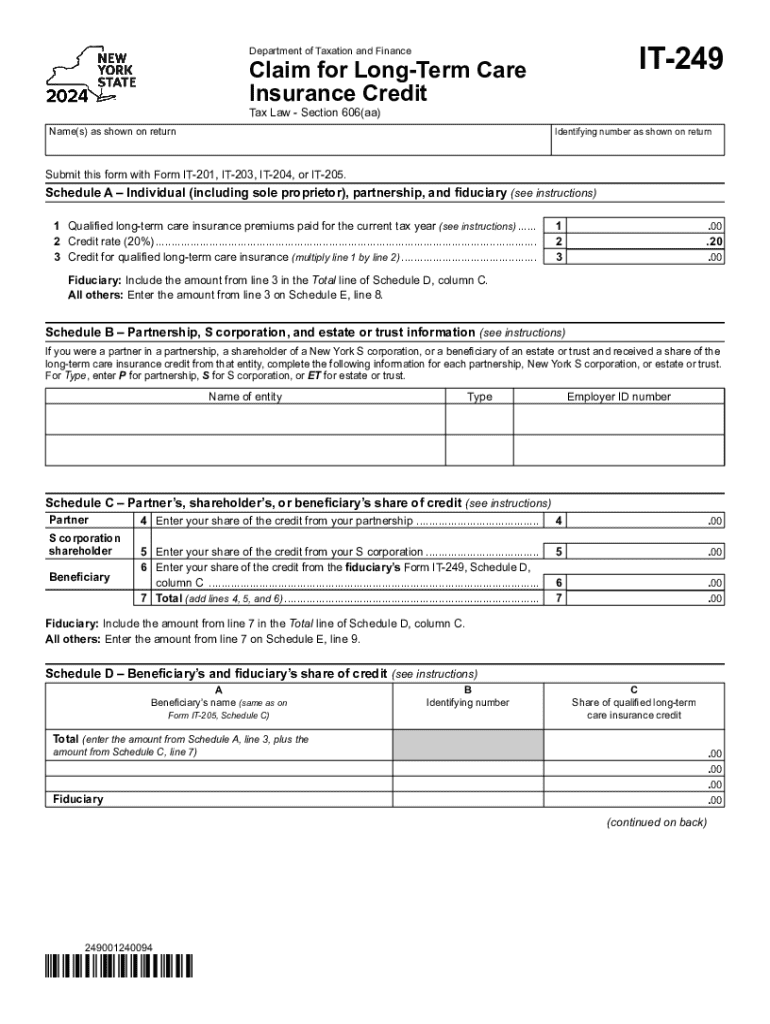
Form it 249 Claim for Long Term Care Insurance Credit Tax Year


What is the Form IT 249 Claim For Long Term Care Insurance Credit Tax Year
The Form IT 249 is a tax form used in New York State for claiming a credit for long-term care insurance premiums. This form allows taxpayers to receive a credit against their state income tax liability for qualifying long-term care insurance expenses incurred during the tax year. The credit is designed to help alleviate the financial burden of long-term care, which can be significant for individuals and families. Understanding the specifics of this form is essential for those seeking to maximize their tax benefits related to long-term care insurance.
How to use the Form IT 249 Claim For Long Term Care Insurance Credit Tax Year
Using the Form IT 249 involves several steps to ensure accurate completion and submission. Taxpayers must first gather all relevant documentation related to their long-term care insurance premiums. This includes policy details and proof of payment. After filling out the form, individuals should review the instructions carefully to ensure that all required information is included. Once completed, the form can be submitted with the taxpayer's New York State income tax return, either electronically or by mail, depending on the filing method chosen.
Steps to complete the Form IT 249 Claim For Long Term Care Insurance Credit Tax Year
Completing the Form IT 249 requires careful attention to detail. Follow these steps for successful completion:
- Gather all necessary documentation, including proof of long-term care insurance premiums paid.
- Fill out the personal information section accurately, including your name, address, and Social Security number.
- Enter the total amount of long-term care insurance premiums paid during the tax year in the designated section.
- Calculate the credit amount based on the guidelines provided in the form instructions.
- Review the form for accuracy before submission.
Eligibility Criteria
To qualify for the credit claimed on Form IT 249, taxpayers must meet specific eligibility criteria. The long-term care insurance policy must be issued by a licensed insurer and must provide coverage for qualified long-term care services. Additionally, the taxpayer must have paid premiums during the tax year for which the credit is being claimed. There may also be limits on the amount of premiums that can be claimed, depending on the taxpayer's filing status and income level.
Required Documents
When preparing to file Form IT 249, certain documents are essential for substantiating the claim. Taxpayers should have:
- Proof of payment for long-term care insurance premiums, such as receipts or bank statements.
- A copy of the long-term care insurance policy, which outlines the coverage details.
- Any additional documentation that may be required by the New York State Department of Taxation and Finance.
Filing Deadlines / Important Dates
It is crucial to be aware of the filing deadlines associated with Form IT 249. Typically, the form must be submitted by the same deadline as the New York State income tax return, which is usually April fifteenth for most taxpayers. However, if the deadline falls on a weekend or holiday, it may be extended to the next business day. Taxpayers should also stay informed about any changes to deadlines that may occur in a given tax year.
Create this form in 5 minutes or less
Related searches to new york it 249
Create this form in 5 minutes!
How to create an eSignature for the it 249 form
How to create an electronic signature for a PDF online
How to create an electronic signature for a PDF in Google Chrome
How to create an e-signature for signing PDFs in Gmail
How to create an e-signature right from your smartphone
How to create an e-signature for a PDF on iOS
How to create an e-signature for a PDF on Android
People also ask new york it 249
-
What is the IT 249 form and how can airSlate SignNow help?
The IT 249 form is a document used for tax purposes, and airSlate SignNow simplifies the process of sending and eSigning this form. With our platform, you can easily prepare, send, and track the IT 249 form, ensuring compliance and efficiency in your tax documentation.
-
Is there a cost associated with using airSlate SignNow for the IT 249 form?
Yes, airSlate SignNow offers various pricing plans that cater to different business needs. Our cost-effective solutions ensure that you can manage the IT 249 form and other documents without breaking the bank, providing excellent value for your investment.
-
What features does airSlate SignNow offer for managing the IT 249 form?
airSlate SignNow provides a range of features for managing the IT 249 form, including customizable templates, secure eSigning, and real-time tracking. These features streamline the document workflow, making it easier to handle your tax forms efficiently.
-
Can I integrate airSlate SignNow with other software for the IT 249 form?
Absolutely! airSlate SignNow integrates seamlessly with various software applications, allowing you to manage the IT 249 form alongside your existing tools. This integration enhances productivity and ensures that your document management process is cohesive.
-
How does airSlate SignNow ensure the security of the IT 249 form?
Security is a top priority at airSlate SignNow. We use advanced encryption and secure cloud storage to protect your IT 249 form and other sensitive documents, ensuring that your information remains confidential and safe from unauthorized access.
-
What are the benefits of using airSlate SignNow for the IT 249 form?
Using airSlate SignNow for the IT 249 form offers numerous benefits, including increased efficiency, reduced turnaround time, and enhanced collaboration. Our platform allows you to manage your tax documents effortlessly, helping you focus on your core business activities.
-
Is it easy to eSign the IT 249 form with airSlate SignNow?
Yes, eSigning the IT 249 form with airSlate SignNow is incredibly easy. Our user-friendly interface allows you to sign documents electronically in just a few clicks, making the process quick and hassle-free.
Get more for it 249 form
- Fwc reserve officer form
- Www smartpractice comshopcategoryt r u e test ready to use patch test panels smartpractice form
- Weblink ocdsb caweblink0workplace violence reporting form form 733 appendix a to pr
- Letter of waiver form tradecert com
- To brampton board of trade form
- Aggressive incident reporting form d25 osstf
- Flr m application form
- Health sciences academy volunteer hour log student name school school year student contact phone number name of agency date form
Find out other it 249
- eSignature Oklahoma Plumbing Rental Application Secure
- How Can I eSignature Connecticut Real Estate Quitclaim Deed
- eSignature Pennsylvania Plumbing Business Plan Template Safe
- eSignature Florida Real Estate Quitclaim Deed Online
- eSignature Arizona Sports Moving Checklist Now
- eSignature South Dakota Plumbing Emergency Contact Form Mobile
- eSignature South Dakota Plumbing Emergency Contact Form Safe
- Can I eSignature South Dakota Plumbing Emergency Contact Form
- eSignature Georgia Real Estate Affidavit Of Heirship Later
- eSignature Hawaii Real Estate Operating Agreement Online
- eSignature Idaho Real Estate Cease And Desist Letter Online
- eSignature Idaho Real Estate Cease And Desist Letter Simple
- eSignature Wyoming Plumbing Quitclaim Deed Myself
- eSignature Colorado Sports Living Will Mobile
- eSignature Iowa Real Estate Moving Checklist Simple
- eSignature Iowa Real Estate Quitclaim Deed Easy
- eSignature Real Estate Form Louisiana Simple
- eSignature Louisiana Real Estate LLC Operating Agreement Myself
- Can I eSignature Louisiana Real Estate Quitclaim Deed
- eSignature Hawaii Sports Living Will Safe