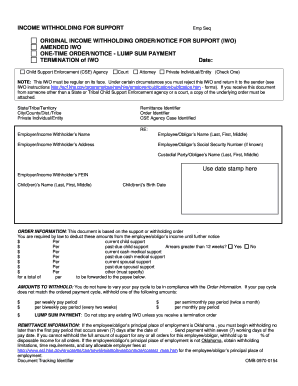
Form 03EN004E Income Withholding for Support Okdhs


What is the Form 03EN004E Income Withholding For Support Okdhs
The Form 03EN004E Income Withholding For Support Okdhs is a legal document used in the United States to facilitate the withholding of income for child support or spousal support payments. This form is typically issued by the Oklahoma Department of Human Services (OKDHS) and is essential for ensuring that support obligations are met in a timely manner. It outlines the necessary information regarding the payor and payee, including their names, addresses, and relevant case details. By utilizing this form, employers can correctly process income withholding orders in compliance with state regulations.
How to use the Form 03EN004E Income Withholding For Support Okdhs
Using the Form 03EN004E involves several steps to ensure compliance with legal requirements. First, the form must be completed accurately with all required information. Once filled out, it should be submitted to the appropriate employer or payroll department, which will then initiate the withholding process. Employers are responsible for deducting the specified amount from the employee's paycheck and remitting it to the designated agency or individual. It is crucial to keep a record of all transactions and communications related to the form to avoid potential disputes or compliance issues.
Steps to complete the Form 03EN004E Income Withholding For Support Okdhs
Completing the Form 03EN004E requires careful attention to detail. Here are the steps to follow:
- Obtain the form from the Oklahoma Department of Human Services or an authorized source.
- Fill in the payor's information, including name, address, and social security number.
- Provide the payee's details, ensuring accuracy in names and contact information.
- Include the case number and any additional information requested on the form.
- Review the completed form for accuracy and completeness.
- Submit the form to the employer or relevant agency as directed.
Key elements of the Form 03EN004E Income Withholding For Support Okdhs
The Form 03EN004E contains several key elements that are crucial for its effectiveness:
- Payor Information: This includes the full name, address, and social security number of the individual from whom income will be withheld.
- Payee Information: Details about the recipient of the support payments, including their name and address.
- Case Number: A unique identifier associated with the support case, essential for tracking payments.
- Withholding Amount: The specific amount to be deducted from the payor's income, which must comply with legal limits.
- Signature: The form must be signed by the appropriate parties to validate the order.
Legal use of the Form 03EN004E Income Withholding For Support Okdhs
The legal use of the Form 03EN004E is governed by state and federal laws regarding child and spousal support. This form is recognized as a binding document when properly executed. It ensures that support payments are made consistently and in accordance with court orders. Compliance with the requirements outlined in the form is essential to avoid penalties or legal repercussions. Both payors and payees should understand their rights and responsibilities under this legal framework to ensure that the process is handled appropriately.
Form Submission Methods (Online / Mail / In-Person)
The Form 03EN004E can be submitted through various methods, depending on the preferences of the parties involved. Common submission methods include:
- Online Submission: Some agencies may allow for electronic submission of the form through secure portals.
- Mail: The completed form can be mailed to the appropriate agency or employer, ensuring it is sent to the correct address.
- In-Person Delivery: Individuals may also choose to deliver the form in person to ensure immediate processing.
Quick guide on how to complete form 03en004e income withholding for support okdhs
Prepare Form 03EN004E Income Withholding For Support Okdhs effortlessly on any device
Digital document management has gained signNow traction among businesses and individuals. It offers an ideal environmentally friendly alternative to conventional printed and signed documents, allowing you to access the required form and securely store it online. airSlate SignNow equips you with all the tools necessary to create, modify, and electronically sign your documents promptly without any hold-ups. Manage Form 03EN004E Income Withholding For Support Okdhs seamlessly on any platform using airSlate SignNow's Android or iOS applications and streamline any document-related process today.
The easiest method to modify and electronically sign Form 03EN004E Income Withholding For Support Okdhs without hassle
- Find Form 03EN004E Income Withholding For Support Okdhs and click on Get Form to begin.
- Utilize the tools we offer to complete your form.
- Emphasize important sections of your documents or redact sensitive information with the tools that airSlate SignNow provides specifically for that purpose.
- Generate your signature using the Sign feature, which takes mere seconds and holds the same legal validity as a traditional ink signature.
- Review all the details and click on the Done button to save your updates.
- Choose how you want to share your form, via email, SMS, or invitation link, or download it to your computer.
Eliminate worries about lost or mislaid documents, tedious form hunting, or mistakes that necessitate printing new document copies. airSlate SignNow fulfills all your document management needs in just a few clicks from any device you prefer. Edit and electronically sign Form 03EN004E Income Withholding For Support Okdhs and maintain exceptional communication throughout your form preparation process with airSlate SignNow.
Create this form in 5 minutes or less
Create this form in 5 minutes!
How to create an eSignature for the form 03en004e income withholding for support okdhs
How to create an electronic signature for a PDF online
How to create an electronic signature for a PDF in Google Chrome
How to create an e-signature for signing PDFs in Gmail
How to create an e-signature right from your smartphone
How to create an e-signature for a PDF on iOS
How to create an e-signature for a PDF on Android
People also ask
-
What is the Form 03EN004E Income Withholding For Support Okdhs?
The Form 03EN004E Income Withholding For Support Okdhs is a legal document used to facilitate the withholding of income for child support payments. It ensures that payments are automatically deducted from the payer's income, helping to ensure timely support for dependents.
-
How can airSlate SignNow help me with Form 03EN004E Income Withholding For Support Okdhs?
airSlate SignNow allows you to easily upload, send, and eSign the Form 03EN004E Income Withholding For Support Okdhs. This streamlines the process and provides a secure, efficient way to manage your documents electronically.
-
What features does airSlate SignNow offer for handling Form 03EN004E Income Withholding For Support Okdhs?
With airSlate SignNow, you can utilize features like customizable templates, real-time tracking, and secure eSigning for the Form 03EN004E Income Withholding For Support Okdhs. These tools help ensure that your document is processed quickly and effectively.
-
Is airSlate SignNow cost-effective for managing Form 03EN004E Income Withholding For Support Okdhs?
Yes, airSlate SignNow offers competitive pricing that makes it a cost-effective solution for managing the Form 03EN004E Income Withholding For Support Okdhs. Our pricing plans are designed to cater to both individual users and businesses, ensuring value for any user.
-
Can I integrate airSlate SignNow with other applications while using Form 03EN004E Income Withholding For Support Okdhs?
Absolutely! airSlate SignNow provides seamless integration with various applications, which allows you to manage the Form 03EN004E Income Withholding For Support Okdhs alongside the tools you already use. Enhanced capabilities help streamline your workflow without disruptions.
-
What benefits does eSigning the Form 03EN004E Income Withholding For Support Okdhs offer?
eSigning the Form 03EN004E Income Withholding For Support Okdhs offers numerous benefits, including faster processing times and improved security. It eliminates the need for printing and mailing, allowing for immediate action and ensuring that the document is legally binding.
-
How secure is airSlate SignNow when handling the Form 03EN004E Income Withholding For Support Okdhs?
Security is a top priority at airSlate SignNow. When it comes to handling the Form 03EN004E Income Withholding For Support Okdhs, our platform employs advanced encryption to protect sensitive information, ensuring that your data remains confidential and secure throughout the process.
Get more for Form 03EN004E Income Withholding For Support Okdhs
- Form 9 affidavit of service qcat
- C3b form
- Magistrates court of wa form
- Commonwealth bank of australia 2018 section 165d dodd frank act tailored resolution plan form
- Freedom of information i want to access or change documents
- Si031 form
- D2049 injury or disease details sheet d2049 injury or disease details sheet dva gov form
- Whats the difference between technical diving and form
Find out other Form 03EN004E Income Withholding For Support Okdhs
- eSignature Ohio Healthcare / Medical Operating Agreement Simple
- eSignature Oregon Healthcare / Medical Limited Power Of Attorney Computer
- eSignature Pennsylvania Healthcare / Medical Warranty Deed Computer
- eSignature Texas Healthcare / Medical Bill Of Lading Simple
- eSignature Virginia Healthcare / Medical Living Will Computer
- eSignature West Virginia Healthcare / Medical Claim Free
- How To eSignature Kansas High Tech Business Plan Template
- eSignature Kansas High Tech Lease Agreement Template Online
- eSignature Alabama Insurance Forbearance Agreement Safe
- How Can I eSignature Arkansas Insurance LLC Operating Agreement
- Help Me With eSignature Michigan High Tech Emergency Contact Form
- eSignature Louisiana Insurance Rental Application Later
- eSignature Maryland Insurance Contract Safe
- eSignature Massachusetts Insurance Lease Termination Letter Free
- eSignature Nebraska High Tech Rental Application Now
- How Do I eSignature Mississippi Insurance Separation Agreement
- Help Me With eSignature Missouri Insurance Profit And Loss Statement
- eSignature New Hampshire High Tech Lease Agreement Template Mobile
- eSignature Montana Insurance Lease Agreement Template Online
- eSignature New Hampshire High Tech Lease Agreement Template Free