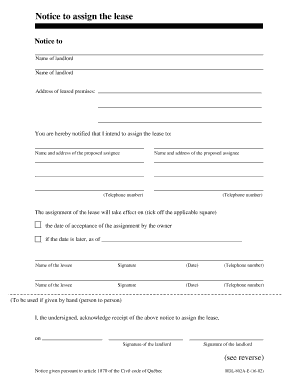
Notice to Assign the Lease Rgie Du Logement 2016-2026


Understanding the Notice To Assign The Lease Rgie Du Logement
The Notice To Assign The Lease Rgie Du Logement is a formal document used in the context of lease assignments in certain jurisdictions. This notice serves as a notification to landlords about a tenant's intention to transfer their lease obligations to another party. It outlines the terms and conditions under which the lease can be assigned, ensuring that all parties are aware of their rights and responsibilities. The document is essential for maintaining transparency and legal compliance within the leasing process.
Steps to Complete the Notice To Assign The Lease Rgie Du Logement
Completing the Notice To Assign The Lease Rgie Du Logement involves several key steps:
- Gather all necessary information, including the original lease agreement, details of the new tenant, and any relevant landlord contact information.
- Fill out the notice form accurately, ensuring that all required fields are completed, such as the names of the current tenant and the prospective tenant.
- Review the terms of the lease to confirm that assignment is permitted and note any conditions that must be met.
- Sign the notice to validate it, which may require the signature of the landlord or property manager, depending on the lease terms.
- Deliver the completed notice to the landlord, ensuring that a copy is retained for personal records.
Legal Use of the Notice To Assign The Lease Rgie Du Logement
This notice is legally significant as it protects the rights of both the tenant and the landlord. By formally notifying the landlord of the lease assignment, the tenant ensures that they are not held liable for any obligations once the new tenant takes over. Additionally, the landlord is given the opportunity to approve or deny the assignment based on the terms of the original lease. It is crucial to follow the legal requirements associated with this notice to avoid potential disputes or penalties.
Key Elements of the Notice To Assign The Lease Rgie Du Logement
Several key elements must be included in the Notice To Assign The Lease Rgie Du Logement to ensure its validity:
- The full names and contact information of both the current tenant and the prospective tenant.
- A clear statement indicating the intention to assign the lease.
- The effective date of the assignment.
- Details of the lease being assigned, including the lease term and any specific conditions that apply.
- Signature lines for both the current tenant and the landlord or property manager.
How to Obtain the Notice To Assign The Lease Rgie Du Logement
The Notice To Assign The Lease Rgie Du Logement can typically be obtained through several channels:
- Landlord or property management companies may provide a template or form upon request.
- Legal aid organizations or tenant rights groups often have resources available for tenants needing this type of form.
- Online legal document services may offer downloadable versions of the notice that can be customized for individual needs.
Examples of Using the Notice To Assign The Lease Rgie Du Logement
Practical examples of utilizing the Notice To Assign The Lease Rgie Du Logement include:
- A tenant who is relocating for work may use the notice to assign their lease to a friend or family member.
- A college student may need to transfer their lease to another student during the summer months.
- A business tenant may assign their commercial lease to a new entity as part of a business sale.
Create this form in 5 minutes or less
Find and fill out the correct notice to assign the lease rgie du logement
Create this form in 5 minutes!
How to create an eSignature for the notice to assign the lease rgie du logement
How to create an electronic signature for a PDF online
How to create an electronic signature for a PDF in Google Chrome
How to create an e-signature for signing PDFs in Gmail
How to create an e-signature right from your smartphone
How to create an e-signature for a PDF on iOS
How to create an e-signature for a PDF on Android
People also ask
-
What is a Notice To Assign The Lease Rgie Du Logement?
A Notice To Assign The Lease Rgie Du Logement is a formal document used in Quebec to notify the landlord of a tenant's intention to assign their lease to another party. This process ensures that all legal obligations are met and that the landlord is informed of the new tenant. Using airSlate SignNow, you can easily create and eSign this document, streamlining the assignment process.
-
How can airSlate SignNow help with the Notice To Assign The Lease Rgie Du Logement?
airSlate SignNow provides a user-friendly platform to create, send, and eSign your Notice To Assign The Lease Rgie Du Logement. Our solution simplifies the document management process, allowing you to focus on your business while ensuring compliance with legal requirements. With our templates, you can quickly generate the necessary paperwork.
-
What are the pricing options for using airSlate SignNow for lease assignments?
airSlate SignNow offers flexible pricing plans to accommodate various business needs, including options for individuals and teams. Our plans are designed to be cost-effective, ensuring you can manage your Notice To Assign The Lease Rgie Du Logement without breaking the bank. Visit our pricing page for detailed information on each plan.
-
Are there any features specifically for managing lease assignments?
Yes, airSlate SignNow includes features tailored for lease assignments, such as customizable templates for the Notice To Assign The Lease Rgie Du Logement, automated reminders, and secure eSigning capabilities. These features enhance efficiency and ensure that all parties can easily access and sign the document. Our platform is designed to simplify the entire process.
-
Can I integrate airSlate SignNow with other tools I use?
Absolutely! airSlate SignNow offers integrations with various applications, including CRM systems, cloud storage services, and productivity tools. This allows you to seamlessly incorporate the Notice To Assign The Lease Rgie Du Logement into your existing workflows, enhancing collaboration and efficiency across your organization.
-
What are the benefits of using airSlate SignNow for lease documents?
Using airSlate SignNow for your lease documents, including the Notice To Assign The Lease Rgie Du Logement, provides numerous benefits such as increased efficiency, reduced paperwork, and enhanced security. Our platform ensures that your documents are stored securely and are easily accessible, allowing for quick modifications and eSigning. This ultimately saves you time and resources.
-
Is airSlate SignNow compliant with legal standards for lease assignments?
Yes, airSlate SignNow is designed to comply with legal standards for lease assignments, including the requirements for the Notice To Assign The Lease Rgie Du Logement. Our platform ensures that all documents are legally binding and meet the necessary regulations. You can trust that your lease assignments will be handled with the utmost care and compliance.
Get more for Notice To Assign The Lease Rgie Du Logement
- Kansas quitclaim deed trust 2 co trustees to llc form
- Ks quitclaim deed form
- Kansas warranty deed from husband and wife to corporation form
- Kansas quitclaim deed from husband and wife to llc form
- Kansas cohabitation form
- Kansas statutory durable power of attorney for health care form
- Limited company llc form
- Kentucky divorce contested form
Find out other Notice To Assign The Lease Rgie Du Logement
- Electronic signature North Carolina Day Care Contract Later
- Electronic signature Tennessee Medical Power of Attorney Template Simple
- Electronic signature California Medical Services Proposal Mobile
- How To Electronic signature West Virginia Pharmacy Services Agreement
- How Can I eSignature Kentucky Co-Branding Agreement
- How Can I Electronic signature Alabama Declaration of Trust Template
- How Do I Electronic signature Illinois Declaration of Trust Template
- Electronic signature Maryland Declaration of Trust Template Later
- How Can I Electronic signature Oklahoma Declaration of Trust Template
- Electronic signature Nevada Shareholder Agreement Template Easy
- Electronic signature Texas Shareholder Agreement Template Free
- Electronic signature Mississippi Redemption Agreement Online
- eSignature West Virginia Distribution Agreement Safe
- Electronic signature Nevada Equipment Rental Agreement Template Myself
- Can I Electronic signature Louisiana Construction Contract Template
- Can I eSignature Washington Engineering Proposal Template
- eSignature California Proforma Invoice Template Simple
- eSignature Georgia Proforma Invoice Template Myself
- eSignature Mississippi Proforma Invoice Template Safe
- eSignature Missouri Proforma Invoice Template Free