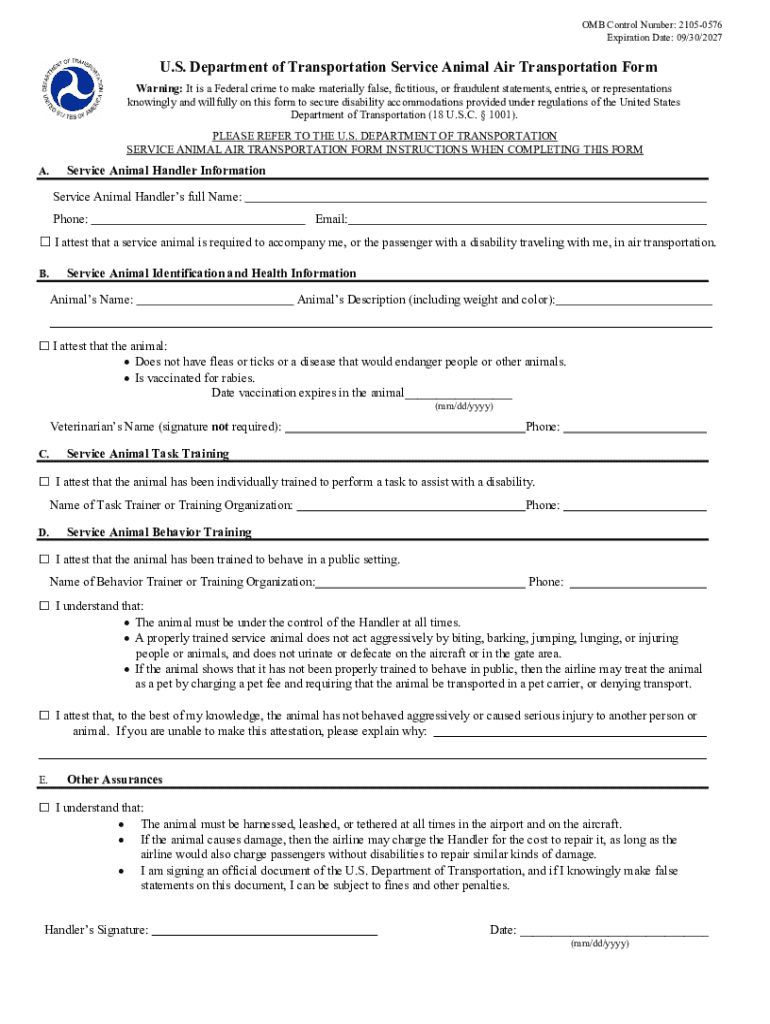
OMB Control Number 2105 0576 2024-2026


Understanding the OMB Control Number 2
The OMB Control Number 2 is a unique identifier assigned by the Office of Management and Budget (OMB) to the U.S. Department of Transportation (DOT) for the service animal air transportation form. This number is essential for tracking and managing the information collected through the form. It ensures compliance with federal regulations and helps maintain accountability in the use of service animals during air travel.
How to Complete the OMB Control Number 2
Completing the OMB Control Number 2 involves several key steps. First, gather necessary information about the service animal, including its breed, size, and the specific tasks it performs. Next, ensure that you have documentation from a licensed mental health professional or physician, if required. Fill out the form accurately, providing all requested details to avoid delays in processing. Finally, review the completed form for accuracy before submission.
Eligibility Criteria for Using the OMB Control Number 2
To utilize the OMB Control Number 2, individuals must meet specific eligibility criteria. The service animal must be trained to perform tasks directly related to the individual's disability. Additionally, the individual must provide appropriate documentation that verifies their need for the service animal while traveling. Understanding these criteria is crucial for ensuring compliance with DOT regulations.
Form Submission Methods for the OMB Control Number 2
The OMB Control Number 2 can be submitted through various methods, depending on the airline's policies. Common submission methods include online submission via the airline's website, mailing the completed form to the airline's designated address, or presenting it in person at the airline's customer service desk. It is advisable to check with the specific airline for their preferred submission method and any additional requirements.
Key Elements of the OMB Control Number 2
Key elements of the OMB Control Number 2 include personal information about the traveler, details about the service animal, and a statement affirming the need for the animal during air travel. The form also requires the signature of the individual completing it, certifying that the information provided is accurate and truthful. These elements are critical for ensuring that the traveler's rights are upheld under the Air Carrier Access Act.
Legal Use of the OMB Control Number 2
The legal use of the OMB Control Number 2 is governed by federal regulations that protect the rights of individuals with disabilities. Airlines are required to accept this form as part of their compliance with the Air Carrier Access Act, which mandates that passengers with disabilities be allowed to travel with their service animals. Understanding the legal framework surrounding this form helps ensure that travelers are treated fairly and equitably during their air travel experience.
Handy tips for filling out OMB Control Number 2105 0576 online
Quick steps to complete and e-sign OMB Control Number 2105 0576 online:
- Use Get Form or simply click on the template preview to open it in the editor.
- Start completing the fillable fields and carefully type in required information.
- Use the Cross or Check marks in the top toolbar to select your answers in the list boxes.
- Utilize the Circle icon for other Yes/No questions.
- Look through the document several times and make sure that all fields are completed with the correct information.
- Insert the current Date with the corresponding icon.
- Add a legally-binding e-signature. Go to Sign -> Add New Signature and select the option you prefer: type, draw, or upload an image of your handwritten signature and place it where you need it.
- Finish filling out the form with the Done button.
- Download your copy, save it to the cloud, print it, or share it right from the editor.
- Check the Help section and contact our Support team if you run into any troubles when using the editor.
We understand how straining completing forms could be. Gain access to a HIPAA and GDPR compliant platform for maximum simpleness. Use signNow to electronically sign and share OMB Control Number 2105 0576 for e-signing.
Create this form in 5 minutes or less
Find and fill out the correct omb control number 2105 0576
Create this form in 5 minutes!
How to create an eSignature for the omb control number 2105 0576
How to create an electronic signature for a PDF online
How to create an electronic signature for a PDF in Google Chrome
How to create an e-signature for signing PDFs in Gmail
How to create an e-signature right from your smartphone
How to create an e-signature for a PDF on iOS
How to create an e-signature for a PDF on Android
People also ask
-
What is the US Department of Transportation service animal air transportation form?
The US Department of Transportation service animal air transportation form is a document required by airlines to ensure that service animals can travel with their handlers. This form verifies the animal's training and the handler's need for the service animal during air travel. Completing this form accurately is essential for a smooth travel experience.
-
How can airSlate SignNow help with the US Department of Transportation service animal air transportation form?
airSlate SignNow provides an easy-to-use platform for completing and eSigning the US Department of Transportation service animal air transportation form. Our solution streamlines the process, allowing users to fill out the form digitally and securely. This ensures that all necessary information is captured accurately and efficiently.
-
Is there a cost associated with using airSlate SignNow for the US Department of Transportation service animal air transportation form?
Yes, airSlate SignNow offers various pricing plans that cater to different needs, including options for individuals and businesses. The cost is competitive and reflects the value of our user-friendly platform for managing documents like the US Department of Transportation service animal air transportation form. You can choose a plan that best fits your requirements.
-
What features does airSlate SignNow offer for the US Department of Transportation service animal air transportation form?
airSlate SignNow includes features such as customizable templates, secure eSigning, and document tracking for the US Department of Transportation service animal air transportation form. These features enhance the user experience by making it easier to manage and submit important documents. Additionally, our platform ensures compliance with legal standards.
-
Can I integrate airSlate SignNow with other applications for managing the US Department of Transportation service animal air transportation form?
Absolutely! airSlate SignNow offers integrations with various applications, allowing you to manage the US Department of Transportation service animal air transportation form seamlessly. Whether you use CRM systems or cloud storage solutions, our platform can connect with them to streamline your document workflow.
-
What are the benefits of using airSlate SignNow for the US Department of Transportation service animal air transportation form?
Using airSlate SignNow for the US Department of Transportation service animal air transportation form provides numerous benefits, including time savings and increased accuracy. Our platform reduces the risk of errors associated with manual entry and ensures that your documents are securely stored. This allows you to focus on your travel plans without worrying about paperwork.
-
How secure is the airSlate SignNow platform for handling the US Department of Transportation service animal air transportation form?
Security is a top priority at airSlate SignNow. Our platform employs advanced encryption and security protocols to protect your data while handling the US Department of Transportation service animal air transportation form. You can trust that your sensitive information is safe and compliant with industry standards.
Get more for OMB Control Number 2105 0576
Find out other OMB Control Number 2105 0576
- Sign Ohio Police Promissory Note Template Easy
- Sign Alabama Courts Affidavit Of Heirship Simple
- How To Sign Arizona Courts Residential Lease Agreement
- How Do I Sign Arizona Courts Residential Lease Agreement
- Help Me With Sign Arizona Courts Residential Lease Agreement
- How Can I Sign Arizona Courts Residential Lease Agreement
- Sign Colorado Courts LLC Operating Agreement Mobile
- Sign Connecticut Courts Living Will Computer
- How Do I Sign Connecticut Courts Quitclaim Deed
- eSign Colorado Banking Rental Application Online
- Can I eSign Colorado Banking Medical History
- eSign Connecticut Banking Quitclaim Deed Free
- eSign Connecticut Banking Business Associate Agreement Secure
- Sign Georgia Courts Moving Checklist Simple
- Sign Georgia Courts IOU Mobile
- How Can I Sign Georgia Courts Lease Termination Letter
- eSign Hawaii Banking Agreement Simple
- eSign Hawaii Banking Rental Application Computer
- eSign Hawaii Banking Agreement Easy
- eSign Hawaii Banking LLC Operating Agreement Fast