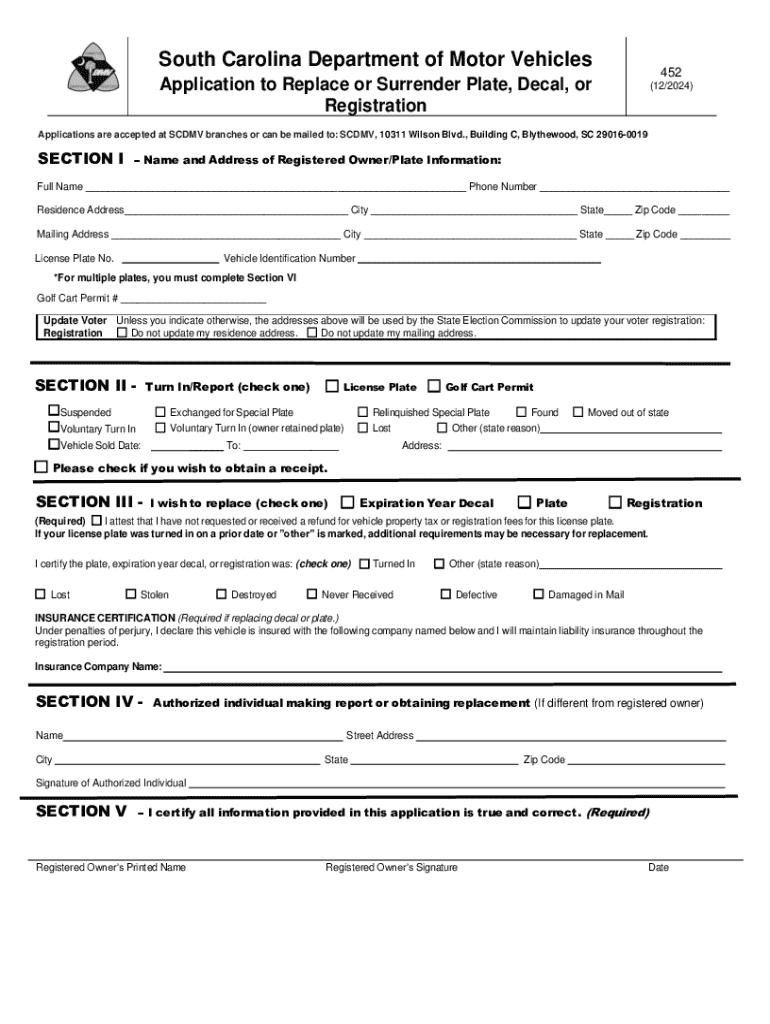
452 APPLICATION to REPLACE LICENSE PLATE or EXPIRATION YEAR DECAL Form


Understanding the SCDMV 452 Application
The SCDMV 452 Application is a crucial form used in South Carolina for replacing a license plate or expiration year decal. This application is necessary when a vehicle's license plate is lost, stolen, or damaged, ensuring that vehicle owners can maintain compliance with state regulations. The form captures essential information about the vehicle and the owner, facilitating a smooth replacement process.
Steps to Complete the SCDMV 452 Application
Completing the SCDMV 452 Application involves several straightforward steps:
- Gather necessary information, including your vehicle's VIN, current license plate number, and personal identification details.
- Obtain the SCDMV 452 form from the South Carolina DMV website or a local DMV office.
- Fill out the form accurately, ensuring all required fields are completed.
- Submit the form along with any required fees, either online, by mail, or in person at a DMV office.
Obtaining the SCDMV 452 Application
The SCDMV 452 Application can be obtained through various channels. Vehicle owners can download the form directly from the South Carolina DMV website. Alternatively, physical copies are available at local DMV offices across the state. It is advisable to check the latest version of the form to ensure compliance with current regulations.
Required Documents for the SCDMV 452 Application
When submitting the SCDMV 452 Application, certain documents are typically required to verify identity and ownership:
- A valid driver's license or state-issued ID.
- Proof of vehicle ownership, such as the title or registration.
- Any previous license plate or decal information, if applicable.
Submission Methods for the SCDMV 452 Application
There are multiple submission methods available for the SCDMV 452 Application, providing flexibility for vehicle owners:
- Online: Submit the application through the South Carolina DMV's online portal.
- By Mail: Send the completed form and required documents to the designated DMV address.
- In-Person: Visit a local DMV office to submit the application directly.
Legal Use of the SCDMV 452 Application
The SCDMV 452 Application is legally recognized for the purpose of replacing lost, stolen, or damaged license plates or decals in South Carolina. Proper use of this form ensures compliance with state vehicle registration laws, helping to avoid potential penalties or fines associated with improper vehicle identification.
Handy tips for filling out 452 APPLICATION TO REPLACE LICENSE PLATE OR EXPIRATION YEAR DECAL online
Quick steps to complete and e-sign 452 APPLICATION TO REPLACE LICENSE PLATE OR EXPIRATION YEAR DECAL online:
- Use Get Form or simply click on the template preview to open it in the editor.
- Start completing the fillable fields and carefully type in required information.
- Use the Cross or Check marks in the top toolbar to select your answers in the list boxes.
- Utilize the Circle icon for other Yes/No questions.
- Look through the document several times and make sure that all fields are completed with the correct information.
- Insert the current Date with the corresponding icon.
- Add a legally-binding e-signature. Go to Sign -> Add New Signature and select the option you prefer: type, draw, or upload an image of your handwritten signature and place it where you need it.
- Finish filling out the form with the Done button.
- Download your copy, save it to the cloud, print it, or share it right from the editor.
- Check the Help section and contact our Support team if you run into any troubles when using the editor.
We understand how straining completing forms could be. Gain access to a HIPAA and GDPR compliant platform for maximum straightforwardness. Use signNow to e-sign and send 452 APPLICATION TO REPLACE LICENSE PLATE OR EXPIRATION YEAR DECAL for collecting e-signatures.
Create this form in 5 minutes or less
Create this form in 5 minutes!
How to create an eSignature for the 452 application to replace license plate or expiration year decal
How to create an electronic signature for a PDF online
How to create an electronic signature for a PDF in Google Chrome
How to create an e-signature for signing PDFs in Gmail
How to create an e-signature right from your smartphone
How to create an e-signature for a PDF on iOS
How to create an e-signature for a PDF on Android
People also ask
-
What is scdmv 452 and how does it relate to airSlate SignNow?
The scdmv 452 is a specific form used for vehicle registration and titling in South Carolina. airSlate SignNow simplifies the process of completing and eSigning this form, making it easier for users to manage their vehicle documentation efficiently.
-
How much does airSlate SignNow cost for handling scdmv 452?
airSlate SignNow offers competitive pricing plans that cater to various business needs. Users can choose a plan that fits their budget while ensuring they can easily manage forms like scdmv 452 without any hassle.
-
What features does airSlate SignNow provide for scdmv 452?
airSlate SignNow includes features such as customizable templates, secure eSigning, and document tracking specifically for forms like scdmv 452. These features enhance the user experience and streamline the document management process.
-
Can I integrate airSlate SignNow with other applications for scdmv 452?
Yes, airSlate SignNow offers integrations with various applications, allowing users to seamlessly manage scdmv 452 alongside other business tools. This integration capability enhances workflow efficiency and document handling.
-
What are the benefits of using airSlate SignNow for scdmv 452?
Using airSlate SignNow for scdmv 452 provides numerous benefits, including time savings, reduced paperwork, and enhanced security. The platform ensures that users can complete their vehicle registration processes quickly and securely.
-
Is airSlate SignNow user-friendly for completing scdmv 452?
Absolutely! airSlate SignNow is designed with user experience in mind, making it easy for anyone to complete and eSign scdmv 452. The intuitive interface ensures that users can navigate the platform without any technical expertise.
-
How does airSlate SignNow ensure the security of scdmv 452 documents?
airSlate SignNow employs advanced security measures, including encryption and secure cloud storage, to protect scdmv 452 documents. Users can trust that their sensitive information is safe while using the platform.
Get more for 452 APPLICATION TO REPLACE LICENSE PLATE OR EXPIRATION YEAR DECAL
Find out other 452 APPLICATION TO REPLACE LICENSE PLATE OR EXPIRATION YEAR DECAL
- eSign Hawaii Insurance Stock Certificate Free
- eSign New Hampshire Lawers Promissory Note Template Computer
- Help Me With eSign Iowa Insurance Living Will
- eSign North Dakota Lawers Quitclaim Deed Easy
- eSign Ohio Lawers Agreement Computer
- eSign North Dakota Lawers Separation Agreement Online
- How To eSign North Dakota Lawers Separation Agreement
- eSign Kansas Insurance Moving Checklist Free
- eSign Louisiana Insurance Promissory Note Template Simple
- eSign Texas Lawers Contract Fast
- eSign Texas Lawers Lease Agreement Free
- eSign Maine Insurance Rental Application Free
- How Can I eSign Maryland Insurance IOU
- eSign Washington Lawers Limited Power Of Attorney Computer
- eSign Wisconsin Lawers LLC Operating Agreement Free
- eSign Alabama Legal Quitclaim Deed Online
- eSign Alaska Legal Contract Safe
- How To eSign Alaska Legal Warranty Deed
- eSign Alaska Legal Cease And Desist Letter Simple
- eSign Arkansas Legal LLC Operating Agreement Simple