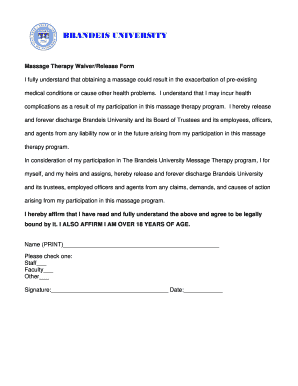
Massage Therapy Liability Waiver Form


What is the Massage Therapy Liability Waiver
The massage therapy liability waiver is a legal document designed to protect massage therapists and their businesses from potential claims related to injuries or damages that may occur during a massage session. By signing this form, clients acknowledge the inherent risks associated with massage therapy and agree not to hold the therapist or the business liable for any adverse effects. This waiver serves as a crucial tool in establishing informed consent and ensuring that clients understand the nature of the services provided.
Key Elements of the Massage Therapy Liability Waiver
A comprehensive massage therapy liability waiver typically includes several key elements to ensure its effectiveness and legal standing. These elements often consist of:
- Client Information: Basic details about the client, including name, contact information, and emergency contacts.
- Informed Consent: A statement confirming that the client understands the risks associated with massage therapy.
- Release of Liability: A clause where the client agrees to release the therapist from any claims related to injuries or damages.
- Signature and Date: The client's signature, along with the date of signing, to validate the agreement.
These elements help ensure that the waiver is clear, comprehensive, and legally binding.
How to Obtain the Massage Therapy Liability Waiver
Obtaining a massage therapy liability waiver is a straightforward process. Therapists can create a customized waiver using templates available online or through legal resources. Additionally, some massage therapy associations provide standard waivers that can be adapted to meet specific business needs. It is important to ensure that the waiver complies with local laws and regulations, as requirements may vary by state.
Steps to Complete the Massage Therapy Liability Waiver
Completing the massage therapy liability waiver involves several clear steps:
- Gather necessary client information, including personal details and medical history.
- Provide a detailed explanation of the services offered and any associated risks.
- Include the release of liability clause for the client to review.
- Ensure the client understands the waiver and answer any questions they may have.
- Have the client sign and date the form before the massage session begins.
Following these steps helps ensure that both the therapist and client are protected and informed.
Legal Use of the Massage Therapy Liability Waiver
The legal use of a massage therapy liability waiver is essential for protecting both the therapist and the client. To be legally enforceable, the waiver must be clear, concise, and voluntarily signed by the client. It is advisable for therapists to keep a copy of the signed waiver on file for their records. Additionally, therapists should periodically review and update their waivers to reflect any changes in laws or business practices.
Create this form in 5 minutes or less
Create this form in 5 minutes!
How to create an eSignature for the massage therapy liability waiver
How to create an electronic signature for a PDF online
How to create an electronic signature for a PDF in Google Chrome
How to create an e-signature for signing PDFs in Gmail
How to create an e-signature right from your smartphone
How to create an e-signature for a PDF on iOS
How to create an e-signature for a PDF on Android
People also ask
-
What is a massage waiver form?
A massage waiver form is a legal document that clients sign to acknowledge the risks associated with massage therapy. It protects both the therapist and the client by ensuring that the client understands the nature of the treatment. Using airSlate SignNow, you can easily create and manage your massage waiver forms online.
-
How can I create a massage waiver form using airSlate SignNow?
Creating a massage waiver form with airSlate SignNow is simple and intuitive. You can start by selecting a template or designing your own form from scratch. The platform allows you to customize fields, add your branding, and ensure that all necessary information is included.
-
Is there a cost associated with using airSlate SignNow for massage waiver forms?
Yes, airSlate SignNow offers various pricing plans to suit different business needs. You can choose a plan that fits your budget while gaining access to features that streamline the creation and management of your massage waiver forms. Check our website for detailed pricing information.
-
What features does airSlate SignNow offer for massage waiver forms?
airSlate SignNow provides a range of features for managing massage waiver forms, including electronic signatures, customizable templates, and secure cloud storage. Additionally, you can track the status of your forms and send reminders to clients, ensuring a smooth signing process.
-
Can I integrate airSlate SignNow with other software for my massage business?
Absolutely! airSlate SignNow offers integrations with various software applications, allowing you to streamline your workflow. Whether you use scheduling software or customer management systems, you can easily connect them to enhance the efficiency of handling your massage waiver forms.
-
How does using a massage waiver form benefit my massage therapy practice?
Using a massage waiver form helps protect your practice legally by ensuring that clients are aware of the risks involved in massage therapy. It also enhances professionalism and builds trust with clients. With airSlate SignNow, you can manage these forms efficiently, saving time and reducing paperwork.
-
Is it easy for clients to sign the massage waiver form electronically?
Yes, airSlate SignNow makes it incredibly easy for clients to sign your massage waiver form electronically. Clients can sign from any device, whether it's a computer, tablet, or smartphone, making the process convenient and quick. This flexibility helps improve client satisfaction and reduces delays.
Get more for Massage Therapy Liability Waiver
- 19 request hearing ortrial escambiadoc florida supreme court approved family law form 12902d
- Fl 12902c 2000 form
- Florida supreme court approved family law form 12995a parenting plan 0309 florida supreme court approved family law form 12995a
- Pinellas county clerk forms
- In the county court eighteenth judicial form
- Civil cover sheet brevard county florida clerk of the court form
- Motion to contest impending judgment 244 clerk of the court form
- Child support credit affidavit clay county clerk of the circuit court form
Find out other Massage Therapy Liability Waiver
- eSignature Arizona Education POA Simple
- eSignature Idaho Education Lease Termination Letter Secure
- eSignature Colorado Doctors Business Letter Template Now
- eSignature Iowa Education Last Will And Testament Computer
- How To eSignature Iowa Doctors Business Letter Template
- Help Me With eSignature Indiana Doctors Notice To Quit
- eSignature Ohio Education Purchase Order Template Easy
- eSignature South Dakota Education Confidentiality Agreement Later
- eSignature South Carolina Education Executive Summary Template Easy
- eSignature Michigan Doctors Living Will Simple
- How Do I eSignature Michigan Doctors LLC Operating Agreement
- How To eSignature Vermont Education Residential Lease Agreement
- eSignature Alabama Finance & Tax Accounting Quitclaim Deed Easy
- eSignature West Virginia Education Quitclaim Deed Fast
- eSignature Washington Education Lease Agreement Form Later
- eSignature Missouri Doctors Residential Lease Agreement Fast
- eSignature Wyoming Education Quitclaim Deed Easy
- eSignature Alaska Government Agreement Fast
- How Can I eSignature Arizona Government POA
- How Do I eSignature Nevada Doctors Lease Agreement Template