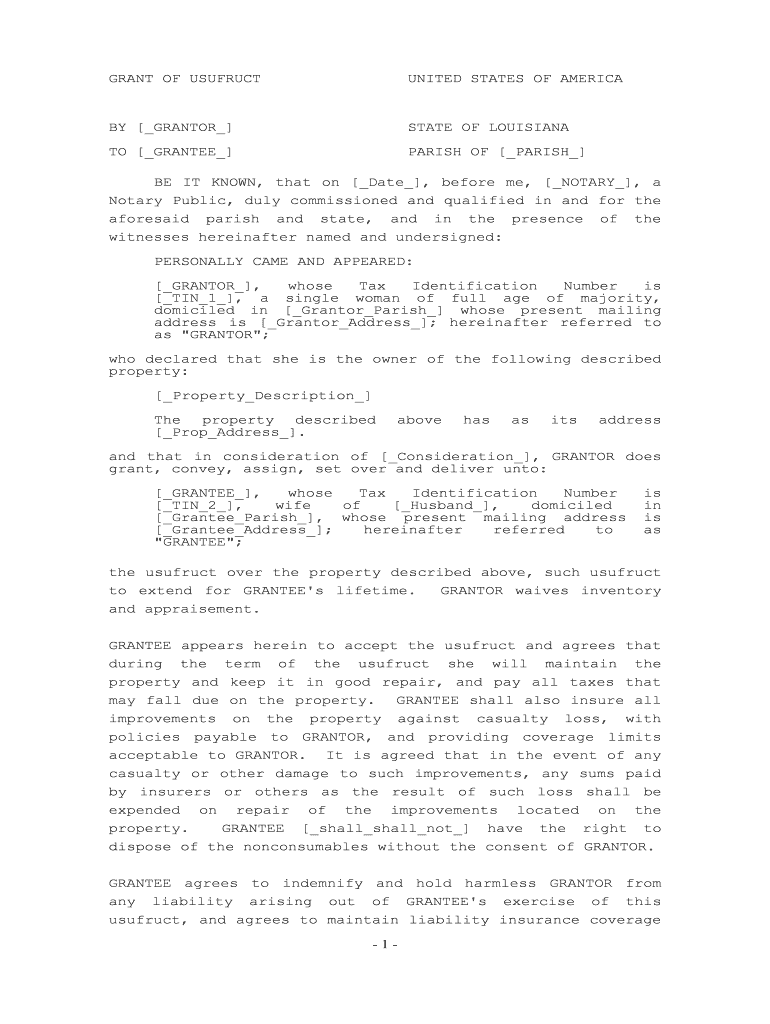
Usufruct Form


What is the usufruct?
The usufruct is a legal right that allows an individual to use and benefit from someone else's property without owning it. This arrangement is common in various legal systems, including Louisiana's civil law framework. The person who holds the usufruct, known as the usufructuary, has the right to enjoy the benefits of the property, such as collecting rent or harvesting crops, while the owner retains the title. Usufructs can be established for a specific period or for the lifetime of the usufructuary, after which the rights revert to the owner.
Key elements of the usufruct
Several key elements define a usufruct, including:
- Rights of Use: The usufructuary can use the property and derive income from it.
- Obligations: The usufructuary must maintain the property and cannot alter it significantly without permission.
- Duration: Usufructs can be temporary or last for the lifetime of the usufructuary.
- Reversion: Upon expiration, the property rights revert to the owner or their heirs.
How to obtain the usufruct
Obtaining a usufruct typically involves a formal agreement between the property owner and the usufructuary. This agreement should clearly outline the terms, including the duration and responsibilities of both parties. In Louisiana, it may be advisable to draft a usufruct agreement with the assistance of a legal professional to ensure compliance with state laws and to address any specific concerns related to the property in question.
Steps to complete the usufruct
To establish a usufruct, follow these steps:
- Identify the Property: Determine which property will be subject to the usufruct.
- Draft the Agreement: Create a usufruct agreement that details the rights and responsibilities.
- Sign the Agreement: Both parties should sign the document in the presence of a notary public.
- Record the Agreement: Depending on the property type, it may be necessary to record the agreement with the appropriate local authority.
Legal use of the usufruct
The legal use of a usufruct is governed by state laws, particularly in Louisiana, where it is a recognized legal concept. The usufructuary must adhere to the terms outlined in the usufruct agreement and cannot misuse the property or infringe on the owner's rights. Legal disputes may arise if the usufructuary fails to maintain the property or if there are disagreements regarding the interpretation of the agreement.
State-specific rules for the usufruct
In Louisiana, specific rules govern how usufructs are created and enforced. These rules include requirements for the duration of the usufruct, the obligations of the usufructuary, and the process for terminating the usufruct. Understanding these state-specific regulations is crucial for both property owners and usufructuaries to ensure compliance and protect their rights.
Create this form in 5 minutes or less
Create this form in 5 minutes!
How to create an eSignature for the usufruct
How to create an electronic signature for a PDF online
How to create an electronic signature for a PDF in Google Chrome
How to create an e-signature for signing PDFs in Gmail
How to create an e-signature right from your smartphone
How to create an e-signature for a PDF on iOS
How to create an e-signature for a PDF on Android
People also ask
-
What is usufruct and how does it relate to airSlate SignNow?
Usufruct is a legal term that refers to the right to enjoy the use and advantages of another's property. In the context of airSlate SignNow, it can be applied to the management of documents and agreements, allowing users to efficiently handle their legal documents while ensuring compliance and security.
-
How can airSlate SignNow help with usufruct agreements?
AirSlate SignNow provides a streamlined platform for creating, signing, and managing usufruct agreements. With its user-friendly interface, businesses can easily draft documents, obtain electronic signatures, and store agreements securely, ensuring that all parties are in compliance with legal requirements.
-
What are the pricing options for airSlate SignNow?
AirSlate SignNow offers various pricing plans to accommodate different business needs, including options for individuals and teams. Each plan provides access to essential features for managing documents, including those related to usufruct, at a cost-effective rate.
-
What features does airSlate SignNow offer for managing usufruct documents?
AirSlate SignNow includes features such as customizable templates, automated workflows, and secure cloud storage, which are essential for managing usufruct documents. These tools help streamline the process of drafting, signing, and storing agreements, making it easier for businesses to maintain compliance.
-
Can airSlate SignNow integrate with other software for usufruct management?
Yes, airSlate SignNow offers integrations with various software applications, enhancing its usability for managing usufruct agreements. This allows users to connect their existing tools and streamline workflows, ensuring that all aspects of document management are covered efficiently.
-
What are the benefits of using airSlate SignNow for usufruct agreements?
Using airSlate SignNow for usufruct agreements provides numerous benefits, including increased efficiency, reduced paperwork, and enhanced security. The platform allows for quick document turnaround and ensures that all signatures are legally binding, which is crucial for maintaining the integrity of usufruct arrangements.
-
Is airSlate SignNow secure for handling usufruct documents?
Absolutely, airSlate SignNow prioritizes security and compliance, making it a safe choice for handling usufruct documents. The platform employs advanced encryption and authentication measures to protect sensitive information, ensuring that all documents remain confidential and secure.
Get more for Usufruct
- The supplemental application is designed to provide the physician assistant program selection committee with information
- Proxy voting reform what is on the boston university
- Information for parents ampampamp families student financial
- Image and recording authorization and release form
- Crdwcomampquot keyword found websites listingkeyword suggestions form
- Or group form
- Igetc form
- Non degree registration uconns department of public policy form
Find out other Usufruct
- Electronic signature Minnesota Legal LLC Operating Agreement Free
- Electronic signature Minnesota Legal LLC Operating Agreement Secure
- Electronic signature Louisiana Life Sciences LLC Operating Agreement Now
- Electronic signature Oregon Non-Profit POA Free
- Electronic signature South Dakota Non-Profit Business Plan Template Now
- Electronic signature South Dakota Non-Profit Lease Agreement Template Online
- Electronic signature Legal Document Missouri Online
- Electronic signature Missouri Legal Claim Online
- Can I Electronic signature Texas Non-Profit Permission Slip
- Electronic signature Missouri Legal Rental Lease Agreement Simple
- Electronic signature Utah Non-Profit Cease And Desist Letter Fast
- Electronic signature Missouri Legal Lease Agreement Template Free
- Electronic signature Non-Profit PDF Vermont Online
- Electronic signature Non-Profit PDF Vermont Computer
- Electronic signature Missouri Legal Medical History Mobile
- Help Me With Electronic signature West Virginia Non-Profit Business Plan Template
- Electronic signature Nebraska Legal Living Will Simple
- Electronic signature Nevada Legal Contract Safe
- How Can I Electronic signature Nevada Legal Operating Agreement
- How Do I Electronic signature New Hampshire Legal LLC Operating Agreement