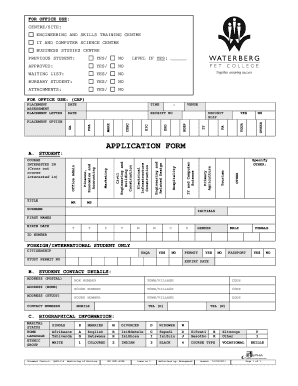
Waterberg Tvet College Online Application Form


What is the Waterberg TVET College Online Application
The Waterberg TVET College online application is a digital platform designed to facilitate the submission of applications for prospective students. This system allows applicants to fill out and submit their application forms electronically, streamlining the process and reducing the need for physical paperwork. The online application is tailored to meet the requirements of Waterberg TVET College, ensuring that all necessary information is collected efficiently. This method is particularly beneficial for those who may be unable to visit the campus in person.
How to Use the Waterberg TVET College Online Application
Using the Waterberg TVET College online application involves several straightforward steps. First, applicants need to access the official online application portal. Once there, they can create an account or log in if they already have one. After logging in, users will find a user-friendly interface that guides them through the application process. They will need to provide personal information, educational background, and any other required documentation. It is important to review all entries for accuracy before submission to avoid delays in processing.
Steps to Complete the Waterberg TVET College Online Application
Completing the Waterberg TVET College online application involves a series of steps:
- Visit the official Waterberg TVET College application portal.
- Create an account or log in to your existing account.
- Fill out the application form with accurate personal and educational details.
- Upload required documents, such as identification and academic records.
- Review the application for any errors or missing information.
- Submit the application electronically.
Following these steps ensures that the application is completed correctly and submitted on time.
Legal Use of the Waterberg TVET College Online Application
The legal use of the Waterberg TVET College online application is governed by various regulations pertaining to electronic signatures and document submissions. When using the online application, it is essential to comply with the Electronic Signatures in Global and National Commerce (ESIGN) Act, which recognizes electronic signatures as legally binding. Additionally, applicants should ensure that they are providing accurate information, as any false statements could lead to legal repercussions or denial of admission.
Key Elements of the Waterberg TVET College Online Application
Several key elements are crucial for a successful Waterberg TVET College online application:
- Personal Information: Full name, address, contact details, and date of birth.
- Educational Background: Previous schools attended, qualifications obtained, and transcripts.
- Supporting Documents: Identification documents, proof of residence, and any additional requirements specified by the college.
- Application Fee: Information regarding any fees that must be paid during the application process.
Ensuring that all these elements are included will help in the smooth processing of the application.
Eligibility Criteria for the Waterberg TVET College Online Application
To apply for admission through the Waterberg TVET College online application, applicants must meet specific eligibility criteria. Generally, this includes having completed the required educational qualifications for the chosen program, such as a high school diploma or equivalent. Additionally, applicants may need to demonstrate proficiency in the language of instruction and fulfill any program-specific requirements. It is advisable to check the college’s official guidelines for detailed eligibility information before submitting an application.
Quick guide on how to complete waterberg tvet college online application 2021
Effortlessly Prepare Waterberg Tvet College Online Application on Any Device
Digital document management has gained popularity among businesses and individuals. It offers an ideal environmentally friendly alternative to traditional printed and signed documents, allowing you to locate the correct form and securely store it online. airSlate SignNow equips you with all the tools necessary to create, modify, and eSign your documents quickly and without hassle. Manage Waterberg Tvet College Online Application on any platform using airSlate SignNow's Android or iOS applications and streamline your document-related processes today.
The Simplest Way to Edit and eSign Waterberg Tvet College Online Application Seamlessly
- Locate Waterberg Tvet College Online Application and click Get Form to initiate the process.
- Utilize the tools we offer to complete your form.
- Emphasize important sections of the documents or obscure sensitive information with tools specifically provided by airSlate SignNow for this purpose.
- Create your eSignature using the Sign function, which only takes a moment and holds the same legal validity as a traditional handwritten signature.
- Review all the details and then click the Done button to save your changes.
- Select your preferred method of delivering your form, whether by email, SMS, invitation link, or downloading it to your computer.
Eliminate concerns about lost or misplaced documents, tedious form searching, or errors that necessitate printing new copies. airSlate SignNow meets your document management needs in just a few clicks from any device you prefer. Edit and eSign Waterberg Tvet College Online Application to ensure excellent communication at any point in the form preparation process with airSlate SignNow.
Create this form in 5 minutes or less
Create this form in 5 minutes!
How to create an eSignature for the waterberg tvet college online application 2021
How to make an eSignature for your PDF document online
How to make an eSignature for your PDF document in Google Chrome
The way to make an electronic signature for signing PDFs in Gmail
How to create an electronic signature straight from your smart phone
The best way to make an electronic signature for a PDF document on iOS
How to create an electronic signature for a PDF document on Android OS
People also ask
-
What is waterberg coltech and how can it benefit my business?
Waterberg coltech is an advanced digital signature solution that allows businesses to streamline document signing processes. By integrating waterberg coltech, companies can enhance their operational efficiency, reduce turnaround times, and improve overall productivity. This solution ensures secure and legally binding eSignatures, making it an ideal choice for businesses looking to modernize their document workflows.
-
How much does the waterberg coltech solution cost?
The pricing for waterberg coltech varies based on the features and user licenses you select. airSlate SignNow offers flexible pricing plans to suit different business needs, ensuring you pay only for what you use. For detailed pricing information, it's best to visit the airSlate SignNow website or contact their sales team.
-
What features does waterberg coltech offer?
Waterberg coltech comes packed with features like customizable templates, multi-party signing, real-time tracking, and secure cloud storage. Additionally, it allows for integration with various applications to further enhance your document management processes. This comprehensive feature set makes waterberg coltech suitable for businesses of any size.
-
Is waterberg coltech suitable for small businesses?
Absolutely! Waterberg coltech is designed with scalability in mind, making it a great option for small businesses as well as large enterprises. Its user-friendly interface and cost-effective solutions enable small businesses to easily manage document signing without extensive technical knowledge.
-
Can waterberg coltech integrate with other software tools?
Yes, waterberg coltech supports integrations with various software tools, enhancing its usability. This includes CRM systems, project management tools, and cloud storage services. By integrating waterberg coltech with your existing tools, you can create a seamless workflow that saves time and reduces errors.
-
How secure is the waterberg coltech platform?
Security is a top priority for waterberg coltech, which utilizes advanced encryption technologies to protect sensitive business documents. The platform complies with industry standards and regulations, ensuring that your document signing processes are safe and reliable. With waterberg coltech, you can eSign documents confidently, knowing that your data is secure.
-
What types of documents can be signed using waterberg coltech?
Waterberg coltech allows users to sign various types of documents, including contracts, agreements, and forms. Its flexibility means you can eSign virtually any document type, tailoring the signing process to your business needs. This versatility makes waterberg coltech an essential tool for businesses that deal with diverse documentation.
Get more for Waterberg Tvet College Online Application
- Illuminati website form
- Hbse duplicate marksheet form download pdf
- Docplayer downloader form
- Atoms vs ions worksheet form
- Printable puppy health guarantee template form
- Calculus 10th edition by ron larson and bruce edwards pdf download form
- Safaricom jobs for form four leavers 2022
- Informe mdico de baja isfas cursos inem as fas
Find out other Waterberg Tvet College Online Application
- eSignature Tennessee Business Operations Moving Checklist Easy
- eSignature Georgia Construction Residential Lease Agreement Easy
- eSignature Kentucky Construction Letter Of Intent Free
- eSignature Kentucky Construction Cease And Desist Letter Easy
- eSignature Business Operations Document Washington Now
- How To eSignature Maine Construction Confidentiality Agreement
- eSignature Maine Construction Quitclaim Deed Secure
- eSignature Louisiana Construction Affidavit Of Heirship Simple
- eSignature Minnesota Construction Last Will And Testament Online
- eSignature Minnesota Construction Last Will And Testament Easy
- How Do I eSignature Montana Construction Claim
- eSignature Construction PPT New Jersey Later
- How Do I eSignature North Carolina Construction LLC Operating Agreement
- eSignature Arkansas Doctors LLC Operating Agreement Later
- eSignature Tennessee Construction Contract Safe
- eSignature West Virginia Construction Lease Agreement Myself
- How To eSignature Alabama Education POA
- How To eSignature California Education Separation Agreement
- eSignature Arizona Education POA Simple
- eSignature Idaho Education Lease Termination Letter Secure