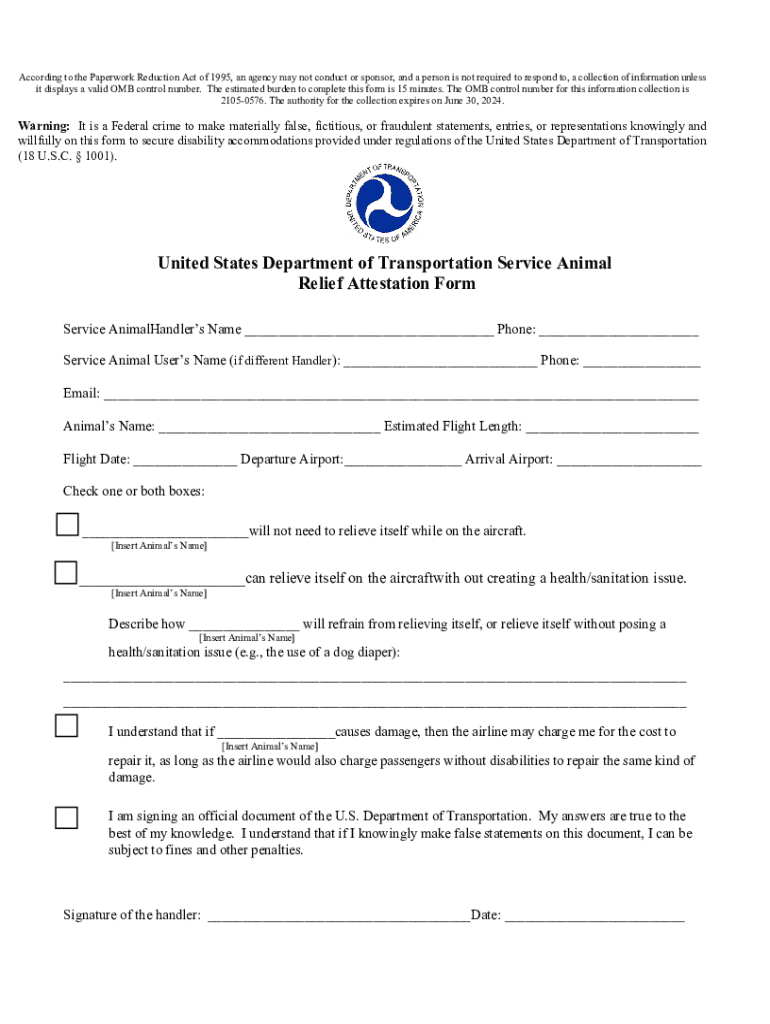
United States Department of Transportation Service Animal Relief Attestation Form


Understanding the United States Department Of Transportation Service Animal Relief Attestation Form
The United States Department Of Transportation Service Animal Relief Attestation Form is a document designed to assist individuals traveling with service animals. This form serves as a declaration that the animal is trained to perform specific tasks to aid individuals with disabilities. It is crucial for ensuring compliance with federal regulations regarding the transportation of service animals on commercial flights.
Steps to Complete the United States Department Of Transportation Service Animal Relief Attestation Form
Completing the United States Department Of Transportation Service Animal Relief Attestation Form involves several key steps:
- Gather necessary information about the service animal, including its breed, size, and training details.
- Fill out personal details, such as the traveler’s name, contact information, and flight details.
- Provide a clear statement affirming the animal's training and purpose, ensuring it aligns with the requirements set by the Department of Transportation.
- Sign and date the form to certify the accuracy of the information provided.
Legal Use of the United States Department Of Transportation Service Animal Relief Attestation Form
The legal use of the United States Department Of Transportation Service Animal Relief Attestation Form is essential for protecting the rights of individuals with disabilities. This form must be presented to airlines when traveling with a service animal. It ensures that the animal is recognized as a legitimate service animal under the Air Carrier Access Act, which prohibits discrimination against passengers with disabilities.
Key Elements of the United States Department Of Transportation Service Animal Relief Attestation Form
Several key elements must be included in the United States Department Of Transportation Service Animal Relief Attestation Form:
- The traveler's name and contact information.
- Details about the service animal, including its training and tasks it performs.
- A statement confirming the traveler's understanding of the responsibilities associated with traveling with a service animal.
- The signature of the traveler, affirming the accuracy of the information provided.
How to Obtain the United States Department Of Transportation Service Animal Relief Attestation Form
The United States Department Of Transportation Service Animal Relief Attestation Form can be obtained through various channels. Travelers can access the form directly from the official Department of Transportation website or request it from their airline. It is advisable to obtain the form well in advance of travel to ensure ample time for completion and submission.
Examples of Using the United States Department Of Transportation Service Animal Relief Attestation Form
Using the United States Department Of Transportation Service Animal Relief Attestation Form is straightforward. For instance, a traveler with a service dog may present the completed form at check-in to confirm that the animal meets the necessary criteria. Additionally, individuals may use the form when making reservations to ensure that the airline accommodates their service animal properly.
Handy tips for filling out United States Department Of Transportation Service Animal Relief Attestation Form online
Quick steps to complete and e-sign United States Department Of Transportation Service Animal Relief Attestation Form online:
- Use Get Form or simply click on the template preview to open it in the editor.
- Start completing the fillable fields and carefully type in required information.
- Use the Cross or Check marks in the top toolbar to select your answers in the list boxes.
- Utilize the Circle icon for other Yes/No questions.
- Look through the document several times and make sure that all fields are completed with the correct information.
- Insert the current Date with the corresponding icon.
- Add a legally-binding e-signature. Go to Sign -> Add New Signature and select the option you prefer: type, draw, or upload an image of your handwritten signature and place it where you need it.
- Finish filling out the form with the Done button.
- Download your copy, save it to the cloud, print it, or share it right from the editor.
- Check the Help section and contact our Support team if you run into any troubles when using the editor.
We understand how straining completing documents can be. Get access to a GDPR and HIPAA compliant service for optimum simplicity. Use signNow to e-sign and send United States Department Of Transportation Service Animal Relief Attestation Form for e-signing.
Create this form in 5 minutes or less
Create this form in 5 minutes!
How to create an eSignature for the united states department of transportation service animal relief attestation form
How to create an electronic signature for a PDF online
How to create an electronic signature for a PDF in Google Chrome
How to create an e-signature for signing PDFs in Gmail
How to create an e-signature right from your smartphone
How to create an e-signature for a PDF on iOS
How to create an e-signature for a PDF on Android
People also ask
-
What is the United States Department Of Transportation Service Animal Relief Attestation Form?
The United States Department Of Transportation Service Animal Relief Attestation Form is a document required for travelers with service animals. It ensures that the animal has been properly trained and is suitable for travel. This form helps airlines comply with federal regulations regarding service animals.
-
How can airSlate SignNow help with the United States Department Of Transportation Service Animal Relief Attestation Form?
airSlate SignNow provides an easy-to-use platform for completing and eSigning the United States Department Of Transportation Service Animal Relief Attestation Form. Our solution streamlines the process, allowing users to fill out and submit the form quickly and securely. This saves time and ensures compliance with transportation regulations.
-
Is there a cost associated with using airSlate SignNow for the United States Department Of Transportation Service Animal Relief Attestation Form?
Yes, airSlate SignNow offers various pricing plans to accommodate different needs. Users can choose a plan that best fits their requirements for managing documents like the United States Department Of Transportation Service Animal Relief Attestation Form. Our pricing is competitive and designed to provide value for businesses and individuals alike.
-
What features does airSlate SignNow offer for the United States Department Of Transportation Service Animal Relief Attestation Form?
airSlate SignNow offers features such as customizable templates, secure eSigning, and document tracking for the United States Department Of Transportation Service Animal Relief Attestation Form. These features enhance the user experience by making the process efficient and organized. Additionally, users can access their documents from anywhere, ensuring flexibility.
-
Can I integrate airSlate SignNow with other applications for the United States Department Of Transportation Service Animal Relief Attestation Form?
Yes, airSlate SignNow supports integrations with various applications, making it easy to manage the United States Department Of Transportation Service Animal Relief Attestation Form alongside other tools. This allows for seamless workflows and improved productivity. Users can connect with popular platforms like Google Drive, Dropbox, and more.
-
What are the benefits of using airSlate SignNow for the United States Department Of Transportation Service Animal Relief Attestation Form?
Using airSlate SignNow for the United States Department Of Transportation Service Animal Relief Attestation Form offers numerous benefits, including time savings, enhanced security, and ease of use. Our platform simplifies the document management process, allowing users to focus on their travel plans. Additionally, the electronic signature feature ensures that documents are legally binding.
-
Is airSlate SignNow secure for handling the United States Department Of Transportation Service Animal Relief Attestation Form?
Absolutely! airSlate SignNow prioritizes security and compliance, ensuring that all documents, including the United States Department Of Transportation Service Animal Relief Attestation Form, are protected. We utilize advanced encryption and secure storage solutions to safeguard your information. Users can trust that their data is safe with us.
Get more for United States Department Of Transportation Service Animal Relief Attestation Form
- Alarm permit miami dade form
- Carrier 30s service manual form
- 308 circuits elektor electronics library amazon co uk jan form
- The center for dermatology medical history form patient name centerfordermatology
- Assumption of duty form
- Pmof form
- Ccapp supervised field work log sober college form
- Iata resolution 780 form
Find out other United States Department Of Transportation Service Animal Relief Attestation Form
- Electronic signature West Virginia Education Contract Safe
- Help Me With Electronic signature West Virginia Education Business Letter Template
- Electronic signature West Virginia Education Cease And Desist Letter Easy
- Electronic signature Missouri Insurance Stock Certificate Free
- Electronic signature Idaho High Tech Profit And Loss Statement Computer
- How Do I Electronic signature Nevada Insurance Executive Summary Template
- Electronic signature Wisconsin Education POA Free
- Electronic signature Wyoming Education Moving Checklist Secure
- Electronic signature North Carolina Insurance Profit And Loss Statement Secure
- Help Me With Electronic signature Oklahoma Insurance Contract
- Electronic signature Pennsylvania Insurance Letter Of Intent Later
- Electronic signature Pennsylvania Insurance Quitclaim Deed Now
- Electronic signature Maine High Tech Living Will Later
- Electronic signature Maine High Tech Quitclaim Deed Online
- Can I Electronic signature Maryland High Tech RFP
- Electronic signature Vermont Insurance Arbitration Agreement Safe
- Electronic signature Massachusetts High Tech Quitclaim Deed Fast
- Electronic signature Vermont Insurance Limited Power Of Attorney Easy
- Electronic signature Washington Insurance Last Will And Testament Later
- Electronic signature Washington Insurance Last Will And Testament Secure