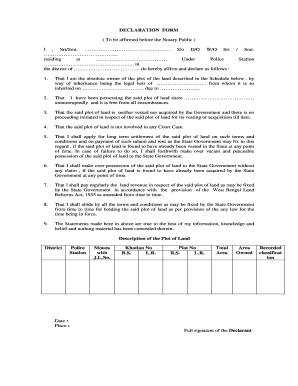
Self Declaration Form for Land Mutation


What is the Self Declaration Form for Land Mutation
The self declaration form for land mutation is a legal document that certifies the transfer of ownership or rights over a piece of land. This form is essential in the process of updating land records to reflect changes in ownership due to sale, inheritance, or other means. In the United States, this form is often required by local government authorities to ensure that land ownership records are accurate and up to date. By completing this form, individuals can affirm their claim to the land and facilitate the legal recognition of their ownership.
Steps to Complete the Self Declaration Form for Land Mutation
Completing the self declaration form for land mutation involves several key steps:
- Gather necessary information about the property, including the legal description, current owner details, and any previous ownership records.
- Fill out the form accurately, ensuring all required fields are completed. This may include personal identification information and details about the transaction.
- Sign the form in the designated area. Depending on state regulations, you may need to have your signature notarized.
- Submit the completed form to the appropriate local authority, such as the county recorder or assessor's office, either online or in person.
Legal Use of the Self Declaration Form for Land Mutation
The self declaration form for land mutation holds legal significance as it serves as proof of ownership transfer. For the form to be legally binding, it must adhere to specific state laws and regulations. This includes compliance with eSignature laws, ensuring that the document is signed by all relevant parties. In many jurisdictions, the form must be filed with local government offices to update public land records, making it an essential step in the legal process of land ownership transfer.
Key Elements of the Self Declaration Form for Land Mutation
Several key elements must be included in the self declaration form for land mutation to ensure its validity:
- Property Details: A clear description of the property, including its location and legal boundaries.
- Owner Information: Full names and addresses of the current and previous owners.
- Reason for Mutation: A statement explaining the reason for the ownership change, such as sale or inheritance.
- Signatures: Signatures of all parties involved, along with dates and, if required, notarization.
How to Obtain the Self Declaration Form for Land Mutation
The self declaration form for land mutation can typically be obtained from local government offices, such as the county recorder or assessor's office. Many jurisdictions also provide downloadable versions of the form on their official websites. It is advisable to check with the specific local authority to ensure you have the correct version of the form and to understand any additional requirements that may apply in your area.
Form Submission Methods
Submitting the self declaration form for land mutation can be done through various methods, depending on local regulations:
- Online Submission: Many jurisdictions allow for digital submission through their official websites, which can streamline the process.
- Mail: The completed form can often be mailed to the appropriate local authority, but be sure to check for any required fees or additional documentation.
- In-Person: Submitting the form in person at the local government office is also an option, which may provide immediate confirmation of receipt.
Quick guide on how to complete self declaration form for land mutation
Effortlessly Prepare Self Declaration Form For Land Mutation on Any Device
Digital document management has become increasingly favored by both businesses and individuals. It serves as an ideal environmentally-friendly substitute for traditional printed and signed documents, allowing you to locate the appropriate form and securely keep it online. airSlate SignNow equips you with all the tools necessary to create, modify, and eSign your documents quickly and without interruptions. Manage Self Declaration Form For Land Mutation on any device using the airSlate SignNow Android or iOS applications and enhance any document-centered process today.
How to Edit and eSign Self Declaration Form For Land Mutation with Ease
- Locate Self Declaration Form For Land Mutation and click Get Form to begin.
- Utilize the tools we supply to complete your form.
- Emphasize relevant sections of your documents or obscure sensitive details using tools that airSlate SignNow specifically provides for that purpose.
- Create your eSignature with the Sign tool, which takes just moments and carries the same legal validity as a conventional handwritten signature.
- Review all the details and click on the Done button to save your modifications.
- Select your preferred method to share your form: via email, SMS, invitation link, or download it to your computer.
Say goodbye to lost or mislaid files, tedious form searches, or mistakes that necessitate printing additional document copies. airSlate SignNow meets your document management needs in just a few clicks from any device of your choice. Edit and eSign Self Declaration Form For Land Mutation and guarantee exceptional communication at every stage of your form preparation journey with airSlate SignNow.
Create this form in 5 minutes or less
Create this form in 5 minutes!
How to create an eSignature for the self declaration form for land mutation
How to create an electronic signature for a PDF online
How to create an electronic signature for a PDF in Google Chrome
How to create an e-signature for signing PDFs in Gmail
How to create an e-signature right from your smartphone
How to create an e-signature for a PDF on iOS
How to create an e-signature for a PDF on Android
People also ask
-
What is a land declaration and why do I need it?
A land declaration is a formal statement that outlines ownership and rights regarding a specific piece of land. It's crucial for establishing legal ownership, ensuring compliance with local regulations, and facilitating property transactions. Utilizing airSlate SignNow can simplify the process of preparing and signing your land declaration, making it both efficient and secure.
-
How does airSlate SignNow handle land declarations?
airSlate SignNow provides a user-friendly platform that allows you to create, send, and eSign your land declaration documents easily. With our electronic signature capabilities, you can obtain signatures from multiple parties anytime and anywhere. This streamlines the land declaration process, ensuring that you can focus on your property needs.
-
What are the pricing options for using airSlate SignNow for land declarations?
airSlate SignNow offers flexible pricing plans tailored to various business needs, ensuring you find the right fit for your land declaration requirements. Plans typically include basic features for individuals and comprehensive solutions for teams. With competitive pricing, you can maximize efficiency without breaking your budget.
-
Can I integrate airSlate SignNow with other tools for managing land declarations?
Yes, airSlate SignNow seamlessly integrates with a variety of business tools and software, enhancing your workflow for land declarations. You can connect with platforms like Google Drive, Salesforce, and others to ensure all your documents and data are in sync. This integration facilitates a more streamlined approach to managing your land declaration processes.
-
What features does airSlate SignNow offer for managing land declarations?
airSlate SignNow provides a range of features designed specifically for managing land declarations, including document templates, customizable workflows, and secure electronic signatures. These features help you efficiently prepare your documents, track their status, and ensure legal compliance throughout the signing process. Our platform is designed to simplify and enhance your land declaration experience.
-
Is airSlate SignNow legally compliant for land declarations?
Absolutely! airSlate SignNow complies with all relevant e-signature laws, including the ESIGN Act and UETA, ensuring that your land declaration is legally binding. Our platform uses advanced security measures to protect your data, giving you peace of mind when handling important documents. You can trust airSlate SignNow for secure and compliant electronic signatures.
-
How can airSlate SignNow benefit my business when dealing with land declarations?
By using airSlate SignNow for your land declarations, you streamline the documentation process, reduce paperwork, and increase efficiency. Our easy-to-use platform helps you save time and resources while ensuring timely signatures. This allows your business to focus on growth and innovation without the hassle of complicated paperwork.
Get more for Self Declaration Form For Land Mutation
- Warranty deed from corporation to husband and wife mississippi form
- Order on petition for appointment of co conservator mississippi form
- Order on petition for appointment of successor conservatrix mississippi form
- Letters of conservatorship mississippi form
- Petition of mother and natural guardian of a minor for payment of insurance proceeds mississippi form
- Quitclaim deed from corporation to individual mississippi form
- Ms warranty deed form
- Petition granting form
Find out other Self Declaration Form For Land Mutation
- Electronic signature Legal PDF North Dakota Online
- Electronic signature North Carolina Life Sciences Stock Certificate Fast
- Help Me With Electronic signature North Dakota Legal Warranty Deed
- Electronic signature North Dakota Legal Cease And Desist Letter Online
- Electronic signature North Dakota Legal Cease And Desist Letter Free
- Electronic signature Delaware Orthodontists Permission Slip Free
- How Do I Electronic signature Hawaii Orthodontists Lease Agreement Form
- Electronic signature North Dakota Life Sciences Business Plan Template Now
- Electronic signature Oklahoma Legal Bill Of Lading Fast
- Electronic signature Oklahoma Legal Promissory Note Template Safe
- Electronic signature Oregon Legal Last Will And Testament Online
- Electronic signature Life Sciences Document Pennsylvania Simple
- Electronic signature Legal Document Pennsylvania Online
- How Can I Electronic signature Pennsylvania Legal Last Will And Testament
- Electronic signature Rhode Island Legal Last Will And Testament Simple
- Can I Electronic signature Rhode Island Legal Residential Lease Agreement
- How To Electronic signature South Carolina Legal Lease Agreement
- How Can I Electronic signature South Carolina Legal Quitclaim Deed
- Electronic signature South Carolina Legal Rental Lease Agreement Later
- Electronic signature South Carolina Legal Rental Lease Agreement Free