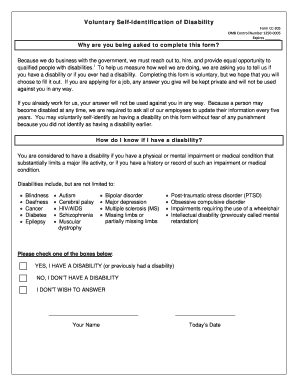
Voluntary Self Identification of Disability Form CC 305 Votran


What is the Voluntary Self Identification Of Disability Form CC 305 Votran
The Voluntary Self Identification Of Disability Form CC 305 Votran is a document designed to allow individuals to voluntarily disclose their disability status. This form is typically used by employers and organizations to promote inclusivity and compliance with federal regulations, such as the Americans with Disabilities Act (ADA). The information collected through this form helps organizations better understand the demographics of their workforce and ensures they are providing appropriate accommodations and support for employees with disabilities.
How to use the Voluntary Self Identification Of Disability Form CC 305 Votran
Using the Voluntary Self Identification Of Disability Form CC 305 Votran involves a straightforward process. Individuals can fill out the form to indicate their disability status, which is entirely voluntary. The form typically includes sections where individuals can select options regarding their disability and provide any additional information they feel comfortable sharing. It is important to read the instructions carefully to ensure accurate completion and to understand how the information will be used.
Steps to complete the Voluntary Self Identification Of Disability Form CC 305 Votran
Completing the Voluntary Self Identification Of Disability Form CC 305 Votran involves several key steps:
- Obtain the form from your employer or organization.
- Read the instructions provided with the form to understand its purpose and how your information will be used.
- Fill out the required sections, indicating your disability status and any relevant details.
- Review your responses to ensure accuracy and completeness.
- Submit the form as directed, either electronically or in paper format, depending on your organization's requirements.
Legal use of the Voluntary Self Identification Of Disability Form CC 305 Votran
The legal use of the Voluntary Self Identification Of Disability Form CC 305 Votran is governed by various federal laws aimed at protecting individuals with disabilities. Organizations must ensure that the information collected is kept confidential and used solely for the purposes of compliance with equal opportunity laws. The form helps organizations demonstrate their commitment to diversity and inclusion while adhering to legal requirements regarding the treatment of employees with disabilities.
Eligibility Criteria
Eligibility to complete the Voluntary Self Identification Of Disability Form CC 305 Votran generally includes any individual who is applying for a position or is currently employed by an organization that utilizes this form. There are no specific restrictions based on age, gender, or employment status, as the form is designed to be inclusive and accessible to all employees. Individuals should feel empowered to disclose their disability status if they choose to do so, as it can lead to better support and accommodations in the workplace.
Form Submission Methods
The Voluntary Self Identification Of Disability Form CC 305 Votran can be submitted through various methods, depending on the policies of the organization. Common submission methods include:
- Online submission via a secure portal provided by the employer.
- Mailing a printed copy of the form to the designated human resources department.
- In-person submission during employee orientation or other designated times.
Create this form in 5 minutes or less
Create this form in 5 minutes!
How to create an eSignature for the voluntary self identification of disability form cc 305 votran
How to create an electronic signature for a PDF online
How to create an electronic signature for a PDF in Google Chrome
How to create an e-signature for signing PDFs in Gmail
How to create an e-signature right from your smartphone
How to create an e-signature for a PDF on iOS
How to create an e-signature for a PDF on Android
People also ask
-
What is the Voluntary Self Identification Of Disability Form CC 305 Votran?
The Voluntary Self Identification Of Disability Form CC 305 Votran is a document that allows individuals to voluntarily disclose their disability status. This form is essential for organizations to promote inclusivity and ensure compliance with federal regulations. By using this form, businesses can better understand their workforce and provide necessary accommodations.
-
How can airSlate SignNow help with the Voluntary Self Identification Of Disability Form CC 305 Votran?
airSlate SignNow simplifies the process of sending and eSigning the Voluntary Self Identification Of Disability Form CC 305 Votran. Our platform allows users to create, send, and manage documents securely and efficiently. This ensures that your organization can collect important information while maintaining compliance and confidentiality.
-
Is there a cost associated with using airSlate SignNow for the Voluntary Self Identification Of Disability Form CC 305 Votran?
Yes, airSlate SignNow offers various pricing plans to accommodate different business needs. Each plan provides access to features that streamline the management of documents, including the Voluntary Self Identification Of Disability Form CC 305 Votran. We recommend reviewing our pricing page to find the best option for your organization.
-
What features does airSlate SignNow offer for managing the Voluntary Self Identification Of Disability Form CC 305 Votran?
airSlate SignNow includes features such as customizable templates, secure eSigning, and document tracking for the Voluntary Self Identification Of Disability Form CC 305 Votran. These tools enhance efficiency and ensure that all submissions are properly recorded and easily accessible. Additionally, our platform supports collaboration among team members.
-
Can I integrate airSlate SignNow with other software for the Voluntary Self Identification Of Disability Form CC 305 Votran?
Absolutely! airSlate SignNow offers integrations with various software applications, allowing you to streamline your workflow for the Voluntary Self Identification Of Disability Form CC 305 Votran. Whether you use CRM systems, HR software, or other tools, our platform can connect seamlessly to enhance your document management process.
-
What are the benefits of using airSlate SignNow for the Voluntary Self Identification Of Disability Form CC 305 Votran?
Using airSlate SignNow for the Voluntary Self Identification Of Disability Form CC 305 Votran provides numerous benefits, including increased efficiency, improved compliance, and enhanced security. Our platform ensures that sensitive information is handled securely while making it easy for users to complete and submit the form. This ultimately fosters a more inclusive workplace.
-
How secure is the Voluntary Self Identification Of Disability Form CC 305 Votran when using airSlate SignNow?
Security is a top priority at airSlate SignNow. The Voluntary Self Identification Of Disability Form CC 305 Votran is protected with advanced encryption and secure storage solutions. We adhere to industry standards to ensure that all data is kept confidential and secure throughout the signing process.
Get more for Voluntary Self Identification Of Disability Form CC 305 Votran
Find out other Voluntary Self Identification Of Disability Form CC 305 Votran
- Electronic signature Missouri Legal Lease Agreement Template Free
- Electronic signature Non-Profit PDF Vermont Online
- Electronic signature Non-Profit PDF Vermont Computer
- Electronic signature Missouri Legal Medical History Mobile
- Help Me With Electronic signature West Virginia Non-Profit Business Plan Template
- Electronic signature Nebraska Legal Living Will Simple
- Electronic signature Nevada Legal Contract Safe
- How Can I Electronic signature Nevada Legal Operating Agreement
- How Do I Electronic signature New Hampshire Legal LLC Operating Agreement
- How Can I Electronic signature New Mexico Legal Forbearance Agreement
- Electronic signature New Jersey Legal Residential Lease Agreement Fast
- How To Electronic signature New York Legal Lease Agreement
- How Can I Electronic signature New York Legal Stock Certificate
- Electronic signature North Carolina Legal Quitclaim Deed Secure
- How Can I Electronic signature North Carolina Legal Permission Slip
- Electronic signature Legal PDF North Dakota Online
- Electronic signature North Carolina Life Sciences Stock Certificate Fast
- Help Me With Electronic signature North Dakota Legal Warranty Deed
- Electronic signature North Dakota Legal Cease And Desist Letter Online
- Electronic signature North Dakota Legal Cease And Desist Letter Free