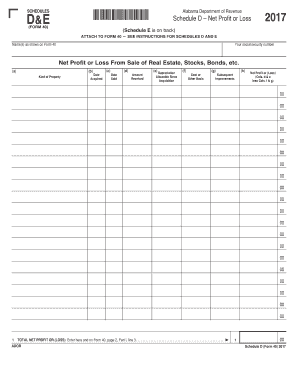
Schedules A, B, D, & E Alabama Department of Revenue Form


What is the Schedules A, B, D, & E Alabama Department Of Revenue
The Schedules A, B, D, and E are forms used by the Alabama Department of Revenue for various tax reporting purposes. Each schedule serves a specific function in the overall tax filing process. Schedule A typically relates to itemized deductions, while Schedule B is used for reporting interest and dividend income. Schedule D focuses on capital gains and losses, and Schedule E is for reporting supplemental income and loss, including rental income. Understanding these forms is crucial for accurate tax reporting and compliance with Alabama tax laws.
Steps to complete the Schedules A, B, D, & E Alabama Department Of Revenue
Completing the Schedules A, B, D, and E involves several key steps. First, gather all necessary financial documents, including W-2s, 1099s, and any relevant receipts for deductions. Next, carefully fill out each schedule, ensuring that all income sources and deductions are accurately reported. For Schedule A, list all itemized deductions, while Schedule B requires reporting of interest and dividends. Schedule D should detail any capital gains or losses, and Schedule E should include any rental or supplemental income. Finally, review the completed forms for accuracy before submission.
Legal use of the Schedules A, B, D, & E Alabama Department Of Revenue
The legal use of the Schedules A, B, D, and E is governed by Alabama tax law. Each schedule must be completed accurately to ensure compliance with state regulations. Misreporting or failing to file these schedules can lead to penalties or audits. It's essential to understand the legal implications of the information provided on these forms, as they contribute to your overall tax liability. Consulting with a tax professional can help ensure that all legal requirements are met when filing these schedules.
Filing Deadlines / Important Dates
Filing deadlines for the Schedules A, B, D, and E align with Alabama's overall tax filing deadlines. Typically, individual income tax returns are due on April 15 each year. However, if this date falls on a weekend or holiday, the deadline may be extended. It's important to stay informed about any changes in deadlines or extensions that may be announced by the Alabama Department of Revenue. Missing these deadlines can result in penalties and interest on any unpaid taxes.
Required Documents
To complete the Schedules A, B, D, and E, several documents are required. These include W-2 forms from employers, 1099 forms for any freelance or contract work, and documentation for any itemized deductions such as mortgage interest statements and property tax receipts. Additionally, records of any capital transactions, such as the sale of stocks or property, are necessary for Schedule D. For Schedule E, gather documentation related to rental properties or other supplemental income sources. Having these documents organized will facilitate a smoother filing process.
Examples of using the Schedules A, B, D, & E Alabama Department Of Revenue
Using the Schedules A, B, D, and E can vary based on individual circumstances. For example, a taxpayer who owns a rental property would use Schedule E to report rental income and expenses. Another taxpayer who has significant medical expenses may find it beneficial to itemize deductions on Schedule A. Similarly, someone who has sold stocks at a profit would need to complete Schedule D to report capital gains. Each schedule is designed to capture specific financial information that impacts overall tax liability.
Quick guide on how to complete d e
Complete d e effortlessly on any device
The management of online documents has become increasingly favored by businesses and individuals alike. It offers an ideal environmentally-friendly solution to traditional printed and signed documents, enabling you to find the appropriate form and safely store it online. airSlate SignNow provides you with all the tools necessary to create, modify, and electronically sign your documents swiftly without any hold-ups. Handle d e on any device using airSlate SignNow's Android or iOS applications and streamline your document-related processes today.
How to modify and eSign d e with ease
- Find d e and click on Get Form to begin.
- Utilize the tools we offer to complete your document.
- Highlight important sections of your documents or redact sensitive information using tools specifically provided by airSlate SignNow for that purpose.
- Create your electronic signature with the Sign tool, which takes just seconds and holds the same legal validity as a conventional wet ink signature.
- Review all details and click on the Done button to save your modifications.
- Select how you wish to send your form, whether by email, SMS, or invitation link, or download it to your computer.
Say goodbye to lost or misplaced documents, tedious form searching, or mistakes that necessitate printing new copies. airSlate SignNow addresses your document management needs in just a few clicks from any device you choose. Modify and eSign d e to ensure excellent communication at every stage of the document preparation process with airSlate SignNow.
Create this form in 5 minutes or less
FAQs d e
-
What is the job profile of a Group D employee in Railways? Being a BTech graduate, should I fill out the newly recruited process?
Laughed much at first sight of the question, I'm also from technical background and have ENGG degree in electronics and communication engineering.Please please don't apply for this job, this is a class IV grade job equivalent to peons and multi task staffs.Being an engineer, i was also once unemployed but never ever thought of applying these types of jobs(not degrading the job profile) but our qualifications are far far above the requisite job qualifications.In stead apply for RRB ALP and technicians recruitment, this will suits your profile and pay grade is also quite satisfactory.Sorry i missed to write about job profile, group D people are those who somewhere referred as gangmen, helpers and labour. You will be used as track maintener, and all labour type works.
-
Do I have to fill out the form of Railway Group D and Loco pilot separately?
Yes, you have to apply separately for both the posts!You can apply here for Railway Group D: RRB Group D Recruitment 2018: Exam Date, Apply Online, Vacancy, SyllabusYou can apply here for Loco Pilot: - Railway Recritment BoardGood Luck!
-
Can pharmacy be studied through the NEET?
What u want to ask exactly ? NEET is an entrance exam for medical colleges for MBBS/BDS courses. If you want to seek eligibility to b.pharm. course through neet then I would say you can but some states prefer there own entrance exam for pharmacy such as Maharashtra , Karnataka, west bengal , Orissa , andhra Pradesh, etc. And if seats remains vacant in pharmacy colleges thru state entrance exam then lastly they will fill through neet qualified candidates. But NEET is compulsory for B.Pharma. if you wish to study pharmacy from national level institutes such as BIT mesra, BITS pillani BHU-IP etc. But in these central/national level colleges first preference will be given to JEE advanced qualified candidates and if seats remaining vacant then those may be offered to neet qualified candidates. Just remember to study pharmacy through neet, qualify in neet is compulsory.
-
Which zone is better to fill out the RRB Group D 2018? Which zone has the minimum cutoff list?
It depends from year to year. You may get all the details from Google. Just Google it and Cut off always changes. So start working hard and beat the cut off of your zone.
Related searches to d e
Create this form in 5 minutes!
How to create an eSignature for the d e
How to generate an electronic signature for the Damp E online
How to generate an electronic signature for the Damp E in Chrome
How to create an electronic signature for putting it on the Damp E in Gmail
How to make an eSignature for the Damp E straight from your mobile device
How to create an electronic signature for the Damp E on iOS devices
How to make an eSignature for the Damp E on Android devices
People also ask d e
-
What is d e and how does airSlate SignNow utilize it?
d e, or digital eSignature, is a secure electronic method of signing documents. airSlate SignNow effectively utilizes d e technology to streamline document signing processes, eliminating the need for physical signatures and ensuring efficient workflow.
-
How does airSlate SignNow ensure the security of d e signatures?
airSlate SignNow prioritizes the security of d e signatures by employing advanced encryption standards and compliance with eSignature laws. This means that your documents signed with our platform are legally binding and protected against unauthorized access.
-
What are the main features of airSlate SignNow related to d e?
Key features related to d e in airSlate SignNow include customizable templates, document tracking, in-app chat for collaboration, and mobile access. These features enhance the overall user experience and improve efficiency when managing documents requiring d e.
-
How does airSlate SignNow compare in pricing for d e solutions?
airSlate SignNow offers competitive pricing for its d e solutions, providing various subscription plans to accommodate different business sizes. Our cost-effective model ensures you receive critical signing capabilities without overspending, making it accessible for businesses of all budgets.
-
Can airSlate SignNow integrate with other applications for d e?
Yes, airSlate SignNow supports seamless integrations with several popular applications, allowing for streamlined workflows involving d e. By connecting with tools like Google Workspace, Salesforce, and others, you can manage all your signing tasks efficiently in one place.
-
What benefits do businesses gain from using airSlate SignNow's d e features?
Businesses leveraging airSlate SignNow's d e features enjoy increased efficiency, reduced turnaround times, and enhanced customer satisfaction. With the ability to sign documents electronically, organizations can expedite critical business processes and reduce paperwork.
-
Is there a mobile app for airSlate SignNow to manage d e?
Yes, airSlate SignNow offers a mobile app that allows users to manage d e documents on the go. This flexibility ensures that you can send, sign, and track your documents anytime and anywhere, making it perfect for busy professionals.
Get more for d e
Find out other d e
- How To Electronic signature Alabama Business Operations Form
- Help Me With Electronic signature Alabama Car Dealer Presentation
- How Can I Electronic signature California Car Dealer PDF
- How Can I Electronic signature California Car Dealer Document
- How Can I Electronic signature Colorado Car Dealer Form
- How To Electronic signature Florida Car Dealer Word
- How Do I Electronic signature Florida Car Dealer Document
- Help Me With Electronic signature Florida Car Dealer Presentation
- Can I Electronic signature Georgia Car Dealer PDF
- How Do I Electronic signature Georgia Car Dealer Document
- Can I Electronic signature Georgia Car Dealer Form
- Can I Electronic signature Idaho Car Dealer Document
- How Can I Electronic signature Illinois Car Dealer Document
- How Can I Electronic signature North Carolina Banking PPT
- Can I Electronic signature Kentucky Car Dealer Document
- Can I Electronic signature Louisiana Car Dealer Form
- How Do I Electronic signature Oklahoma Banking Document
- How To Electronic signature Oklahoma Banking Word
- How Can I Electronic signature Massachusetts Car Dealer PDF
- How Can I Electronic signature Michigan Car Dealer Document