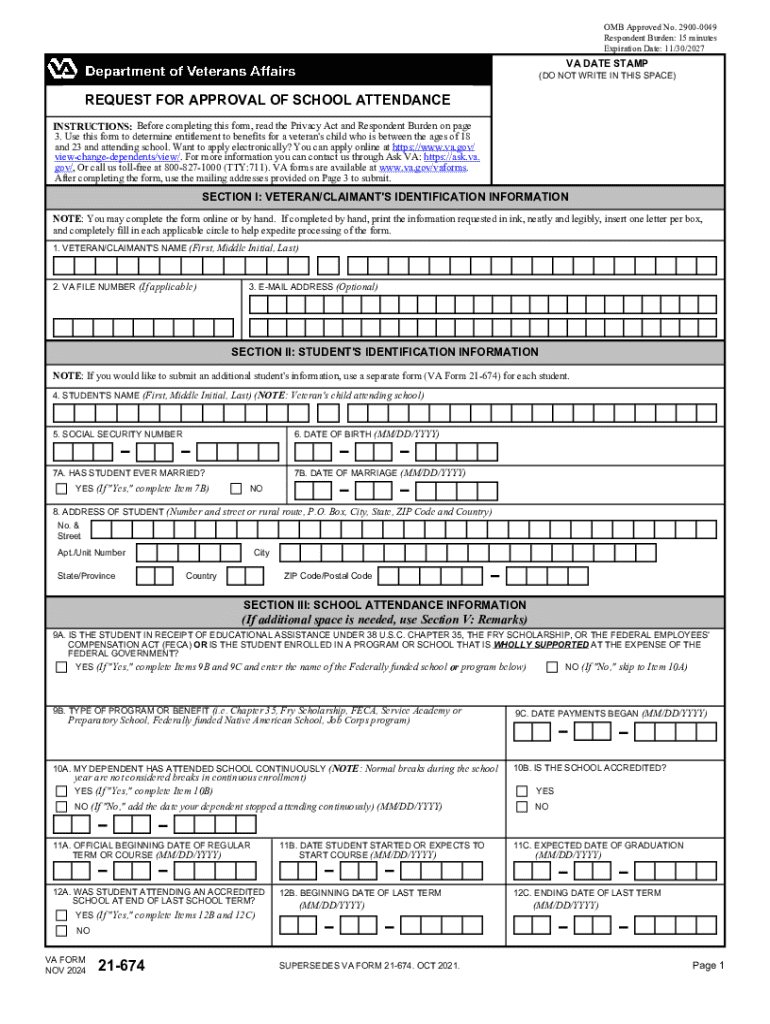
VA Form 21 674 2024-2026


What is the VA Form 21 674
The VA Form 21 674, also known as the Request for Approval of School Attendance, is a crucial document used by veterans and their dependents to request educational benefits. This form is specifically designed to verify the school attendance of children or dependents who are eligible for benefits under the Department of Veterans Affairs (VA). It ensures that the VA can accurately assess the educational status of dependents and determine the appropriate benefits available to them.
How to use the VA Form 21 674
To use the VA Form 21 674 effectively, individuals must complete the form with accurate information regarding the dependent's school attendance. This includes providing details such as the name of the school, the dependent's enrollment status, and the duration of attendance. Once completed, the form should be submitted to the VA for review. It is essential to ensure that all information is current and correctly filled out to avoid delays in processing.
Steps to complete the VA Form 21 674
Completing the VA Form 21 674 involves several straightforward steps:
- Obtain a copy of the form, which can be accessed through the VA's official website.
- Fill in the personal information of the veteran and the dependent, including names, Social Security numbers, and contact information.
- Provide details about the school, such as the name and address, along with the dependent's enrollment status.
- Indicate the dates of attendance and any relevant changes in enrollment.
- Review the completed form for accuracy before submission.
Key elements of the VA Form 21 674
The VA Form 21 674 contains several key elements that are vital for its proper use. These include:
- Veteran Information: Details about the veteran, including name and VA file number.
- Dependent Information: Information about the dependent, including their name, date of birth, and Social Security number.
- School Information: Name and address of the school the dependent is attending.
- Enrollment Status: Confirmation of whether the dependent is currently enrolled and the duration of attendance.
Legal use of the VA Form 21 674
The legal use of the VA Form 21 674 is essential for ensuring compliance with VA regulations. This form must be submitted whenever there is a change in the dependent's school attendance status or when initially applying for educational benefits. Failure to submit this form accurately and on time may result in delays or denial of benefits, highlighting the importance of understanding its legal implications.
Form Submission Methods
The VA Form 21 674 can be submitted through various methods to accommodate different preferences. Individuals can choose to:
- Submit Online: Use the VA's online portal for electronic submission.
- Mail the Form: Send a completed paper form to the appropriate VA regional office.
- In-Person Submission: Visit a local VA office to submit the form directly.
Handy tips for filling out VA Form 21 674 online
Quick steps to complete and e-sign VA Form 21 674 online:
- Use Get Form or simply click on the template preview to open it in the editor.
- Start completing the fillable fields and carefully type in required information.
- Use the Cross or Check marks in the top toolbar to select your answers in the list boxes.
- Utilize the Circle icon for other Yes/No questions.
- Look through the document several times and make sure that all fields are completed with the correct information.
- Insert the current Date with the corresponding icon.
- Add a legally-binding e-signature. Go to Sign -> Add New Signature and select the option you prefer: type, draw, or upload an image of your handwritten signature and place it where you need it.
- Finish filling out the form with the Done button.
- Download your copy, save it to the cloud, print it, or share it right from the editor.
- Check the Help section and contact our Support team if you run into any troubles when using the editor.
We understand how straining completing documents can be. Get access to a HIPAA and GDPR compliant service for maximum simpleness. Use signNow to electronically sign and send out VA Form 21 674 for e-signing.
Create this form in 5 minutes or less
Find and fill out the correct va form 21 674
Create this form in 5 minutes!
How to create an eSignature for the va form 21 674
How to create an electronic signature for a PDF online
How to create an electronic signature for a PDF in Google Chrome
How to create an e-signature for signing PDFs in Gmail
How to create an e-signature right from your smartphone
How to create an e-signature for a PDF on iOS
How to create an e-signature for a PDF on Android
People also ask
-
What is a student form attendance template?
A student form attendance template is a customizable document designed to track student attendance efficiently. It allows educators to record attendance data easily and can be tailored to fit specific classroom needs. Using this template helps streamline the attendance process and ensures accurate record-keeping.
-
How can I create a student form attendance template using airSlate SignNow?
Creating a student form attendance template with airSlate SignNow is simple and user-friendly. You can start by selecting a pre-made template or designing your own from scratch using our intuitive editor. Once your template is ready, you can easily share it with students for completion and e-signature.
-
What are the benefits of using a student form attendance template?
Using a student form attendance template offers numerous benefits, including improved accuracy in attendance tracking and reduced administrative workload. It also enhances communication with students and parents by providing a clear record of attendance. Additionally, it can be integrated with other educational tools for seamless data management.
-
Is there a cost associated with using the student form attendance template?
airSlate SignNow offers various pricing plans that include access to the student form attendance template. Depending on your needs, you can choose a plan that fits your budget while providing all the necessary features. We also offer a free trial, allowing you to explore the template's capabilities before committing.
-
Can I customize the student form attendance template?
Absolutely! The student form attendance template is fully customizable to meet your specific requirements. You can modify fields, add logos, and adjust the layout to align with your school's branding. This flexibility ensures that the template serves your unique attendance tracking needs.
-
What integrations are available with the student form attendance template?
airSlate SignNow supports various integrations that enhance the functionality of the student form attendance template. You can connect it with popular educational platforms, CRM systems, and cloud storage services. These integrations help streamline your workflow and ensure that all attendance data is easily accessible.
-
How secure is the student form attendance template?
Security is a top priority at airSlate SignNow. The student form attendance template is protected with advanced encryption and complies with industry standards to safeguard your data. You can confidently use the template knowing that your students' information is secure and private.
Get more for VA Form 21 674
Find out other VA Form 21 674
- Electronic signature Oregon Non-Profit POA Free
- Electronic signature South Dakota Non-Profit Business Plan Template Now
- Electronic signature South Dakota Non-Profit Lease Agreement Template Online
- Electronic signature Legal Document Missouri Online
- Electronic signature Missouri Legal Claim Online
- Can I Electronic signature Texas Non-Profit Permission Slip
- Electronic signature Missouri Legal Rental Lease Agreement Simple
- Electronic signature Utah Non-Profit Cease And Desist Letter Fast
- Electronic signature Missouri Legal Lease Agreement Template Free
- Electronic signature Non-Profit PDF Vermont Online
- Electronic signature Non-Profit PDF Vermont Computer
- Electronic signature Missouri Legal Medical History Mobile
- Help Me With Electronic signature West Virginia Non-Profit Business Plan Template
- Electronic signature Nebraska Legal Living Will Simple
- Electronic signature Nevada Legal Contract Safe
- How Can I Electronic signature Nevada Legal Operating Agreement
- How Do I Electronic signature New Hampshire Legal LLC Operating Agreement
- How Can I Electronic signature New Mexico Legal Forbearance Agreement
- Electronic signature New Jersey Legal Residential Lease Agreement Fast
- How To Electronic signature New York Legal Lease Agreement