Establishing secure connection…Loading editor…Preparing document…
We are not affiliated with any brand or entity on this form.
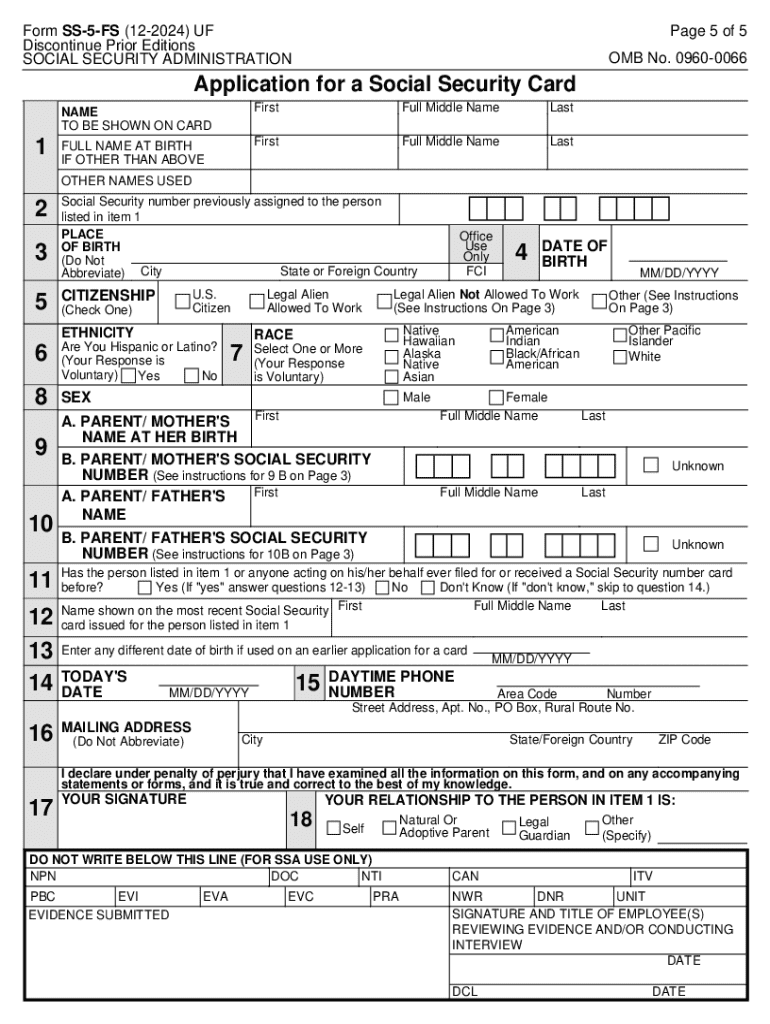
Application for the Social Security Card Form
Handy tips for filling out Application For The Social Security Card online
Quick steps to complete and e-sign Application For The Social Security Card online:
- Use Get Form or simply click on the template preview to open it in the editor.
- Start completing the fillable fields and carefully type in required information.
- Use the Cross or Check marks in the top toolbar to select your answers in the list boxes.
- Utilize the Circle icon for other Yes/No questions.
- Look through the document several times and make sure that all fields are completed with the correct information.
- Insert the current Date with the corresponding icon.
- Add a legally-binding e-signature. Go to Sign -> Add New Signature and select the option you prefer: type, draw, or upload an image of your handwritten signature and place it where you need it.
- Finish filling out the form with the Done button.
- Download your copy, save it to the cloud, print it, or share it right from the editor.
- Check the Help section and contact our Support team if you run into any troubles when using the editor.
We understand how straining completing documents can be. Gain access to a GDPR and HIPAA compliant service for maximum efficiency. Use signNow to electronically sign and send Application For The Social Security Card for e-signing.
be ready to get more
Create this form in 5 minutes or less
Create this form in 5 minutes!
How to create an eSignature for the application for the social security card
How to create an electronic signature for a PDF online
How to create an electronic signature for a PDF in Google Chrome
How to create an e-signature for signing PDFs in Gmail
How to create an e-signature right from your smartphone
How to create an e-signature for a PDF on iOS
How to create an e-signature for a PDF on Android
People also ask
-
What is the Application For The Social Security Card?
The Application For The Social Security Card is a form that individuals must complete to obtain a Social Security card. This application is essential for various purposes, including employment and accessing government services. airSlate SignNow simplifies this process by allowing you to fill out and eSign the application digitally.
-
How can airSlate SignNow help with the Application For The Social Security Card?
airSlate SignNow provides an easy-to-use platform for completing the Application For The Social Security Card. Users can fill out the form online, eSign it, and send it directly to the appropriate agency. This streamlines the process and reduces the chances of errors.
-
Is there a cost associated with using airSlate SignNow for the Application For The Social Security Card?
Yes, airSlate SignNow offers various pricing plans that cater to different needs. While there may be a fee for using the platform, the cost is often outweighed by the time and effort saved in managing the Application For The Social Security Card. Check our pricing page for detailed information.
-
What features does airSlate SignNow offer for the Application For The Social Security Card?
airSlate SignNow includes features such as customizable templates, secure eSigning, and document tracking. These features enhance the experience of completing the Application For The Social Security Card, ensuring that users can manage their documents efficiently and securely.
-
Can I integrate airSlate SignNow with other applications for the Application For The Social Security Card?
Absolutely! airSlate SignNow offers integrations with various applications, allowing you to streamline your workflow when completing the Application For The Social Security Card. This means you can connect with tools you already use, making the process even more efficient.
-
What are the benefits of using airSlate SignNow for the Application For The Social Security Card?
Using airSlate SignNow for the Application For The Social Security Card provides numerous benefits, including increased efficiency, reduced paperwork, and enhanced security. The platform allows users to complete and submit their applications quickly, ensuring they receive their Social Security cards without unnecessary delays.
-
Is airSlate SignNow secure for submitting the Application For The Social Security Card?
Yes, airSlate SignNow prioritizes security and compliance, ensuring that your information is protected when submitting the Application For The Social Security Card. The platform uses advanced encryption and security measures to safeguard your data throughout the process.
Get more for Application For The Social Security Card
Find out other Application For The Social Security Card
- Can I Electronic signature Ohio Consumer Credit Application
- eSignature Georgia Junior Employment Offer Letter Later
- Electronic signature Utah Outsourcing Services Contract Online
- How To Electronic signature Wisconsin Debit Memo
- Electronic signature Delaware Junior Employment Offer Letter Later
- Electronic signature Texas Time Off Policy Later
- Electronic signature Texas Time Off Policy Free
- eSignature Delaware Time Off Policy Online
- Help Me With Electronic signature Indiana Direct Deposit Enrollment Form
- Electronic signature Iowa Overtime Authorization Form Online
- Electronic signature Illinois Employee Appraisal Form Simple
- Electronic signature West Virginia Business Ethics and Conduct Disclosure Statement Free
- Electronic signature Alabama Disclosure Notice Simple
- Electronic signature Massachusetts Disclosure Notice Free
- Electronic signature Delaware Drug Testing Consent Agreement Easy
- Electronic signature North Dakota Disclosure Notice Simple
- Electronic signature California Car Lease Agreement Template Free
- How Can I Electronic signature Florida Car Lease Agreement Template
- Electronic signature Kentucky Car Lease Agreement Template Myself
- Electronic signature Texas Car Lease Agreement Template Easy
be ready to get more
Get this form now!
If you believe that this page should be taken down, please follow our DMCA take down process here.