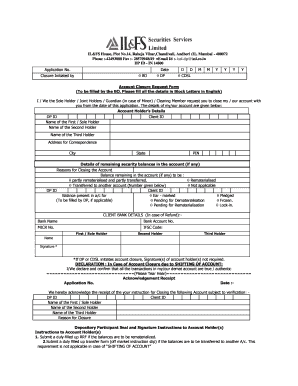
Cdsl Closure Form


What is the Cdsl Closure Form
The Cdsl closure form is a specific document used in financial transactions to officially close a Central Depository Services Limited (CDSL) account. This form is essential for investors who wish to terminate their accounts with CDSL, ensuring that all holdings are settled and any remaining balances are appropriately handled. By submitting this form, investors can initiate the process of closing their accounts, which may involve transferring remaining securities or funds to another account or liquidating them.
How to Use the Cdsl Closure Form
Using the Cdsl closure form involves several straightforward steps. First, access the form through the official CDSL website or your brokerage platform. Fill in the required details, including your account number, personal information, and any other necessary data. Ensure that all information is accurate to avoid delays. Once completed, submit the form according to the instructions provided, which may include online submission, mailing, or delivering it in person to a designated location.
Steps to Complete the Cdsl Closure Form
Completing the Cdsl closure form requires careful attention to detail. Follow these steps for a smooth process:
- Obtain the form from the official CDSL website or your financial institution.
- Provide your account details, including the account number and registered name.
- Indicate the reason for closure, if required.
- Review the form for accuracy and completeness.
- Sign and date the form to validate your request.
- Submit the form through the specified method (online, mail, or in-person).
Legal Use of the Cdsl Closure Form
The legal use of the Cdsl closure form is crucial for ensuring that the closure of your account is recognized and processed correctly. This form acts as a formal request, providing a legal basis for the termination of your account. It is essential to comply with any regulatory requirements and guidelines set forth by CDSL and relevant financial authorities to avoid potential disputes or complications.
Key Elements of the Cdsl Closure Form
Several key elements must be included in the Cdsl closure form to ensure its validity:
- Account Information: Your account number and personal details.
- Closure Reason: A brief explanation of why you are closing the account.
- Signature: Your signature is required to authenticate the request.
- Date: The date on which the form is completed and submitted.
Form Submission Methods
Submitting the Cdsl closure form can be done through various methods, depending on your preference and the guidelines provided by CDSL:
- Online Submission: Many investors prefer to submit the form electronically through their brokerage platform.
- Mail: You can print the completed form and send it via postal service to the appropriate CDSL address.
- In-Person: Alternatively, you may deliver the form directly to your broker or a CDSL office for immediate processing.
Quick guide on how to complete cdsl closure form
Complete Cdsl Closure Form effortlessly on any device
Managing documents online has gained traction among companies and individuals. It offers an ideal environmentally-friendly substitute for conventional printed and signed documents, allowing you to access the necessary form and securely save it digitally. airSlate SignNow provides all the tools you need to create, modify, and eSign your documents swiftly without delays. Handle Cdsl Closure Form on any device with the airSlate SignNow apps for Android or iOS and streamline any document-related task today.
How to modify and eSign Cdsl Closure Form with ease
- Find Cdsl Closure Form and click on Get Form to begin.
- Use the tools we offer to fill in your document.
- Emphasize important sections of the documents or obscure sensitive information with tools that airSlate SignNow offers specifically for this purpose.
- Create your eSignature using the Sign tool, which takes mere seconds and holds the same legal significance as a conventional wet ink signature.
- Review all the details and click on the Done button to save your changes.
- Choose how you would like to send your form, whether by email, SMS, invite link, or download it to your computer.
Forget about lost or misplaced documents, tedious searches for forms, or errors requiring new document copies to be printed. airSlate SignNow fulfills all your document management needs with just a few clicks from any device you prefer. Edit and eSign Cdsl Closure Form to maintain clear communication at every stage of your form preparation process with airSlate SignNow.
Create this form in 5 minutes or less
Create this form in 5 minutes!
How to create an eSignature for the cdsl closure form
How to create an electronic signature for a PDF online
How to create an electronic signature for a PDF in Google Chrome
How to create an e-signature for signing PDFs in Gmail
How to create an e-signature right from your smartphone
How to create an e-signature for a PDF on iOS
How to create an e-signature for a PDF on Android
People also ask
-
What is a CDSL closure form?
A CDSL closure form is a document used to request the closure of a demat account held with CDSL (Central Depository Services Limited). This form allows account holders to formally initiate the process of account closure, ensuring all transactions and holdings are properly settled before closure.
-
How can airSlate SignNow help with the CDSL closure form process?
airSlate SignNow simplifies the process of completing and submitting the CDSL closure form by providing an intuitive platform for eSigning and document management. Users can easily fill out the form digitally, ensuring accuracy and efficiency in completing the closure process.
-
Is there a cost associated with using airSlate SignNow for the CDSL closure form?
airSlate SignNow offers competitive pricing plans, making it a cost-effective solution for managing the CDSL closure form and other document needs. With various plans available, businesses can choose the one that best fits their needs while benefiting from unlimited eSignature capabilities.
-
What features does airSlate SignNow offer for the CDSL closure form?
airSlate SignNow includes features like customizable templates, bulk sending, and real-time tracking, which enhance the experience of handling the CDSL closure form. These features help streamline the document workflow, making the process faster and more efficient for users.
-
Are there any benefits to using eSignatures for the CDSL closure form?
Using eSignatures for the CDSL closure form brings several benefits, including increased security and faster processing times. This method eliminates the need for physical paperwork, reducing delays and ensuring compliance with legal requirements surrounding digital signatures.
-
Can I integrate airSlate SignNow with other applications for managing the CDSL closure form?
Yes, airSlate SignNow supports integrations with various applications and tools, allowing users to seamlessly manage the CDSL closure form within their existing workflows. This integration capability enhances productivity and ensures that document management aligns with other business processes.
-
What types of businesses can benefit from using the CDSL closure form with airSlate SignNow?
Any business or individual that manages demat accounts can benefit from using the CDSL closure form with airSlate SignNow. The platform is particularly useful for financial institutions, investment firms, and individuals looking for a reliable and efficient way to close their accounts.
Get more for Cdsl Closure Form
- Aging parent package north dakota form
- Sale of a business package north dakota form
- Legal documents for the guardian of a minor package north dakota form
- New state resident package north dakota form
- Commercial property sales package north dakota form
- General partnership package north dakota form
- Contract for deed package north dakota form
- Power of attorney forms package north dakota
Find out other Cdsl Closure Form
- How Can I Electronic signature New Jersey Sports Purchase Order Template
- How Can I Electronic signature Louisiana Courts LLC Operating Agreement
- How To Electronic signature Massachusetts Courts Stock Certificate
- Electronic signature Mississippi Courts Promissory Note Template Online
- Electronic signature Montana Courts Promissory Note Template Now
- Electronic signature Montana Courts Limited Power Of Attorney Safe
- Electronic signature Oklahoma Sports Contract Safe
- Electronic signature Oklahoma Sports RFP Fast
- How To Electronic signature New York Courts Stock Certificate
- Electronic signature South Carolina Sports Separation Agreement Easy
- Electronic signature Virginia Courts Business Plan Template Fast
- How To Electronic signature Utah Courts Operating Agreement
- Electronic signature West Virginia Courts Quitclaim Deed Computer
- Electronic signature West Virginia Courts Quitclaim Deed Free
- Electronic signature Virginia Courts Limited Power Of Attorney Computer
- Can I Sign Alabama Banking PPT
- Electronic signature Washington Sports POA Simple
- How To Electronic signature West Virginia Sports Arbitration Agreement
- Electronic signature Wisconsin Sports Residential Lease Agreement Myself
- Help Me With Sign Arizona Banking Document