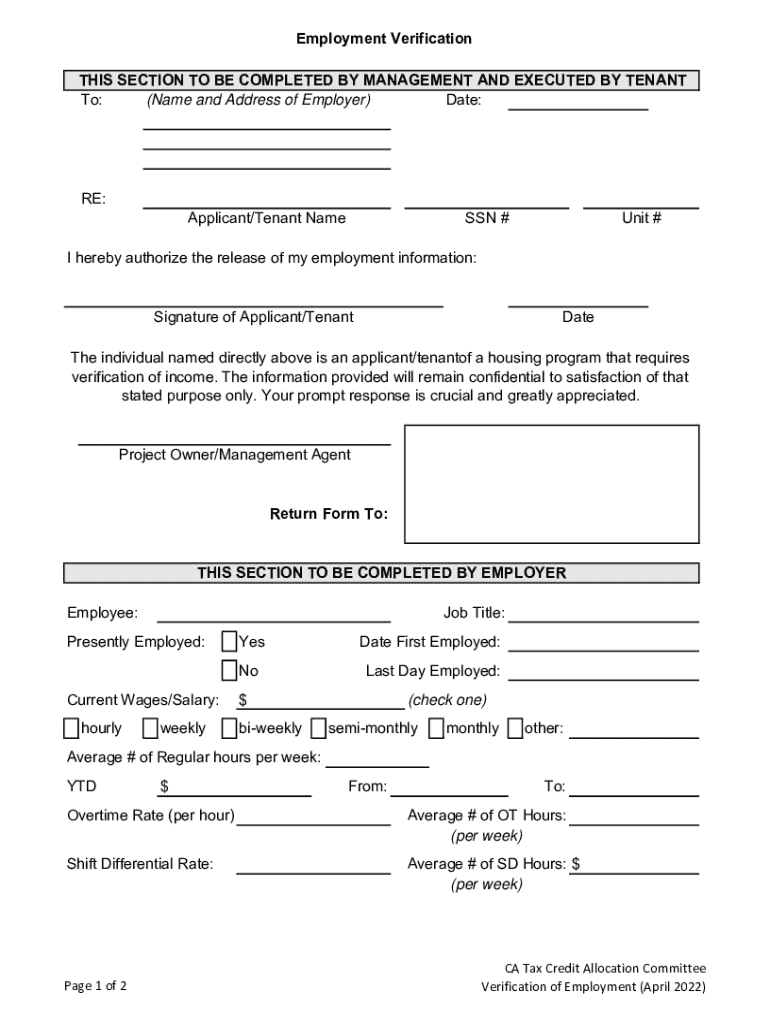
Verification of Employment Form


What is the Verification Of Employment
The Verification of Employment (VOE) is a formal document used to confirm an individual's employment status, including details such as job title, salary, and duration of employment. This document is often requested by lenders, landlords, or other entities to assess an individual's financial reliability or suitability for a specific purpose. It serves as a crucial tool in various scenarios, including loan applications, rental agreements, and background checks.
How to obtain the Verification Of Employment
To obtain a Verification of Employment, individuals typically need to request it from their current or former employer. This can be done through a formal request via email or a written letter. Employers may have specific procedures in place for processing these requests, which might include filling out a designated form or providing certain identifying information. It is advisable to check with the human resources department for any specific requirements or timelines associated with obtaining the VOE.
Steps to complete the Verification Of Employment
Completing the Verification of Employment involves several key steps:
- Identify the requesting party: Determine who is requesting the verification and for what purpose.
- Gather necessary information: Collect details such as the employee's full name, job title, and dates of employment.
- Fill out the verification form: Complete any required forms accurately, ensuring all information is up-to-date.
- Submit the completed form: Send the verification to the requesting party through the preferred method, which could be email, mail, or fax.
Key elements of the Verification Of Employment
Key elements included in a Verification of Employment typically consist of:
- Employee's full name and contact information
- Employer's name and contact information
- Job title and description
- Dates of employment, including start and end dates
- Salary or hourly wage information
- Employment status (full-time, part-time, etc.)
Legal use of the Verification Of Employment
The Verification of Employment is legally recognized as a valid document for confirming an individual's employment status. It is often used in compliance with federal and state regulations, especially in contexts such as loan approvals and tenant screenings. Employers must ensure that the information provided is accurate and truthful to avoid potential legal repercussions. Additionally, they should be aware of privacy laws that govern the sharing of employee information.
Examples of using the Verification Of Employment
There are several scenarios where a Verification of Employment may be required:
- When applying for a mortgage or personal loan, lenders often request a VOE to assess the borrower's financial stability.
- Landlords may require a VOE to confirm a prospective tenant's ability to pay rent.
- Employers might request a VOE for background checks on potential hires to verify previous employment history.
Handy tips for filling out Verification Of Employment online
Quick steps to complete and e-sign Verification Of Employment online:
- Use Get Form or simply click on the template preview to open it in the editor.
- Start completing the fillable fields and carefully type in required information.
- Use the Cross or Check marks in the top toolbar to select your answers in the list boxes.
- Utilize the Circle icon for other Yes/No questions.
- Look through the document several times and make sure that all fields are completed with the correct information.
- Insert the current Date with the corresponding icon.
- Add a legally-binding e-signature. Go to Sign -> Add New Signature and select the option you prefer: type, draw, or upload an image of your handwritten signature and place it where you need it.
- Finish filling out the form with the Done button.
- Download your copy, save it to the cloud, print it, or share it right from the editor.
- Check the Help section and contact our Support team if you run into any troubles when using the editor.
We understand how straining completing documents can be. Gain access to a GDPR and HIPAA compliant service for maximum efficiency. Use signNow to electronically sign and share Verification Of Employment for collecting e-signatures.
Create this form in 5 minutes or less
Create this form in 5 minutes!
How to create an eSignature for the verification of employment
How to create an electronic signature for a PDF online
How to create an electronic signature for a PDF in Google Chrome
How to create an e-signature for signing PDFs in Gmail
How to create an e-signature right from your smartphone
How to create an e-signature for a PDF on iOS
How to create an e-signature for a PDF on Android
People also ask
-
What is Verification Of Employment and how does it work with airSlate SignNow?
Verification Of Employment is a process used by employers to confirm a candidate's job history and income. With airSlate SignNow, you can easily send and eSign documents related to employment verification, streamlining the process for both employers and employees.
-
How can airSlate SignNow help with the Verification Of Employment process?
airSlate SignNow simplifies the Verification Of Employment process by allowing users to create, send, and sign documents electronically. This reduces paperwork and speeds up the verification process, ensuring that you can quickly confirm employment details.
-
What are the pricing options for using airSlate SignNow for Verification Of Employment?
airSlate SignNow offers various pricing plans to suit different business needs, including options for small businesses and enterprises. Each plan provides access to features that enhance the Verification Of Employment process, ensuring you get the best value for your investment.
-
Are there any integrations available for airSlate SignNow to assist with Verification Of Employment?
Yes, airSlate SignNow integrates with various HR and payroll systems, making it easier to manage the Verification Of Employment process. These integrations help streamline workflows and ensure that all necessary information is readily available.
-
What features does airSlate SignNow offer for efficient Verification Of Employment?
airSlate SignNow includes features such as customizable templates, automated reminders, and secure document storage, all of which enhance the Verification Of Employment process. These tools help ensure that your documents are processed quickly and securely.
-
How does airSlate SignNow ensure the security of Verification Of Employment documents?
Security is a top priority for airSlate SignNow. The platform uses advanced encryption and secure access controls to protect all documents related to Verification Of Employment, ensuring that sensitive information remains confidential.
-
Can airSlate SignNow help reduce the time taken for Verification Of Employment?
Absolutely! By using airSlate SignNow, businesses can signNowly reduce the time taken for Verification Of Employment. The electronic signing process eliminates delays associated with traditional paper methods, allowing for faster approvals and confirmations.
Get more for Verification Of Employment
Find out other Verification Of Employment
- Sign Virginia Doctors Contract Safe
- Sign West Virginia Doctors Rental Lease Agreement Free
- Sign Alabama Education Quitclaim Deed Online
- Sign Georgia Education Business Plan Template Now
- Sign Louisiana Education Business Plan Template Mobile
- Sign Kansas Education Rental Lease Agreement Easy
- Sign Maine Education Residential Lease Agreement Later
- How To Sign Michigan Education LLC Operating Agreement
- Sign Mississippi Education Business Plan Template Free
- Help Me With Sign Minnesota Education Residential Lease Agreement
- Sign Nevada Education LLC Operating Agreement Now
- Sign New York Education Business Plan Template Free
- Sign Education Form North Carolina Safe
- Sign North Carolina Education Purchase Order Template Safe
- Sign North Dakota Education Promissory Note Template Now
- Help Me With Sign North Carolina Education Lease Template
- Sign Oregon Education Living Will Easy
- How To Sign Texas Education Profit And Loss Statement
- Sign Vermont Education Residential Lease Agreement Secure
- How Can I Sign Washington Education NDA