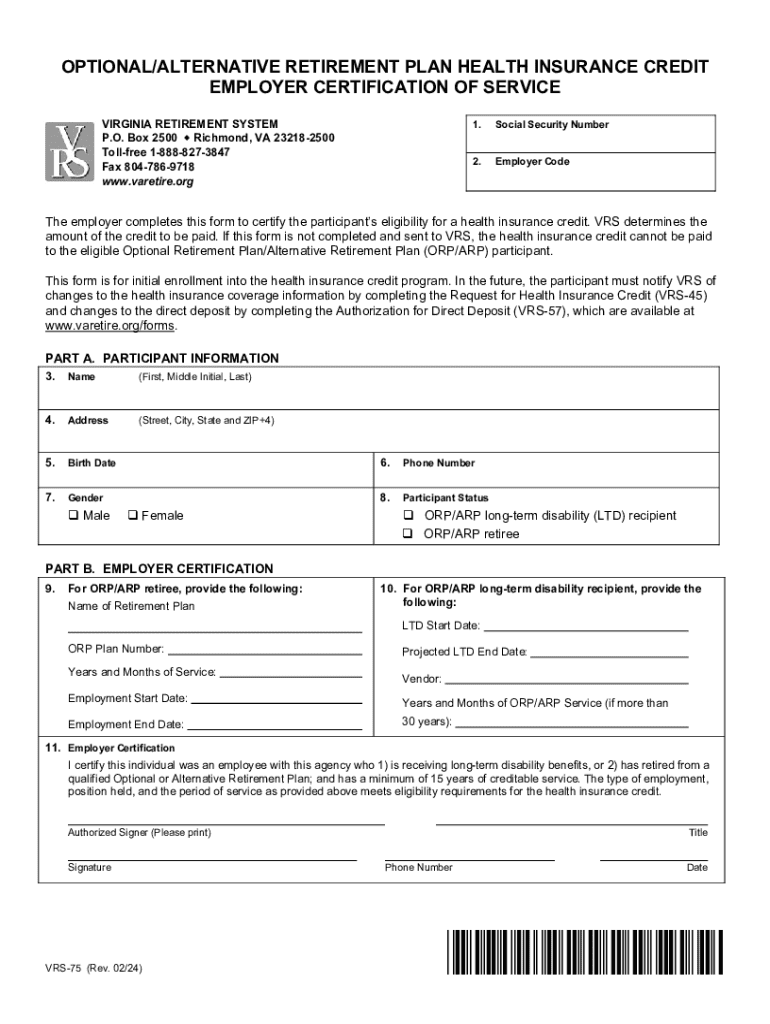
ORPARP Health Insurance Credit Employer Certification of Service VRS 75 ORPARP Health Insurance Credit Employer Certification of 2024


Understanding the ORPARP Health Insurance Credit Employer Certification Of Service VRS 75
The ORPARP Health Insurance Credit Employer Certification Of Service VRS 75 is a crucial document designed to certify an employee's eligibility for health insurance credits under the ORPARP program. This certification is particularly relevant for employers who wish to verify the service history of their employees to facilitate access to health insurance benefits. It ensures that employees receive the necessary credits that can significantly reduce their health insurance costs, making it an essential part of employee benefits management.
Steps to Complete the ORPARP Health Insurance Credit Employer Certification Of Service VRS 75
Completing the ORPARP Health Insurance Credit Employer Certification Of Service VRS 75 involves several key steps:
- Gather employee information, including full name, Social Security number, and service dates.
- Verify the employee's service history against your records to ensure accuracy.
- Fill out the certification form with the required details, ensuring all sections are completed.
- Review the form for any errors or omissions before submission.
- Submit the completed form to the appropriate state agency or department as specified in the guidelines.
Eligibility Criteria for the ORPARP Health Insurance Credit
To qualify for the ORPARP Health Insurance Credit, employees must meet specific eligibility criteria. Generally, this includes:
- Being a full-time employee of a participating employer.
- Having a minimum length of service as defined by the ORPARP guidelines.
- Meeting any additional requirements set forth by the state or employer policies.
Employers should ensure that they understand these criteria to assist their employees effectively in applying for the health insurance credit.
Obtaining the ORPARP Health Insurance Credit Employer Certification Of Service VRS 75
Employers can obtain the ORPARP Health Insurance Credit Employer Certification Of Service VRS 75 through official state resources or directly from the relevant government agency. It is advisable to check for the latest version of the form to ensure compliance with current regulations. Employers may also find guidance documents that outline the process for certification, which can be beneficial in ensuring all necessary steps are followed accurately.
Legal Use of the ORPARP Health Insurance Credit Employer Certification Of Service VRS 75
The legal use of the ORPARP Health Insurance Credit Employer Certification Of Service VRS 75 is essential for both employers and employees. This certification serves as a formal acknowledgment of an employee's eligibility for health insurance credits, which can have financial implications for both parties. Employers must ensure that the certification is filled out correctly and submitted in accordance with state regulations to avoid any potential legal issues.
Common Mistakes to Avoid When Completing the ORPARP Certification
When completing the ORPARP Health Insurance Credit Employer Certification Of Service VRS 75, it is important to avoid common mistakes that could delay processing:
- Failing to provide complete and accurate employee information.
- Not verifying the employee's service history before submission.
- Submitting the form after the deadline, which may lead to ineligibility for credits.
- Neglecting to keep a copy of the submitted form for your records.
By being mindful of these potential pitfalls, employers can streamline the certification process and ensure their employees receive the benefits they are entitled to.
Create this form in 5 minutes or less
Find and fill out the correct orparp health insurance credit employer certification of service vrs 75 orparp health insurance credit employer certification
Create this form in 5 minutes!
How to create an eSignature for the orparp health insurance credit employer certification of service vrs 75 orparp health insurance credit employer certification
How to create an electronic signature for a PDF online
How to create an electronic signature for a PDF in Google Chrome
How to create an e-signature for signing PDFs in Gmail
How to create an e-signature right from your smartphone
How to create an e-signature for a PDF on iOS
How to create an e-signature for a PDF on Android
People also ask
-
What is the ORPARP Health Insurance Credit Employer Certification Of Service VRS 75?
The ORPARP Health Insurance Credit Employer Certification Of Service VRS 75 is a certification that allows employers to verify their employees' eligibility for health insurance credits. This certification is essential for ensuring that employees receive the benefits they are entitled to under the ORPARP program.
-
How can airSlate SignNow assist with the ORPARP Health Insurance Credit Employer Certification Of Service VRS 75?
airSlate SignNow provides a streamlined platform for sending and eSigning the ORPARP Health Insurance Credit Employer Certification Of Service VRS 75. Our solution simplifies the documentation process, making it easier for employers to manage certifications efficiently.
-
What are the pricing options for using airSlate SignNow for ORPARP Health Insurance Credit documentation?
airSlate SignNow offers flexible pricing plans that cater to businesses of all sizes. By choosing our service for the ORPARP Health Insurance Credit Employer Certification Of Service VRS 75, you can benefit from cost-effective solutions that enhance your document management without breaking the bank.
-
What features does airSlate SignNow offer for managing the ORPARP Health Insurance Credit Employer Certification Of Service VRS 75?
Our platform includes features such as customizable templates, secure eSigning, and real-time tracking for the ORPARP Health Insurance Credit Employer Certification Of Service VRS 75. These tools help ensure that your documentation process is efficient and compliant with regulations.
-
Are there any benefits to using airSlate SignNow for the ORPARP Health Insurance Credit process?
Yes, using airSlate SignNow for the ORPARP Health Insurance Credit Employer Certification Of Service VRS 75 offers numerous benefits, including increased efficiency, reduced paperwork, and enhanced security. Our solution helps businesses save time and resources while ensuring compliance.
-
Can airSlate SignNow integrate with other software for managing ORPARP Health Insurance Credit documentation?
Absolutely! airSlate SignNow seamlessly integrates with various software applications, allowing you to manage the ORPARP Health Insurance Credit Employer Certification Of Service VRS 75 alongside your existing tools. This integration enhances workflow efficiency and data accuracy.
-
How secure is the airSlate SignNow platform for handling sensitive ORPARP Health Insurance Credit information?
Security is a top priority at airSlate SignNow. Our platform employs advanced encryption and security protocols to protect sensitive information related to the ORPARP Health Insurance Credit Employer Certification Of Service VRS 75, ensuring that your data remains confidential and secure.
Get more for ORPARP Health Insurance Credit Employer Certification Of Service VRS 75 ORPARP Health Insurance Credit Employer Certification Of
- Athleticsrecreational participation questionnaire dodmerb form
- Sfms user group form
- Exhibit 13 pennsylvania housing finance agency phfa form
- Housing agreement template 787743131 form
- Housing tenancy agreement template form
- Hud repayment agreement template form
- Human resources service agreement template form
- Human resources employee confidentiality agreement template form
Find out other ORPARP Health Insurance Credit Employer Certification Of Service VRS 75 ORPARP Health Insurance Credit Employer Certification Of
- How Do I eSignature Kentucky Executive Summary Template
- eSignature Hawaii CV Form Template Mobile
- eSignature Nevada CV Form Template Online
- eSignature Delaware Software Development Proposal Template Now
- eSignature Kentucky Product Development Agreement Simple
- eSignature Georgia Mobile App Design Proposal Template Myself
- eSignature Indiana Mobile App Design Proposal Template Now
- eSignature Utah Mobile App Design Proposal Template Now
- eSignature Kentucky Intellectual Property Sale Agreement Online
- How Do I eSignature Arkansas IT Consulting Agreement
- eSignature Arkansas IT Consulting Agreement Safe
- eSignature Delaware IT Consulting Agreement Online
- eSignature New Jersey IT Consulting Agreement Online
- How Can I eSignature Nevada Software Distribution Agreement
- eSignature Hawaii Web Hosting Agreement Online
- How Do I eSignature Hawaii Web Hosting Agreement
- eSignature Massachusetts Web Hosting Agreement Secure
- eSignature Montana Web Hosting Agreement Myself
- eSignature New Jersey Web Hosting Agreement Online
- eSignature New York Web Hosting Agreement Mobile