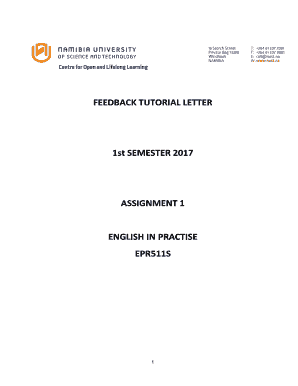
Nust Assignment Cover Page Form


What is the Nust Assignment Cover Page
The Nust assignment cover page is a crucial document used by students at the Namibia University of Science and Technology (NUST) to present their assignments formally. This cover page typically includes essential information such as the student's name, student number, course title, and assignment title. By using a standardized format, the cover page helps ensure that assignments are easily identifiable and organized, facilitating the submission process for both students and instructors.
Key elements of the Nust Assignment Cover Page
Several key elements must be included on the Nust assignment cover page to ensure it meets academic standards. These elements typically consist of:
- Student Name: The full name of the student submitting the assignment.
- Student Number: A unique identification number assigned to the student.
- Course Title: The name of the course for which the assignment is being submitted.
- Assignment Title: A clear title that reflects the content of the assignment.
- Submission Date: The date the assignment is submitted.
Including these elements ensures that the assignment is properly attributed and that instructors can easily track submissions.
How to use the Nust Assignment Cover Page
Using the Nust assignment cover page is straightforward. Students should start by downloading the official NUST cover page template, which is often available in PDF format. After downloading, students can fill in the required information accurately. It is essential to ensure that all details are correct before printing or submitting the document. Once completed, the cover page should be attached to the front of the assignment, serving as the first page of the submission.
Steps to complete the Nust Assignment Cover Page
Completing the Nust assignment cover page involves several simple steps:
- Download the official NUST assignment cover page template.
- Open the template and fill in your full name and student number.
- Include the course title and the specific title of your assignment.
- Add the submission date to the cover page.
- Review the information for accuracy.
- Print the completed cover page and attach it to your assignment.
Following these steps ensures that your submission adheres to the required format and presents a professional appearance.
How to obtain the Nust Assignment Cover Page
The Nust assignment cover page can typically be obtained through the official NUST website or directly from course instructors. Students may find downloadable templates in the resources section of their course portal or in the library. It is advisable to check for the most current version to ensure compliance with any updates in formatting requirements.
Digital vs. Paper Version
Students have the option to use either a digital or paper version of the Nust assignment cover page. The digital version allows for easy editing and submission via online platforms, while the paper version is often required for physical submissions. It is essential to confirm with instructors regarding their preferred submission method to avoid any issues.
Create this form in 5 minutes or less
Create this form in 5 minutes!
How to create an eSignature for the nust assignment cover page
How to create an electronic signature for a PDF online
How to create an electronic signature for a PDF in Google Chrome
How to create an e-signature for signing PDFs in Gmail
How to create an e-signature right from your smartphone
How to create an e-signature for a PDF on iOS
How to create an e-signature for a PDF on Android
People also ask
-
What is a NUST assignment cover page?
A NUST assignment cover page is a standardized document that includes essential information such as the title of the assignment, student details, and submission date. It serves as the first impression of your work and is crucial for academic submissions. Using airSlate SignNow, you can easily create and customize your NUST assignment cover page to meet specific requirements.
-
How can airSlate SignNow help with creating a NUST assignment cover page?
airSlate SignNow provides templates and tools that simplify the process of creating a NUST assignment cover page. You can quickly fill in your details, add necessary elements, and ensure that your cover page looks professional. This saves time and ensures compliance with academic standards.
-
Is there a cost associated with using airSlate SignNow for NUST assignment cover pages?
Yes, airSlate SignNow offers various pricing plans that cater to different needs, including options for students. The cost is competitive and provides access to features that enhance the creation of documents like the NUST assignment cover page. You can choose a plan that fits your budget and requirements.
-
What features does airSlate SignNow offer for document signing?
airSlate SignNow offers features such as electronic signatures, document templates, and real-time collaboration. These features make it easy to create and sign your NUST assignment cover page efficiently. You can also track the status of your documents, ensuring a smooth submission process.
-
Can I integrate airSlate SignNow with other tools for my NUST assignment cover page?
Yes, airSlate SignNow supports integrations with various applications, enhancing your workflow. You can connect it with tools like Google Drive, Dropbox, and more to streamline the process of creating and managing your NUST assignment cover page. This flexibility allows you to work within your preferred ecosystem.
-
What are the benefits of using airSlate SignNow for academic documents?
Using airSlate SignNow for academic documents, including the NUST assignment cover page, offers numerous benefits such as increased efficiency, reduced paper usage, and enhanced security. The platform ensures that your documents are stored safely and can be accessed anytime. Additionally, it simplifies the signing process, making it convenient for both students and educators.
-
Is airSlate SignNow user-friendly for students creating a NUST assignment cover page?
Absolutely! airSlate SignNow is designed with user experience in mind, making it easy for students to create a NUST assignment cover page without any technical expertise. The intuitive interface allows you to navigate through the features effortlessly, ensuring that you can focus on your content rather than the tools.
Get more for Nust Assignment Cover Page
- Hunting forms package rhode island
- Identity theft recovery package rhode island form
- Statutory durable power of attorney for health care rhode island form
- Ri statutory form
- Aging parent package rhode island form
- Sale of a business package rhode island form
- Legal documents for the guardian of a minor package rhode island form
- New state resident package rhode island form
Find out other Nust Assignment Cover Page
- How Do I eSignature Maryland Healthcare / Medical PDF
- Help Me With eSignature New Mexico Healthcare / Medical Form
- How Do I eSignature New York Healthcare / Medical Presentation
- How To eSignature Oklahoma Finance & Tax Accounting PPT
- Help Me With eSignature Connecticut High Tech Presentation
- How To eSignature Georgia High Tech Document
- How Can I eSignature Rhode Island Finance & Tax Accounting Word
- How Can I eSignature Colorado Insurance Presentation
- Help Me With eSignature Georgia Insurance Form
- How Do I eSignature Kansas Insurance Word
- How Do I eSignature Washington Insurance Form
- How Do I eSignature Alaska Life Sciences Presentation
- Help Me With eSignature Iowa Life Sciences Presentation
- How Can I eSignature Michigan Life Sciences Word
- Can I eSignature New Jersey Life Sciences Presentation
- How Can I eSignature Louisiana Non-Profit PDF
- Can I eSignature Alaska Orthodontists PDF
- How Do I eSignature New York Non-Profit Form
- How To eSignature Iowa Orthodontists Presentation
- Can I eSignature South Dakota Lawers Document