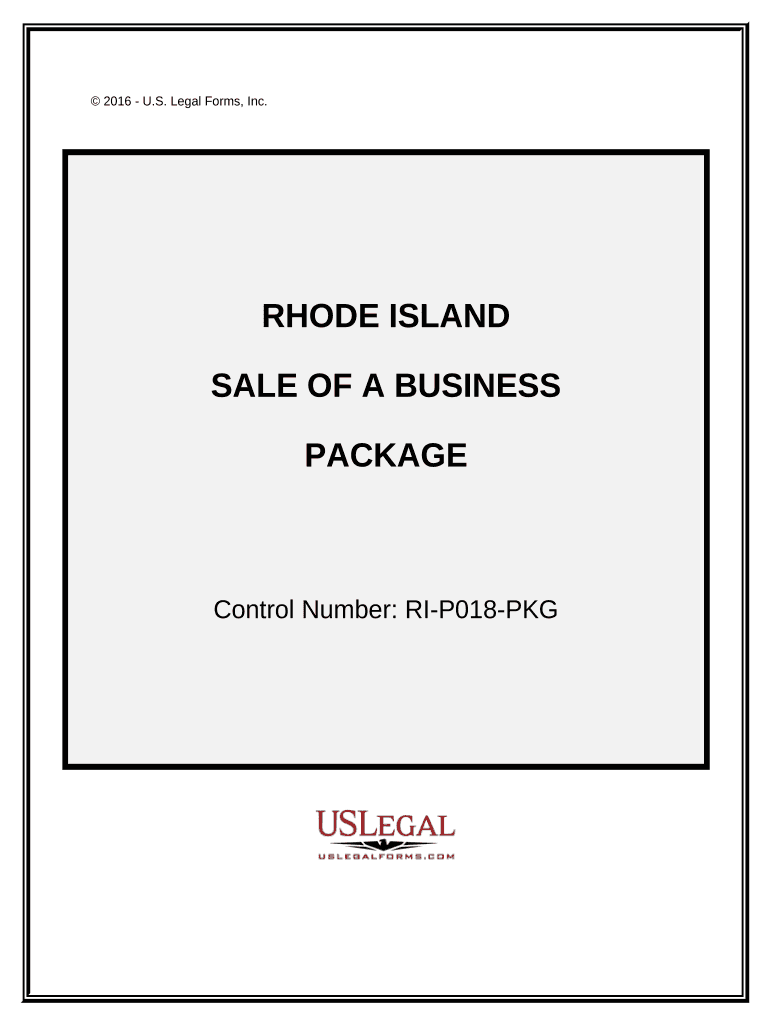
Sale of a Business Package Rhode Island Form


What is the Sale Of A Business Package Rhode Island
The Sale Of A Business Package Rhode Island is a comprehensive set of documents designed to facilitate the transfer of ownership of a business within the state. This package typically includes essential legal forms, agreements, and disclosures necessary for a smooth transaction. It serves as a vital tool for both buyers and sellers, ensuring that all parties understand their rights and obligations during the sale process. The package is tailored to comply with Rhode Island laws, making it a reliable resource for business owners looking to transition their enterprises.
Key elements of the Sale Of A Business Package Rhode Island
Several key elements make up the Sale Of A Business Package Rhode Island. These include:
- Purchase Agreement: A binding contract outlining the terms of the sale, including price, payment terms, and conditions.
- Disclosure Statements: Documents that provide essential information about the business, such as financial statements and liabilities.
- Bill of Sale: A legal document that transfers ownership of the business assets from the seller to the buyer.
- Non-Disclosure Agreement (NDA): A contract that protects confidential information shared during the sale process.
These elements work together to ensure that the sale is conducted legally and transparently, protecting the interests of all parties involved.
Steps to complete the Sale Of A Business Package Rhode Island
Completing the Sale Of A Business Package Rhode Island involves several important steps:
- Gather necessary information: Collect all relevant financial and operational data about the business.
- Draft the Purchase Agreement: Clearly outline the terms and conditions of the sale.
- Prepare Disclosure Statements: Ensure all required disclosures are accurate and complete.
- Sign the documents: All parties must review and sign the necessary documents to finalize the sale.
- File any required paperwork: Submit any necessary forms to state authorities to officially record the sale.
Following these steps helps ensure a legally sound transaction and minimizes the risk of disputes after the sale.
Legal use of the Sale Of A Business Package Rhode Island
The Sale Of A Business Package Rhode Island is legally binding when executed correctly. To ensure legal compliance, the documents must meet specific requirements set forth by state law. This includes obtaining appropriate signatures from all parties involved, ensuring that the terms are clear and unambiguous, and adhering to any local regulations regarding business sales. Utilizing electronic signature solutions, such as signNow, can enhance the legal validity of these documents by providing a secure and verifiable method for signing.
How to obtain the Sale Of A Business Package Rhode Island
Obtaining the Sale Of A Business Package Rhode Island can be done through various means. Business owners can access templates and forms online through legal document services or state government websites. Additionally, consulting with a legal professional can provide tailored documents that meet specific business needs. It is essential to ensure that the forms are up-to-date and compliant with current Rhode Island laws to avoid any legal issues during the sale process.
State-specific rules for the Sale Of A Business Package Rhode Island
Rhode Island has specific rules governing the sale of businesses that must be adhered to when using the Sale Of A Business Package. These include:
- Business Entity Regulations: Different types of business entities (LLCs, corporations, partnerships) may have unique requirements for transferring ownership.
- Licensing and Permits: Certain businesses may require specific licenses or permits to operate legally after the sale.
- Tax Obligations: Buyers and sellers should be aware of any tax implications related to the sale, including sales tax and capital gains tax.
Understanding these state-specific rules is crucial for ensuring a smooth and compliant transaction.
Quick guide on how to complete sale of a business package rhode island
Complete Sale Of A Business Package Rhode Island effortlessly on any device
Managing documents online has gained popularity among businesses and individuals alike. It offers a perfect environmentally friendly substitute for traditional printed and signed paperwork, as one can locate the appropriate form and securely keep it online. airSlate SignNow equips you with all the necessary tools to create, adjust, and electronically sign your documents rapidly without holdups. Handle Sale Of A Business Package Rhode Island on any platform using airSlate SignNow’s Android or iOS applications and enhance any document-related processes today.
The simplest way to modify and eSign Sale Of A Business Package Rhode Island without hassle
- Locate Sale Of A Business Package Rhode Island and click on Get Form to begin.
- Make use of the tools we provide to finalize your document.
- Emphasize important parts of your documents or redact sensitive information using tools that airSlate SignNow specifically provides for this purpose.
- Create your eSignature utilizing the Sign tool, which only takes a few seconds and has the same legal validity as a conventional wet ink signature.
- Review all the details and click on the Done button to save your updates.
- Select your preferred method to send your form: via email, text message (SMS), or invitation link, or download it to your computer.
Eliminate worries about missing or lost files, tedious form searches, or errors that necessitate printing new copies. airSlate SignNow addresses all your document management requirements in just a few clicks from any device of your choice. Modify and eSign Sale Of A Business Package Rhode Island while ensuring outstanding communication at every stage of your document preparation with airSlate SignNow.
Create this form in 5 minutes or less
Create this form in 5 minutes!
People also ask
-
What is included in the Sale Of A Business Package Rhode Island?
The Sale Of A Business Package Rhode Island includes comprehensive tools for drafting, signing, and managing business sale documents. This package features legally-binding eSignatures, customizable templates, and secure cloud storage, ensuring your transaction is streamlined and efficient.
-
How much does the Sale Of A Business Package Rhode Island cost?
The pricing for the Sale Of A Business Package Rhode Island is competitive and offers value for the features provided. We provide flexible pricing plans that cater to various business sizes, ensuring that you find an option that fits your budget and needs.
-
Can I integrate the Sale Of A Business Package Rhode Island with other applications?
Yes, the Sale Of A Business Package Rhode Island supports a variety of integration options. You can connect it with popular business applications like CRM systems, accounting software, and project management tools, enhancing your workflow and efficiency.
-
What are the benefits of using the Sale Of A Business Package Rhode Island?
Using the Sale Of A Business Package Rhode Island allows businesses to simplify their transaction processes. It reduces paperwork, speeds up the signing process, and enhances security, giving you peace of mind while ensuring a smooth sale.
-
Is the Sale Of A Business Package Rhode Island suitable for small businesses?
Absolutely, the Sale Of A Business Package Rhode Island is designed to cater to businesses of all sizes, including small businesses. It provides the essential features businesses need without overwhelming complexity, ensuring ease of use.
-
How secure is the Sale Of A Business Package Rhode Island?
The Sale Of A Business Package Rhode Island employs advanced encryption and security protocols to protect your documents and data. You can trust that your sensitive information remains confidential and secure throughout the entire signing process.
-
Can I customize documents in the Sale Of A Business Package Rhode Island?
Yes, you can fully customize documents in the Sale Of A Business Package Rhode Island. Whether you need to create contracts or agreements, the platform allows you to tailor templates to fit the specific requirements of your business sale.
Get more for Sale Of A Business Package Rhode Island
Find out other Sale Of A Business Package Rhode Island
- How To Integrate Sign in Banking
- How To Use Sign in Banking
- Help Me With Use Sign in Banking
- Can I Use Sign in Banking
- How Do I Install Sign in Banking
- How To Add Sign in Banking
- How Do I Add Sign in Banking
- How Can I Add Sign in Banking
- Can I Add Sign in Banking
- Help Me With Set Up Sign in Government
- How To Integrate eSign in Banking
- How To Use eSign in Banking
- How To Install eSign in Banking
- How To Add eSign in Banking
- How To Set Up eSign in Banking
- How To Save eSign in Banking
- How To Implement eSign in Banking
- How To Set Up eSign in Construction
- How To Integrate eSign in Doctors
- How To Use eSign in Doctors