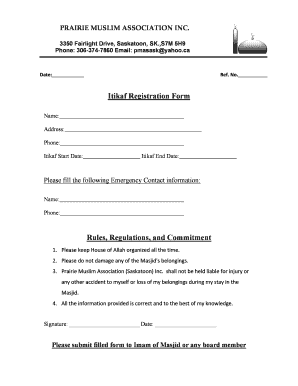
Itikaf Form


What is the Itikaf Form
The Itikaf form is a document used for the purpose of applying for a spiritual retreat during the last ten days of Ramadan. This form is often required by mosques and Islamic centers to manage the logistics of accommodating individuals who wish to engage in this form of worship. It typically includes personal information, the duration of the Itikaf, and any specific requests or needs of the applicant. Understanding the purpose and requirements of the Itikaf form is essential for a smooth application process.
How to Obtain the Itikaf Form
To obtain the Itikaf form, individuals can visit their local mosque or Islamic center, where the form is usually available in printed format. Many mosques also offer the option to download the form from their official websites. It is advisable to check the specific mosque’s guidelines, as some may require the form to be filled out online or submitted electronically. Additionally, contacting the mosque directly can provide clarity on how to access the form efficiently.
Steps to Complete the Itikaf Form
Completing the Itikaf form involves several straightforward steps. First, gather all necessary personal information, including your name, address, and contact details. Next, indicate the preferred dates for your Itikaf, ensuring they align with the last ten days of Ramadan. It is also important to specify any particular needs or requests, such as dietary restrictions or accessibility requirements. After filling out the form, review it for accuracy before submitting it to the designated authority at the mosque.
Legal Use of the Itikaf Form
The Itikaf form serves as a formal request to participate in a religious practice, and while it is not a legal document in a traditional sense, it is important for maintaining order and ensuring that all participants are accounted for. The form helps mosques manage space and resources effectively, ensuring a safe and respectful environment for worship. Compliance with the mosque’s policies regarding the Itikaf form is essential for a smooth experience during this spiritual time.
Key Elements of the Itikaf Form
The key elements of the Itikaf form typically include personal identification details, the intended duration of the Itikaf, and any special requests from the applicant. Additionally, the form may require a declaration of understanding regarding the rules and responsibilities associated with the Itikaf. Providing complete and accurate information is crucial, as it facilitates the mosque’s ability to accommodate all participants effectively.
Form Submission Methods
Submitting the Itikaf form can usually be done through various methods, depending on the mosque’s policies. Common submission methods include in-person delivery at the mosque, mailing the completed form, or submitting it electronically if the mosque provides an online platform. It is important to adhere to any deadlines specified by the mosque to ensure your application is processed in time for the Itikaf.
Create this form in 5 minutes or less
Create this form in 5 minutes!
How to create an eSignature for the itikaf form 341998356
How to create an electronic signature for a PDF online
How to create an electronic signature for a PDF in Google Chrome
How to create an e-signature for signing PDFs in Gmail
How to create an e-signature right from your smartphone
How to create an e-signature for a PDF on iOS
How to create an e-signature for a PDF on Android
People also ask
-
What is an itikaf form and how can airSlate SignNow help?
An itikaf form is a document used during the Islamic practice of itikaf, allowing individuals to formalize their intentions and commitments. airSlate SignNow simplifies the process by enabling users to create, send, and eSign itikaf forms quickly and securely, ensuring that all necessary details are captured efficiently.
-
How much does it cost to use airSlate SignNow for itikaf forms?
airSlate SignNow offers a variety of pricing plans to accommodate different needs, starting with a free trial. For those looking to manage itikaf forms, the subscription plans provide cost-effective solutions that include unlimited document signing and advanced features tailored for organizations.
-
What features does airSlate SignNow offer for managing itikaf forms?
airSlate SignNow provides a range of features for itikaf forms, including customizable templates, secure eSigning, and real-time tracking of document status. These features ensure that users can manage their itikaf forms efficiently while maintaining compliance and security.
-
Can I integrate airSlate SignNow with other applications for itikaf forms?
Yes, airSlate SignNow offers seamless integrations with various applications, allowing users to streamline their workflow for itikaf forms. Whether you use CRM systems, cloud storage, or project management tools, you can easily connect them to enhance your document management process.
-
What are the benefits of using airSlate SignNow for itikaf forms?
Using airSlate SignNow for itikaf forms provides numerous benefits, including increased efficiency, reduced paperwork, and enhanced security. The platform's user-friendly interface allows for quick document preparation and signing, making it easier for individuals and organizations to manage their itikaf commitments.
-
Is airSlate SignNow secure for handling itikaf forms?
Absolutely! airSlate SignNow employs advanced security measures, including encryption and secure cloud storage, to protect your itikaf forms. Users can trust that their sensitive information is safe and that their documents are compliant with industry standards.
-
How can I get started with airSlate SignNow for my itikaf forms?
Getting started with airSlate SignNow for your itikaf forms is easy. Simply sign up for a free trial on our website, explore the features, and start creating your itikaf forms. Our intuitive platform guides you through the process, ensuring a smooth experience from the beginning.
Get more for Itikaf Form
- No fault uncontested agreed divorce package for dissolution of marriage with adult children and with or without property and 497324309 form
- Pa odometer statement 497324310 form
- Bill of sale for automobile or vehicle including odometer statement and promissory note pennsylvania form
- Promissory note in connection with sale of vehicle or automobile pennsylvania form
- Bill of sale for watercraft or boat pennsylvania form
- Pennsylvania bill sale automobile form
- Cost plus construction contract template 497324315 form
- Painting contract for contractor pennsylvania form
Find out other Itikaf Form
- eSignature Delaware Time Off Policy Online
- Help Me With Electronic signature Indiana Direct Deposit Enrollment Form
- Electronic signature Iowa Overtime Authorization Form Online
- Electronic signature Illinois Employee Appraisal Form Simple
- Electronic signature West Virginia Business Ethics and Conduct Disclosure Statement Free
- Electronic signature Alabama Disclosure Notice Simple
- Electronic signature Massachusetts Disclosure Notice Free
- Electronic signature Delaware Drug Testing Consent Agreement Easy
- Electronic signature North Dakota Disclosure Notice Simple
- Electronic signature California Car Lease Agreement Template Free
- How Can I Electronic signature Florida Car Lease Agreement Template
- Electronic signature Kentucky Car Lease Agreement Template Myself
- Electronic signature Texas Car Lease Agreement Template Easy
- Electronic signature New Mexico Articles of Incorporation Template Free
- Electronic signature New Mexico Articles of Incorporation Template Easy
- Electronic signature Oregon Articles of Incorporation Template Simple
- eSignature Montana Direct Deposit Enrollment Form Easy
- How To Electronic signature Nevada Acknowledgement Letter
- Electronic signature New Jersey Acknowledgement Letter Free
- Can I eSignature Oregon Direct Deposit Enrollment Form