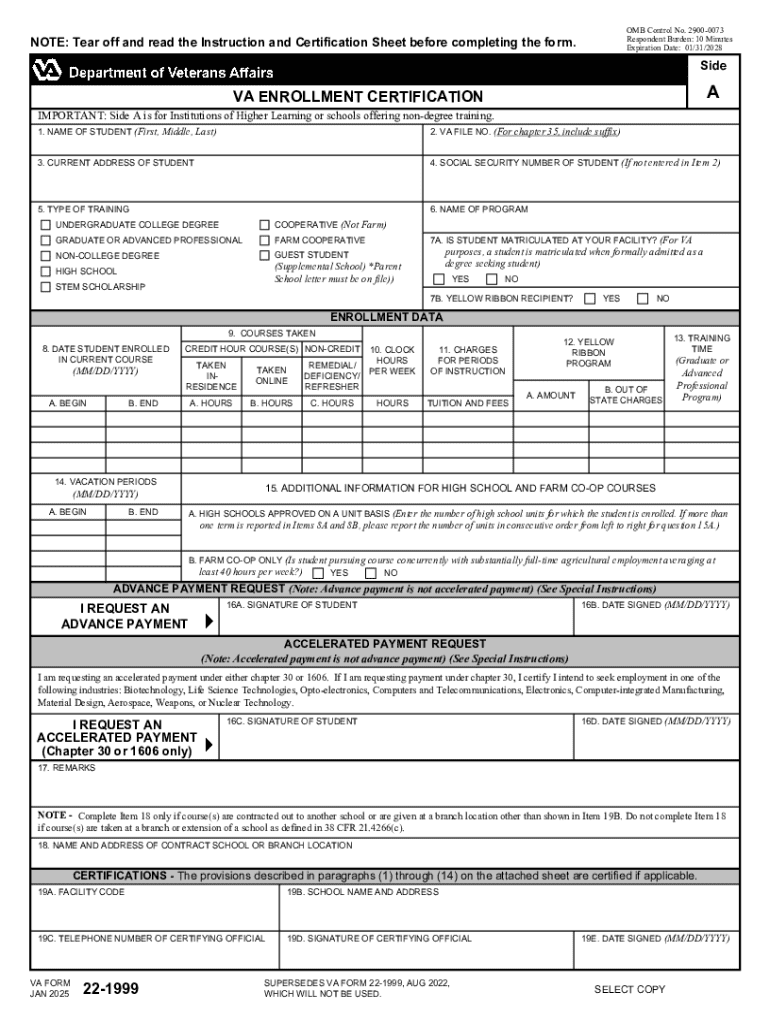
VA Form 22


What is the VA Form 22
The VA Form 22, officially known as the Application for Educational Assistance, is a crucial document used by veterans and service members in the United States to apply for educational benefits under the Montgomery GI Bill. This form allows eligible individuals to access financial assistance for various educational programs, including college degrees, vocational training, and on-the-job training. Understanding the purpose and significance of VA Form 22 is essential for those looking to further their education after military service.
How to use the VA Form 22
Using the VA Form 22 involves several key steps. First, applicants must ensure they meet the eligibility criteria for educational benefits. Once eligibility is confirmed, individuals can obtain the form from the U.S. Department of Veterans Affairs website or local VA offices. After filling out the form with accurate personal and educational information, applicants should review it for completeness. Submitting the form can be done online, by mail, or in person at designated VA locations. It is important to keep a copy of the submitted form for personal records.
Steps to complete the VA Form 22
Completing the VA Form 22 requires attention to detail. Here are the essential steps:
- Gather necessary personal information, including Social Security number and military service details.
- Provide information about the educational institution and program you plan to attend.
- Detail any previous educational benefits received, if applicable.
- Sign and date the form to certify that all information is accurate.
- Submit the form through your chosen method, ensuring it reaches the appropriate VA office.
How to obtain the VA Form 22
The VA Form 22 can be obtained through several convenient methods. Applicants can download the form directly from the official U.S. Department of Veterans Affairs website. Alternatively, individuals may request a physical copy by visiting a local VA office or contacting the VA's toll-free number. It is advisable to ensure that you are using the most current version of the form to avoid any processing delays.
Key elements of the VA Form 22
The VA Form 22 contains several key elements that applicants must complete accurately. These include:
- Personal identification details such as name, address, and Social Security number.
- Information about military service, including dates of service and branch.
- Details regarding the educational program, including the name of the institution and the type of program.
- Signature and date to verify the authenticity of the application.
Eligibility Criteria
To qualify for benefits through the VA Form 22, applicants must meet specific eligibility criteria. Generally, this includes having served in the military for a minimum period and having received an honorable discharge. Additionally, individuals must enroll in an approved educational program and have not previously exhausted their educational benefits. It is essential to review the detailed eligibility requirements outlined by the U.S. Department of Veterans Affairs to ensure compliance.
Handy tips for filling out VA Form 22 online
Quick steps to complete and e-sign VA Form 22 online:
- Use Get Form or simply click on the template preview to open it in the editor.
- Start completing the fillable fields and carefully type in required information.
- Use the Cross or Check marks in the top toolbar to select your answers in the list boxes.
- Utilize the Circle icon for other Yes/No questions.
- Look through the document several times and make sure that all fields are completed with the correct information.
- Insert the current Date with the corresponding icon.
- Add a legally-binding e-signature. Go to Sign -> Add New Signature and select the option you prefer: type, draw, or upload an image of your handwritten signature and place it where you need it.
- Finish filling out the form with the Done button.
- Download your copy, save it to the cloud, print it, or share it right from the editor.
- Check the Help section and contact our Support team if you run into any troubles when using the editor.
We understand how straining completing documents can be. Gain access to a HIPAA and GDPR compliant platform for optimum straightforwardness. Use signNow to e-sign and send VA Form 22 for collecting e-signatures.
Create this form in 5 minutes or less
Create this form in 5 minutes!
How to create an eSignature for the va form 22 779286596
How to create an electronic signature for a PDF online
How to create an electronic signature for a PDF in Google Chrome
How to create an e-signature for signing PDFs in Gmail
How to create an e-signature right from your smartphone
How to create an e-signature for a PDF on iOS
How to create an e-signature for a PDF on Android
People also ask
-
What is VA Form 22 and how can airSlate SignNow help?
VA Form 22 is a document used by veterans to apply for education benefits. airSlate SignNow simplifies the process of filling out and signing VA Form 22 by providing an easy-to-use platform that allows users to eSign documents securely and efficiently.
-
Is there a cost associated with using airSlate SignNow for VA Form 22?
Yes, airSlate SignNow offers various pricing plans to accommodate different needs. Users can choose a plan that best fits their requirements for managing VA Form 22 and other documents, ensuring a cost-effective solution for eSigning.
-
What features does airSlate SignNow offer for VA Form 22?
airSlate SignNow provides features such as customizable templates, secure eSigning, and document tracking specifically for VA Form 22. These features enhance the user experience and streamline the process of managing important documents.
-
Can I integrate airSlate SignNow with other applications for VA Form 22?
Absolutely! airSlate SignNow offers integrations with various applications, allowing users to seamlessly manage VA Form 22 alongside other tools they use. This integration capability enhances workflow efficiency and document management.
-
How does airSlate SignNow ensure the security of VA Form 22?
airSlate SignNow prioritizes security by employing advanced encryption and compliance measures to protect VA Form 22 and other sensitive documents. Users can trust that their information is safe while using the platform.
-
What are the benefits of using airSlate SignNow for VA Form 22?
Using airSlate SignNow for VA Form 22 offers numerous benefits, including faster processing times, reduced paperwork, and improved accessibility. This solution empowers users to manage their documents efficiently and effectively.
-
Is airSlate SignNow user-friendly for completing VA Form 22?
Yes, airSlate SignNow is designed with user experience in mind, making it easy for anyone to complete VA Form 22. The intuitive interface allows users to navigate the platform effortlessly, even if they are not tech-savvy.
Get more for VA Form 22
- Driver licence statement of circumstances form
- Employee loan contract template form
- Employee performance contract template
- Employee performance performance contract template
- Employee offer contract template form
- Employee promotion contract template form
- Employee salary contract template form
- Employee senior contract template form
Find out other VA Form 22
- Can I Sign Alabama Banking PPT
- Electronic signature Washington Sports POA Simple
- How To Electronic signature West Virginia Sports Arbitration Agreement
- Electronic signature Wisconsin Sports Residential Lease Agreement Myself
- Help Me With Sign Arizona Banking Document
- How Do I Sign Arizona Banking Form
- How Can I Sign Arizona Banking Form
- How Can I Sign Arizona Banking Form
- Can I Sign Colorado Banking PPT
- How Do I Sign Idaho Banking Presentation
- Can I Sign Indiana Banking Document
- How Can I Sign Indiana Banking PPT
- How To Sign Maine Banking PPT
- Help Me With Sign Massachusetts Banking Presentation
- Can I Sign Michigan Banking PDF
- Can I Sign Michigan Banking PDF
- Help Me With Sign Minnesota Banking Word
- How To Sign Missouri Banking Form
- Help Me With Sign New Jersey Banking PDF
- How Can I Sign New Jersey Banking Document