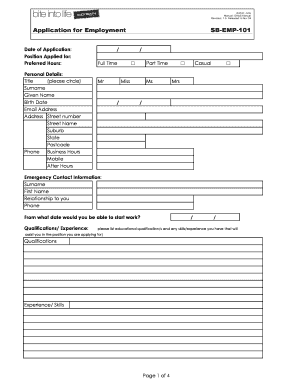
Supabarn Employment Form


What is the Supabarn Employment Form
The Supabarn Employment Form is a crucial document used by individuals seeking employment at Supabarn, a popular supermarket chain. This form collects essential information from applicants, including personal details, work history, and references. It serves as a formal application to initiate the hiring process and helps the company assess the qualifications and suitability of candidates for various positions within the organization.
How to use the Supabarn Employment Form
Using the Supabarn Employment Form is straightforward. Applicants can fill out the form either digitally or in paper format. When completing the form, it is important to provide accurate and complete information. This includes your name, contact details, employment history, and any relevant skills or qualifications. Once the form is filled out, it can be submitted according to the specified submission methods, such as online, by mail, or in person at a Supabarn location.
Steps to complete the Supabarn Employment Form
Completing the Supabarn Employment Form involves several key steps:
- Gather necessary information, including personal details and work history.
- Access the form through the Supabarn website or obtain a physical copy at a store.
- Fill out the form carefully, ensuring all sections are completed accurately.
- Review the form for any errors or omissions before submission.
- Submit the completed form through the designated method, such as online submission or in-person delivery.
Key elements of the Supabarn Employment Form
The Supabarn Employment Form includes several key elements that are essential for the application process. These elements typically consist of:
- Personal Information: Name, address, phone number, and email.
- Employment History: Previous employers, job titles, and dates of employment.
- Education: Schools attended, degrees earned, and relevant certifications.
- References: Contact information for professional references.
- Availability: Days and hours the applicant is available to work.
Legal use of the Supabarn Employment Form
The Supabarn Employment Form must be used in compliance with employment laws and regulations. This includes ensuring that all information provided is truthful and accurate. Misrepresentation on the form can lead to disqualification from the hiring process or termination if discovered after employment has begun. Additionally, applicants should be aware of their rights regarding privacy and the handling of personal information as outlined by relevant laws.
Form Submission Methods
Applicants have several options for submitting the Supabarn Employment Form. These methods include:
- Online Submission: Many applicants choose to fill out and submit the form electronically through the Supabarn website.
- Mail: Completed forms can be printed and mailed to the designated Supabarn hiring office.
- In-Person: Applicants can also bring the completed form to a local Supabarn store and submit it directly to the hiring manager.
Create this form in 5 minutes or less
Create this form in 5 minutes!
How to create an eSignature for the supabarn employment form
How to create an electronic signature for a PDF online
How to create an electronic signature for a PDF in Google Chrome
How to create an e-signature for signing PDFs in Gmail
How to create an e-signature right from your smartphone
How to create an e-signature for a PDF on iOS
How to create an e-signature for a PDF on Android
People also ask
-
What is the Supabarn Employment Form?
The Supabarn Employment Form is a digital document designed for job applicants to submit their information easily and efficiently. It streamlines the hiring process by allowing candidates to fill out and sign the form online, ensuring a quick and organized application experience.
-
How can I access the Supabarn Employment Form?
You can access the Supabarn Employment Form through the airSlate SignNow platform. Simply visit our website, navigate to the forms section, and locate the Supabarn Employment Form to start the application process.
-
Is there a cost associated with using the Supabarn Employment Form?
Using the Supabarn Employment Form through airSlate SignNow is part of our cost-effective solution for businesses. We offer various pricing plans that cater to different needs, ensuring you can manage your hiring process without breaking the bank.
-
What features does the Supabarn Employment Form offer?
The Supabarn Employment Form includes features such as customizable fields, electronic signatures, and secure document storage. These features enhance the user experience and ensure that all applicant information is collected accurately and securely.
-
How does the Supabarn Employment Form benefit employers?
Employers benefit from the Supabarn Employment Form by simplifying the application process and reducing paperwork. This digital solution allows for faster processing of applications, improved organization, and better tracking of candidates throughout the hiring process.
-
Can the Supabarn Employment Form be integrated with other tools?
Yes, the Supabarn Employment Form can be easily integrated with various HR and management tools. This integration allows for seamless data transfer and enhances your overall workflow, making it easier to manage applications and candidate information.
-
Is the Supabarn Employment Form secure?
Absolutely! The Supabarn Employment Form is designed with security in mind. airSlate SignNow employs advanced encryption and security measures to protect sensitive applicant data, ensuring that all information remains confidential and secure.
Get more for Supabarn Employment Form
Find out other Supabarn Employment Form
- eSignature Delaware Business Operations Forbearance Agreement Fast
- How To eSignature Ohio Banking Business Plan Template
- eSignature Georgia Business Operations Limited Power Of Attorney Online
- Help Me With eSignature South Carolina Banking Job Offer
- eSignature Tennessee Banking Affidavit Of Heirship Online
- eSignature Florida Car Dealer Business Plan Template Myself
- Can I eSignature Vermont Banking Rental Application
- eSignature West Virginia Banking Limited Power Of Attorney Fast
- eSignature West Virginia Banking Limited Power Of Attorney Easy
- Can I eSignature Wisconsin Banking Limited Power Of Attorney
- eSignature Kansas Business Operations Promissory Note Template Now
- eSignature Kansas Car Dealer Contract Now
- eSignature Iowa Car Dealer Limited Power Of Attorney Easy
- How Do I eSignature Iowa Car Dealer Limited Power Of Attorney
- eSignature Maine Business Operations Living Will Online
- eSignature Louisiana Car Dealer Profit And Loss Statement Easy
- How To eSignature Maryland Business Operations Business Letter Template
- How Do I eSignature Arizona Charity Rental Application
- How To eSignature Minnesota Car Dealer Bill Of Lading
- eSignature Delaware Charity Quitclaim Deed Computer