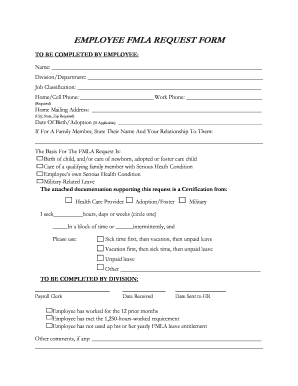
Employee Fmla Request Form City of Toledo


Understanding the Employee FMLA Request Form
The Employee FMLA Request Form is a crucial document for employees seeking leave under the Family and Medical Leave Act (FMLA). This form allows employees to formally request leave for qualified medical and family reasons, ensuring they are protected under federal law. It is essential for both employees and employers to understand the requirements and implications of this form to facilitate a smooth leave process.
Steps to Complete the Employee FMLA Request Form
Completing the Employee FMLA Request Form involves several important steps:
- Obtain the form: Access the form through your employer's HR department or the official city website.
- Fill in personal information: Include your name, address, and employee identification number.
- Specify the reason for leave: Clearly state the medical or family situation necessitating the leave.
- Provide supporting documentation: Attach any required medical certifications or documents that validate your request.
- Review the form: Ensure all information is accurate and complete before submission.
- Submit the form: Follow the designated submission method, whether online, by mail, or in person.
Legal Use of the Employee FMLA Request Form
The Employee FMLA Request Form serves as a legal document that protects employees' rights to take leave for specific family and medical reasons. Under FMLA regulations, employers are required to maintain the confidentiality of the information provided in this form. Misuse of the form or failure to comply with FMLA guidelines can lead to legal repercussions for employers, emphasizing the importance of proper handling and submission.
Eligibility Criteria for FMLA Leave
To qualify for FMLA leave, employees must meet specific eligibility criteria, including:
- Length of employment: Employees must have worked for their employer for at least twelve months.
- Hours worked: Employees must have logged at least 1,250 hours of work in the twelve months preceding the leave.
- Employer coverage: The employer must be covered under FMLA regulations, typically involving businesses with fifty or more employees within a seventy-five-mile radius.
Required Documents for FMLA Leave
When submitting the Employee FMLA Request Form, employees may need to provide additional documentation, such as:
- Medical certification: A healthcare provider's note confirming the medical condition.
- Proof of relationship: Documentation that verifies the relationship to a family member if leave is for family reasons.
- Previous correspondence: Any prior communications with the employer regarding the leave request.
Form Submission Methods
Employees can submit the Employee FMLA Request Form through various methods, depending on their employer's policies:
- Online submission: Many employers offer a digital platform for submitting forms electronically.
- Mail: Employees may choose to send the completed form via postal service to the HR department.
- In-person delivery: Submitting the form directly to HR can ensure immediate receipt and confirmation.
Create this form in 5 minutes or less
Create this form in 5 minutes!
How to create an eSignature for the employee fmla request form city of toledo
How to create an electronic signature for a PDF online
How to create an electronic signature for a PDF in Google Chrome
How to create an e-signature for signing PDFs in Gmail
How to create an e-signature right from your smartphone
How to create an e-signature for a PDF on iOS
How to create an e-signature for a PDF on Android
People also ask
-
What is a medical act employee FMLA request?
A medical act employee FMLA request is a formal application made by an employee to take leave under the Family and Medical Leave Act (FMLA) for medical reasons. This request allows employees to secure their job while addressing serious health conditions. Understanding this process is crucial for both employees and employers to ensure compliance with labor laws.
-
How can airSlate SignNow assist with medical act employee FMLA requests?
airSlate SignNow streamlines the process of submitting medical act employee FMLA requests by providing an easy-to-use platform for eSigning and sending documents. This ensures that all necessary paperwork is completed accurately and efficiently. With our solution, businesses can manage FMLA requests seamlessly, reducing administrative burdens.
-
What features does airSlate SignNow offer for managing FMLA requests?
airSlate SignNow offers features such as customizable templates, secure eSigning, and automated workflows specifically designed for managing medical act employee FMLA requests. These tools help ensure that all documentation is handled correctly and in compliance with legal requirements. Additionally, our platform provides tracking capabilities to monitor the status of requests.
-
Is airSlate SignNow cost-effective for handling FMLA requests?
Yes, airSlate SignNow is a cost-effective solution for handling medical act employee FMLA requests. Our pricing plans are designed to fit various business sizes and needs, allowing organizations to manage their documentation without incurring high costs. By reducing paperwork and streamlining processes, businesses can save both time and money.
-
Can airSlate SignNow integrate with other HR systems for FMLA management?
Absolutely! airSlate SignNow can integrate with various HR systems to enhance the management of medical act employee FMLA requests. This integration allows for seamless data transfer and ensures that all employee information is up-to-date and accessible. By connecting with existing systems, businesses can improve their overall efficiency.
-
What are the benefits of using airSlate SignNow for FMLA requests?
Using airSlate SignNow for medical act employee FMLA requests offers numerous benefits, including improved compliance, faster processing times, and enhanced security for sensitive documents. Our platform simplifies the entire process, making it easier for employees to submit requests and for employers to manage them. This leads to a more efficient workplace overall.
-
How secure is airSlate SignNow for handling sensitive FMLA documents?
airSlate SignNow prioritizes security, ensuring that all medical act employee FMLA requests and related documents are protected. We utilize advanced encryption and secure storage solutions to safeguard sensitive information. This commitment to security helps build trust between employees and employers during the FMLA process.
Get more for Employee Fmla Request Form City Of Toledo
Find out other Employee Fmla Request Form City Of Toledo
- Electronic signature Legal Document Colorado Online
- Electronic signature Washington High Tech Contract Computer
- Can I Electronic signature Wisconsin High Tech Memorandum Of Understanding
- How Do I Electronic signature Wisconsin High Tech Operating Agreement
- How Can I Electronic signature Wisconsin High Tech Operating Agreement
- Electronic signature Delaware Legal Stock Certificate Later
- Electronic signature Legal PDF Georgia Online
- Electronic signature Georgia Legal Last Will And Testament Safe
- Can I Electronic signature Florida Legal Warranty Deed
- Electronic signature Georgia Legal Memorandum Of Understanding Simple
- Electronic signature Legal PDF Hawaii Online
- Electronic signature Legal Document Idaho Online
- How Can I Electronic signature Idaho Legal Rental Lease Agreement
- How Do I Electronic signature Alabama Non-Profit Profit And Loss Statement
- Electronic signature Alabama Non-Profit Lease Termination Letter Easy
- How Can I Electronic signature Arizona Life Sciences Resignation Letter
- Electronic signature Legal PDF Illinois Online
- How Can I Electronic signature Colorado Non-Profit Promissory Note Template
- Electronic signature Indiana Legal Contract Fast
- Electronic signature Indiana Legal Rental Application Online