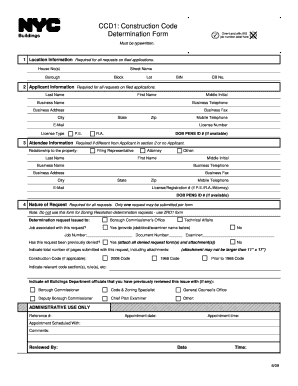
Ccd1 Form 2009


What is the CCD1 Form
The CCD1 form, also known as the NYC CCD 1, is a crucial document used primarily for the registration of construction-related activities in New York City. This form is issued by the Department of Buildings (DOB) and is essential for various construction permits and approvals. It serves to ensure that all construction projects comply with city regulations and safety standards. The CCD1 form is often required for new construction, alterations, and other significant modifications to existing structures.
How to Obtain the CCD1 Form
To obtain the CCD1 form, individuals can visit the New York City Department of Buildings website, where the form is available for download. It can also be acquired at local DOB offices. It is important to ensure that you are using the most current version of the form, as updates may occur periodically. Additionally, applicants may need to provide specific information related to their construction project when requesting the form.
Steps to Complete the CCD1 Form
Completing the CCD1 form involves several key steps:
- Gather necessary project information, including the address, type of construction, and contractor details.
- Fill out the form accurately, ensuring all sections are completed to avoid delays.
- Review the form for any errors or omissions before submission.
- Submit the completed form to the appropriate DOB office, either online or in person, depending on your preference and the specific requirements of your project.
Legal Use of the CCD1 Form
The CCD1 form must be used in accordance with New York City laws and regulations governing construction. It is a legal document that certifies compliance with safety standards and zoning laws. Failure to use the CCD1 form properly or to submit it when required can result in penalties, including fines and delays in project approval. It is essential for contractors and property owners to understand the legal implications of the form to avoid complications during the construction process.
Required Documents
When submitting the CCD1 form, several supporting documents may be required. These can include:
- Proof of ownership or authorization to act on behalf of the property owner.
- Detailed project plans and specifications.
- Any necessary environmental assessments or approvals.
- Licenses and certifications of contractors involved in the project.
Having these documents ready can streamline the submission process and help ensure compliance with all regulatory requirements.
Form Submission Methods
The CCD1 form can be submitted through various methods, including:
- Online submission via the NYC Department of Buildings portal.
- Mailing the completed form to the appropriate DOB office.
- In-person submission at designated DOB locations.
Choosing the right submission method can depend on the urgency of your project and personal preference.
Create this form in 5 minutes or less
Find and fill out the correct ccd1 form 5486382
Create this form in 5 minutes!
How to create an eSignature for the ccd1 form 5486382
How to create an electronic signature for a PDF online
How to create an electronic signature for a PDF in Google Chrome
How to create an e-signature for signing PDFs in Gmail
How to create an e-signature right from your smartphone
How to create an e-signature for a PDF on iOS
How to create an e-signature for a PDF on Android
People also ask
-
What is a ccd1 form and how is it used?
The ccd1 form is a specific document used for various administrative purposes, often related to compliance and reporting. With airSlate SignNow, you can easily create, send, and eSign ccd1 forms, ensuring that your documents are processed efficiently and securely.
-
How can airSlate SignNow help with ccd1 form management?
airSlate SignNow provides a user-friendly platform for managing ccd1 forms. You can automate workflows, track document status, and ensure that all necessary signatures are collected, streamlining your document management process.
-
Is there a cost associated with using airSlate SignNow for ccd1 forms?
Yes, airSlate SignNow offers various pricing plans that cater to different business needs. Each plan includes features for managing ccd1 forms, allowing you to choose the option that best fits your budget and requirements.
-
What features does airSlate SignNow offer for ccd1 forms?
airSlate SignNow includes features such as customizable templates, real-time tracking, and secure eSigning for ccd1 forms. These tools enhance your document workflow, making it easier to manage and complete forms efficiently.
-
Can I integrate airSlate SignNow with other applications for ccd1 forms?
Absolutely! airSlate SignNow offers integrations with various applications, allowing you to streamline your workflow for ccd1 forms. This means you can connect with tools you already use, enhancing productivity and collaboration.
-
What are the benefits of using airSlate SignNow for ccd1 forms?
Using airSlate SignNow for ccd1 forms provides numerous benefits, including increased efficiency, reduced paperwork, and enhanced security. The platform simplifies the signing process, allowing you to focus on your core business activities.
-
How secure is the signing process for ccd1 forms with airSlate SignNow?
The signing process for ccd1 forms with airSlate SignNow is highly secure. The platform employs advanced encryption and authentication methods to protect your documents, ensuring that your sensitive information remains confidential.
Get more for Ccd1 Form
Find out other Ccd1 Form
- How To Electronic signature Massachusetts Doctors Quitclaim Deed
- Electronic signature Minnesota Doctors Last Will And Testament Later
- How To Electronic signature Michigan Doctors LLC Operating Agreement
- How Do I Electronic signature Oregon Construction Business Plan Template
- How Do I Electronic signature Oregon Construction Living Will
- How Can I Electronic signature Oregon Construction LLC Operating Agreement
- How To Electronic signature Oregon Construction Limited Power Of Attorney
- Electronic signature Montana Doctors Last Will And Testament Safe
- Electronic signature New York Doctors Permission Slip Free
- Electronic signature South Dakota Construction Quitclaim Deed Easy
- Electronic signature Texas Construction Claim Safe
- Electronic signature Texas Construction Promissory Note Template Online
- How To Electronic signature Oregon Doctors Stock Certificate
- How To Electronic signature Pennsylvania Doctors Quitclaim Deed
- Electronic signature Utah Construction LLC Operating Agreement Computer
- Electronic signature Doctors Word South Dakota Safe
- Electronic signature South Dakota Doctors Confidentiality Agreement Myself
- How Do I Electronic signature Vermont Doctors NDA
- Electronic signature Utah Doctors Promissory Note Template Secure
- Electronic signature West Virginia Doctors Bill Of Lading Online