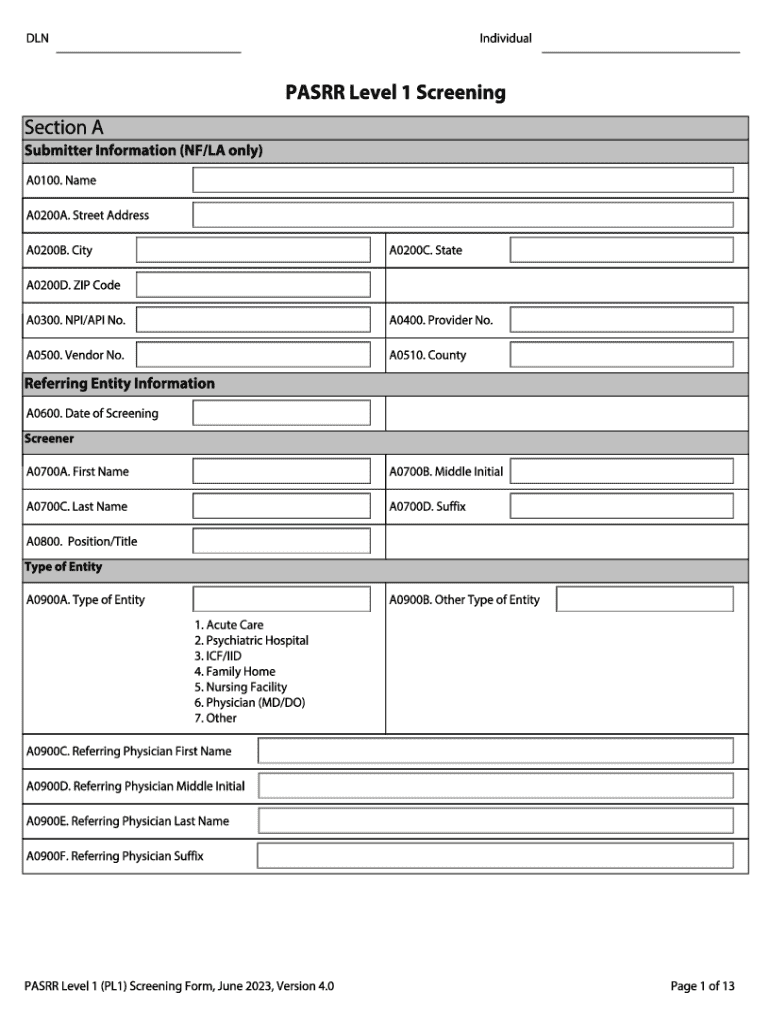
DLNIndividualPASRR Level 1 Screening Section a Sub 2023-2026


What is the DLNIndividualPASRR Level 1 Screening Section A Sub
The DLNIndividualPASRR Level 1 Screening Section A Sub is a specific form used in the context of the Preadmission Screening and Resident Review (PASRR) process. This form is designed to assess individuals who are being considered for admission to a nursing facility. It gathers essential information about the individual’s mental and physical health, ensuring that appropriate care and services are provided. The Level 1 Screening is crucial for identifying individuals who may require further evaluation for mental health conditions or intellectual disabilities.
How to use the DLNIndividualPASRR Level 1 Screening Section A Sub
Using the DLNIndividualPASRR Level 1 Screening Section A Sub involves several steps. First, the individual or their representative must complete the form accurately, providing all required information such as personal details, medical history, and current health status. Once filled out, the form should be submitted to the appropriate state authority for review. It is important to ensure that all sections are completed to avoid delays in processing. The information provided will determine if further assessments are necessary.
Steps to complete the DLNIndividualPASRR Level 1 Screening Section A Sub
Completing the DLNIndividualPASRR Level 1 Screening Section A Sub requires careful attention to detail. Here are the steps to follow:
- Gather necessary personal information, including name, date of birth, and contact details.
- Collect medical records and any relevant documentation regarding the individual’s health history.
- Fill out the form, ensuring all sections are completed accurately.
- Review the completed form for any errors or omissions.
- Submit the form to the designated state authority, either online or via mail.
Legal use of the DLNIndividualPASRR Level 1 Screening Section A Sub
The DLNIndividualPASRR Level 1 Screening Section A Sub is legally mandated under federal regulations to ensure that individuals are appropriately screened before admission to nursing facilities. Compliance with this requirement is essential to protect the rights of individuals with mental health conditions or intellectual disabilities. Failure to use this form correctly can lead to legal consequences for facilities and may affect the quality of care provided to residents.
Key elements of the DLNIndividualPASRR Level 1 Screening Section A Sub
Key elements of the DLNIndividualPASRR Level 1 Screening Section A Sub include:
- Personal identification information of the individual.
- Details regarding the individual’s medical and mental health history.
- Information on current medications and treatments.
- Assessment of functional abilities and needs.
These elements are critical for determining the appropriate level of care and services required for the individual.
Eligibility Criteria
Eligibility for completing the DLNIndividualPASRR Level 1 Screening Section A Sub typically includes individuals who are seeking admission to a nursing facility. Specific criteria may vary by state, but generally, individuals must be assessed for mental health issues or intellectual disabilities. It is essential to verify eligibility based on state regulations to ensure compliance with the PASRR process.
Handy tips for filling out DLNIndividualPASRR Level 1 Screening Section A Sub online
Quick steps to complete and e-sign DLNIndividualPASRR Level 1 Screening Section A Sub online:
- Use Get Form or simply click on the template preview to open it in the editor.
- Start completing the fillable fields and carefully type in required information.
- Use the Cross or Check marks in the top toolbar to select your answers in the list boxes.
- Utilize the Circle icon for other Yes/No questions.
- Look through the document several times and make sure that all fields are completed with the correct information.
- Insert the current Date with the corresponding icon.
- Add a legally-binding e-signature. Go to Sign -> Add New Signature and select the option you prefer: type, draw, or upload an image of your handwritten signature and place it where you need it.
- Finish filling out the form with the Done button.
- Download your copy, save it to the cloud, print it, or share it right from the editor.
- Check the Help section and contact our Support team if you run into any troubles when using the editor.
We understand how straining completing documents can be. Obtain access to a GDPR and HIPAA compliant platform for optimum simplicity. Use signNow to electronically sign and send DLNIndividualPASRR Level 1 Screening Section A Sub for collecting e-signatures.
Create this form in 5 minutes or less
Find and fill out the correct dlnindividualpasrr level 1 screening section a sub
Create this form in 5 minutes!
How to create an eSignature for the dlnindividualpasrr level 1 screening section a sub
How to create an electronic signature for a PDF online
How to create an electronic signature for a PDF in Google Chrome
How to create an e-signature for signing PDFs in Gmail
How to create an e-signature right from your smartphone
How to create an e-signature for a PDF on iOS
How to create an e-signature for a PDF on Android
People also ask
-
What is DLNIndividualPASRR Level 1 Screening Section A Sub?
DLNIndividualPASRR Level 1 Screening Section A Sub is a crucial component in the assessment process for individuals requiring specialized care. It helps determine the need for further evaluation and ensures compliance with state regulations. Understanding this screening is essential for healthcare providers and facilities.
-
How does airSlate SignNow facilitate the DLNIndividualPASRR Level 1 Screening Section A Sub process?
airSlate SignNow streamlines the DLNIndividualPASRR Level 1 Screening Section A Sub process by allowing users to easily send, sign, and manage documents electronically. This reduces paperwork and enhances efficiency, ensuring that screenings are completed promptly. Our platform is designed to support healthcare providers in meeting regulatory requirements.
-
What are the pricing options for using airSlate SignNow for DLNIndividualPASRR Level 1 Screening Section A Sub?
airSlate SignNow offers flexible pricing plans tailored to meet the needs of various organizations. Whether you are a small practice or a large healthcare facility, we have a plan that fits your budget. Our cost-effective solution ensures that you can efficiently manage the DLNIndividualPASRR Level 1 Screening Section A Sub without overspending.
-
What features does airSlate SignNow provide for managing DLNIndividualPASRR Level 1 Screening Section A Sub?
Our platform includes features such as customizable templates, automated workflows, and secure document storage, all designed to enhance the DLNIndividualPASRR Level 1 Screening Section A Sub process. Users can easily track document status and receive notifications, ensuring that no steps are missed. These features contribute to a more organized and efficient workflow.
-
How can airSlate SignNow improve compliance with DLNIndividualPASRR Level 1 Screening Section A Sub requirements?
By using airSlate SignNow, organizations can ensure that all documents related to the DLNIndividualPASRR Level 1 Screening Section A Sub are completed accurately and stored securely. Our platform provides audit trails and compliance tracking, which are essential for meeting regulatory standards. This helps mitigate risks associated with non-compliance.
-
Can airSlate SignNow integrate with other systems for DLNIndividualPASRR Level 1 Screening Section A Sub?
Yes, airSlate SignNow offers seamless integrations with various healthcare management systems and electronic health records (EHR). This allows for a smooth flow of information related to the DLNIndividualPASRR Level 1 Screening Section A Sub, enhancing overall efficiency. Integrations help reduce data entry errors and improve data accessibility.
-
What benefits does airSlate SignNow provide for healthcare providers handling DLNIndividualPASRR Level 1 Screening Section A Sub?
Healthcare providers benefit from increased efficiency, reduced paperwork, and improved compliance when using airSlate SignNow for DLNIndividualPASRR Level 1 Screening Section A Sub. Our user-friendly interface makes it easy to manage documents, while our security features protect sensitive information. This ultimately leads to better patient care and streamlined operations.
Get more for DLNIndividualPASRR Level 1 Screening Section A Sub
- State supreme court wikipedia form
- Us district court for the northern district of illinois attorney form
- Notification of change of attorney address or name northern form
- By petitioner form
- Free illinois secured promissory note template wordpdf form
- Il paid up pooling form
- Master form 10 states
- The foregoing instrument was acknowledged before me this day of form
Find out other DLNIndividualPASRR Level 1 Screening Section A Sub
- Can I Electronic signature Alabama Legal LLC Operating Agreement
- How To Electronic signature North Dakota Lawers Job Description Template
- Electronic signature Alabama Legal Limited Power Of Attorney Safe
- How To Electronic signature Oklahoma Lawers Cease And Desist Letter
- How To Electronic signature Tennessee High Tech Job Offer
- Electronic signature South Carolina Lawers Rental Lease Agreement Online
- How Do I Electronic signature Arizona Legal Warranty Deed
- How To Electronic signature Arizona Legal Lease Termination Letter
- How To Electronic signature Virginia Lawers Promissory Note Template
- Electronic signature Vermont High Tech Contract Safe
- Electronic signature Legal Document Colorado Online
- Electronic signature Washington High Tech Contract Computer
- Can I Electronic signature Wisconsin High Tech Memorandum Of Understanding
- How Do I Electronic signature Wisconsin High Tech Operating Agreement
- How Can I Electronic signature Wisconsin High Tech Operating Agreement
- Electronic signature Delaware Legal Stock Certificate Later
- Electronic signature Legal PDF Georgia Online
- Electronic signature Georgia Legal Last Will And Testament Safe
- Can I Electronic signature Florida Legal Warranty Deed
- Electronic signature Georgia Legal Memorandum Of Understanding Simple