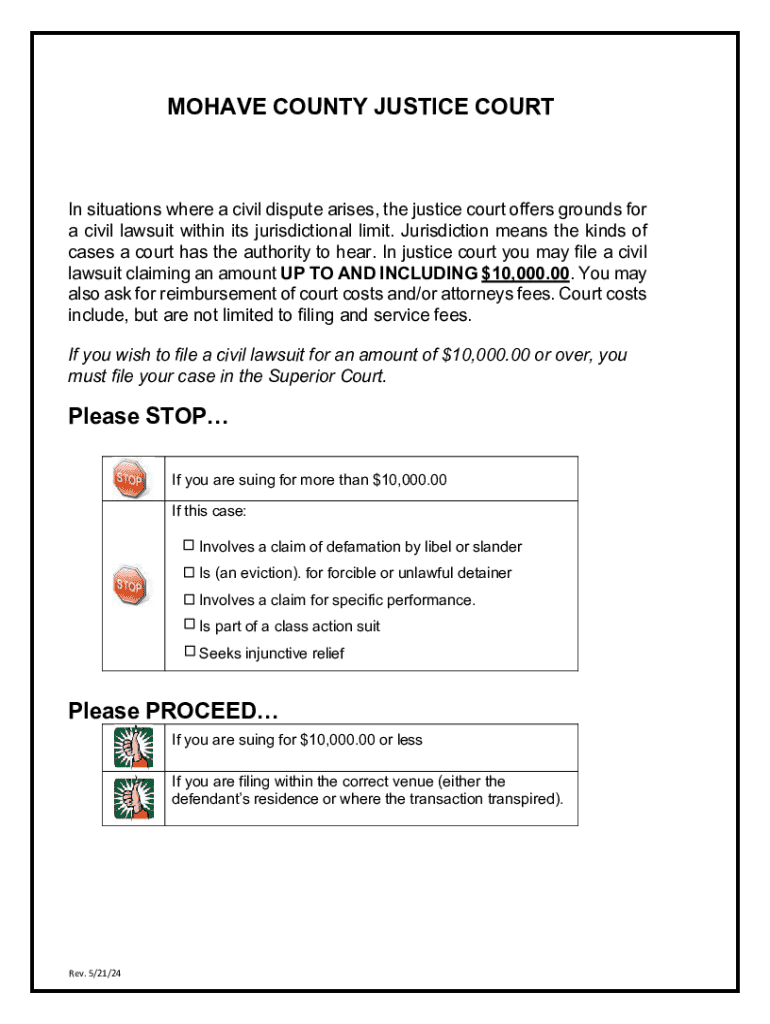
Civil Complaint & Summons 2024-2026


What is the Civil Complaint & Summons
The Civil Complaint & Summons is a legal document used to initiate a civil lawsuit in the United States. It serves as a formal notification to the defendant that they are being sued and outlines the claims made against them. The complaint details the nature of the dispute, the parties involved, and the specific relief sought by the plaintiff. The summons accompanies the complaint and instructs the defendant on how to respond to the allegations, including the timeframe for filing a response in court.
How to Use the Civil Complaint & Summons
To effectively use the Civil Complaint & Summons, the plaintiff must first complete the complaint form, ensuring all necessary information is included. This includes the names and addresses of both parties, a clear statement of the facts, and the legal basis for the claims. Once completed, the plaintiff must file the complaint with the appropriate court and serve the summons to the defendant, either through personal delivery or by mail, depending on state rules. It is crucial that the plaintiff adheres to the specific procedures outlined by their state’s laws to ensure the lawsuit is valid.
Key Elements of the Civil Complaint & Summons
The Civil Complaint & Summons contains several key elements that are essential for its validity. These include:
- Caption: This includes the court's name, the parties' names, and the case number.
- Jurisdiction: A statement explaining why the court has the authority to hear the case.
- Statement of Facts: A clear and concise description of the events leading to the lawsuit.
- Claims for Relief: The specific legal claims being made against the defendant.
- Prayer for Relief: A statement detailing what the plaintiff seeks from the court, such as monetary damages or injunctive relief.
Steps to Complete the Civil Complaint & Summons
Completing the Civil Complaint & Summons involves several important steps:
- Gather all relevant information about the case, including facts and evidence.
- Obtain the appropriate forms from the court or legal resources.
- Fill out the complaint form accurately, ensuring all required fields are completed.
- Draft the summons, including instructions for the defendant on how to respond.
- File the completed forms with the court and pay any required filing fees.
- Serve the summons and complaint to the defendant in accordance with state laws.
Filing Deadlines / Important Dates
Filing deadlines for a Civil Complaint & Summons vary by state and the type of case being filed. It is essential to adhere to these deadlines to avoid dismissal of the case. Generally, the defendant must respond to the summons within a specified period, often ranging from twenty to thirty days, depending on jurisdiction. Failure to respond within this timeframe may result in a default judgment against the defendant. It is advisable to check local court rules for specific deadlines related to your case.
Legal Use of the Civil Complaint & Summons
The Civil Complaint & Summons is legally binding and must be used in accordance with state and federal laws. It is important for the plaintiff to ensure that the complaint is based on valid legal grounds and that all procedural requirements are met. Misuse of the Civil Complaint & Summons, such as filing frivolous lawsuits or failing to serve the defendant properly, can lead to legal penalties, including sanctions or dismissal of the case. Understanding the legal implications is crucial for both plaintiffs and defendants involved in civil litigation.
Create this form in 5 minutes or less
Find and fill out the correct civil complaint summons
Create this form in 5 minutes!
How to create an eSignature for the civil complaint summons
How to create an electronic signature for a PDF online
How to create an electronic signature for a PDF in Google Chrome
How to create an e-signature for signing PDFs in Gmail
How to create an e-signature right from your smartphone
How to create an e-signature for a PDF on iOS
How to create an e-signature for a PDF on Android
People also ask
-
What is a Civil Complaint & Summons?
A Civil Complaint & Summons is a legal document that initiates a lawsuit, outlining the plaintiff's claims against the defendant. Understanding this process is crucial for anyone involved in legal proceedings. With airSlate SignNow, you can easily create, send, and eSign these documents, streamlining your legal workflow.
-
How can airSlate SignNow help with Civil Complaint & Summons?
airSlate SignNow provides a user-friendly platform to prepare and manage your Civil Complaint & Summons documents. Our solution allows you to eSign and send these legal documents securely, ensuring compliance and efficiency. This simplifies the process, saving you time and reducing the risk of errors.
-
What are the pricing options for airSlate SignNow?
airSlate SignNow offers flexible pricing plans to accommodate various business needs, including those dealing with Civil Complaint & Summons. Our plans are designed to be cost-effective, ensuring you get the best value for your investment. You can choose a plan that fits your budget while accessing all necessary features.
-
Are there any features specifically for handling Civil Complaint & Summons?
Yes, airSlate SignNow includes features tailored for managing Civil Complaint & Summons, such as customizable templates and automated workflows. These tools help you create accurate documents quickly and ensure that all necessary parties can eSign them efficiently. This enhances your overall legal document management process.
-
Can I integrate airSlate SignNow with other software for Civil Complaint & Summons?
Absolutely! airSlate SignNow integrates seamlessly with various software applications, enhancing your ability to manage Civil Complaint & Summons. Whether you use CRM systems, document management tools, or other legal software, our integrations ensure a smooth workflow and improved productivity.
-
Is airSlate SignNow secure for handling Civil Complaint & Summons?
Yes, security is a top priority at airSlate SignNow. Our platform employs advanced encryption and compliance measures to protect your Civil Complaint & Summons documents. You can trust that your sensitive legal information is safe while using our eSigning solution.
-
How does eSigning a Civil Complaint & Summons work?
eSigning a Civil Complaint & Summons with airSlate SignNow is straightforward. You simply upload your document, add the necessary signers, and send it for eSignature. The process is quick, allowing you to finalize your legal documents without the hassle of printing and scanning.
Get more for Civil Complaint & Summons
- Do you currently purchase cyber insurance form
- Limited partnership agreement form
- Application business 2016 0806 ez go charge form
- The american express personal additional card application form
- Agreement advance of petty cash funds the employee form
- Affiliated business arrangement disclosure wells fargo form
- Vystar down form
- Important check x the appropriate boxes below and complete the applicable sections form
Find out other Civil Complaint & Summons
- Sign West Virginia Retainer Agreement Template Myself
- Sign Montana Car Lease Agreement Template Fast
- Can I Sign Illinois Attorney Approval
- Sign Mississippi Limited Power of Attorney Later
- How Can I Sign Kansas Attorney Approval
- How Do I Sign New Mexico Limited Power of Attorney
- Sign Pennsylvania Car Lease Agreement Template Simple
- Sign Rhode Island Car Lease Agreement Template Fast
- Sign Indiana Unlimited Power of Attorney Online
- Can I Sign Idaho Affidavit of No Lien
- Sign New York Affidavit of No Lien Online
- How To Sign Delaware Trademark License Agreement
- How To Sign Nevada Retainer for Attorney
- How To Sign Georgia Assignment of License
- Sign Arizona Assignment of Lien Simple
- How To Sign Kentucky Assignment of Lien
- How To Sign Arkansas Lease Renewal
- Sign Georgia Forbearance Agreement Now
- Sign Arkansas Lease Termination Letter Mobile
- Sign Oregon Lease Termination Letter Easy