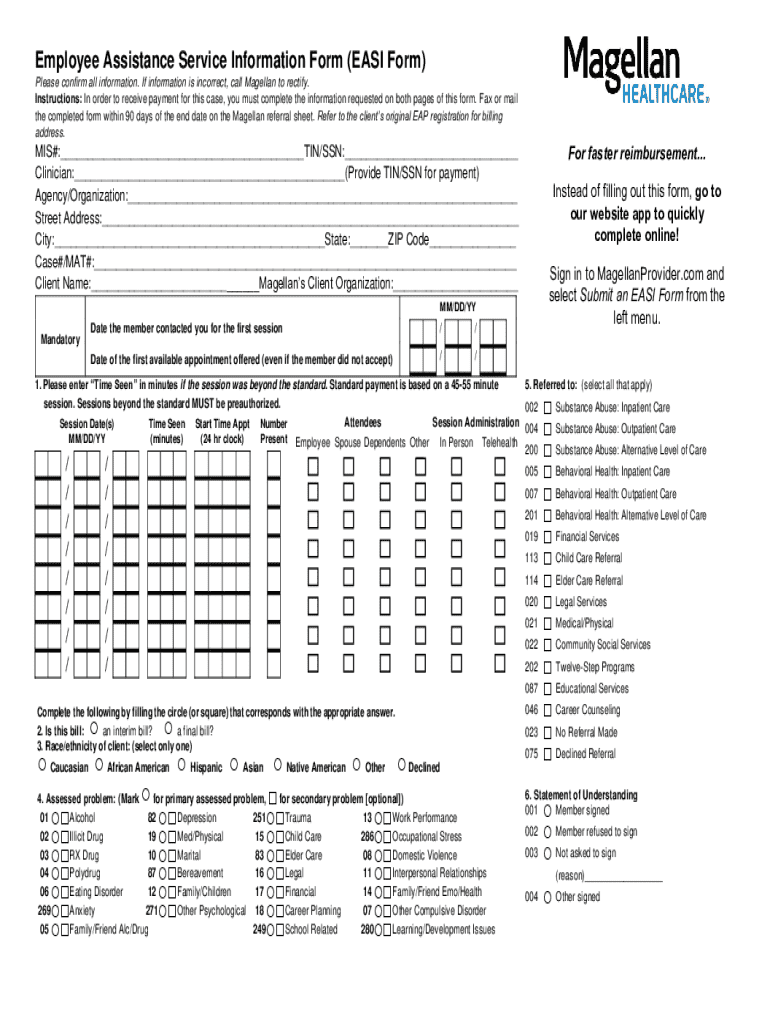
Employee Assistance Service Information Form Easi Form 2024-2026


What is the Employee Assistance Service Information Form easi Form
The Employee Assistance Service Information Form, commonly referred to as the easi Form, is a document designed to collect essential information from employees seeking assistance through an Employee Assistance Program (EAP). This form typically includes sections for personal details, the nature of the request, and any specific concerns the employee wishes to address. It serves as a vital tool for employers to understand the needs of their workforce while ensuring confidentiality and support for employees facing personal or professional challenges.
How to use the Employee Assistance Service Information Form easi Form
Using the easi Form is straightforward. Employees should first obtain the form from their HR department or the designated EAP coordinator. Once the form is in hand, they should fill it out completely, providing accurate and honest information. After completing the form, employees can submit it according to their organization's guidelines, which may include online submission, mailing, or in-person delivery. It is important to ensure that all information is kept confidential and used solely for the purpose of providing assistance.
Steps to complete the Employee Assistance Service Information Form easi Form
Completing the easi Form involves several key steps:
- Obtain the form from your HR department or EAP coordinator.
- Read any accompanying instructions carefully to understand the requirements.
- Fill in your personal information, including your name, contact details, and employee ID.
- Describe the nature of your request or the issues you are facing, ensuring clarity and detail.
- Review the completed form for accuracy before submission.
- Submit the form through the specified method, ensuring it reaches the appropriate department.
Key elements of the Employee Assistance Service Information Form easi Form
Several key elements are essential in the easi Form. These include:
- Personal Information: Name, employee ID, and contact details.
- Nature of Request: A clear description of the assistance needed.
- Confidentiality Statement: Assurance that the information provided will remain confidential.
- Consent: A section where the employee consents to the use of their information for assistance purposes.
Form Submission Methods
Employees can submit the easi Form through various methods, depending on their organization's policies. Common submission methods include:
- Online Submission: Many organizations provide a secure platform for digital submission.
- Mail: Employees may choose to send the completed form to the HR department via postal service.
- In-Person: Submitting the form directly to HR or the EAP coordinator is another option.
Eligibility Criteria
Eligibility for assistance through the Employee Assistance Service typically requires that the individual is an employee of the organization offering the EAP. Some programs may have additional criteria, such as length of service or specific employment status. It is advisable for employees to check with their HR department for detailed eligibility requirements related to their specific EAP.
Create this form in 5 minutes or less
Find and fill out the correct employee assistance service information form easi form
Create this form in 5 minutes!
How to create an eSignature for the employee assistance service information form easi form
How to create an electronic signature for a PDF online
How to create an electronic signature for a PDF in Google Chrome
How to create an e-signature for signing PDFs in Gmail
How to create an e-signature right from your smartphone
How to create an e-signature for a PDF on iOS
How to create an e-signature for a PDF on Android
People also ask
-
What is the Employee Assistance Service Information Form easi Form?
The Employee Assistance Service Information Form easi Form is a digital document designed to streamline the process of collecting employee assistance requests. It allows organizations to efficiently gather necessary information while ensuring compliance and confidentiality. This form is part of airSlate SignNow's suite of tools that empower businesses to manage documents easily.
-
How does the Employee Assistance Service Information Form easi Form benefit my organization?
Using the Employee Assistance Service Information Form easi Form can signNowly enhance your organization's efficiency by automating the data collection process. It reduces paperwork, minimizes errors, and ensures that all employee requests are documented securely. This ultimately leads to better employee satisfaction and streamlined operations.
-
What features are included in the Employee Assistance Service Information Form easi Form?
The Employee Assistance Service Information Form easi Form includes features such as customizable fields, electronic signatures, and secure data storage. Additionally, it offers integration capabilities with other tools and platforms, making it easier to manage employee assistance requests. These features ensure that the form meets the specific needs of your organization.
-
Is the Employee Assistance Service Information Form easi Form easy to use?
Yes, the Employee Assistance Service Information Form easi Form is designed with user-friendliness in mind. Its intuitive interface allows both administrators and employees to navigate the form effortlessly. This ease of use encourages higher participation rates and ensures that all necessary information is collected efficiently.
-
What are the pricing options for the Employee Assistance Service Information Form easi Form?
Pricing for the Employee Assistance Service Information Form easi Form varies based on the features and number of users required. airSlate SignNow offers flexible pricing plans to accommodate businesses of all sizes. For detailed pricing information, it's best to visit our website or contact our sales team for a personalized quote.
-
Can the Employee Assistance Service Information Form easi Form be integrated with other software?
Absolutely! The Employee Assistance Service Information Form easi Form can be easily integrated with various software applications, including HR management systems and document storage solutions. This integration capability enhances workflow efficiency and ensures that all employee assistance requests are seamlessly managed within your existing systems.
-
How secure is the data collected through the Employee Assistance Service Information Form easi Form?
Data security is a top priority for airSlate SignNow. The Employee Assistance Service Information Form easi Form utilizes advanced encryption and secure storage solutions to protect sensitive employee information. Compliance with industry standards ensures that your data remains confidential and secure throughout the entire process.
Get more for Employee Assistance Service Information Form easi Form
- Alaska unsecured installment payment promissory note for fixed rate alaska form
- Notice of option for recording alaska form
- Alaska documents form
- General durable power of attorney for property and finances or financial effective upon disability alaska form
- Essential legal life documents for baby boomers alaska form
- Alaska general 497294131 form
- Revocation of general durable power of attorney alaska form
- Essential legal life documents for newlyweds alaska form
Find out other Employee Assistance Service Information Form easi Form
- How To Sign New Hampshire Plumbing PPT
- Can I Sign New Mexico Plumbing PDF
- How To Sign New Mexico Plumbing Document
- How To Sign New Mexico Plumbing Form
- Can I Sign New Mexico Plumbing Presentation
- How To Sign Wyoming Plumbing Form
- Help Me With Sign Idaho Real Estate PDF
- Help Me With Sign Idaho Real Estate PDF
- Can I Sign Idaho Real Estate PDF
- How To Sign Idaho Real Estate PDF
- How Do I Sign Hawaii Sports Presentation
- How Do I Sign Kentucky Sports Presentation
- Can I Sign North Carolina Orthodontists Presentation
- How Do I Sign Rhode Island Real Estate Form
- Can I Sign Vermont Real Estate Document
- How To Sign Wyoming Orthodontists Document
- Help Me With Sign Alabama Courts Form
- Help Me With Sign Virginia Police PPT
- How To Sign Colorado Courts Document
- Can I eSign Alabama Banking PPT