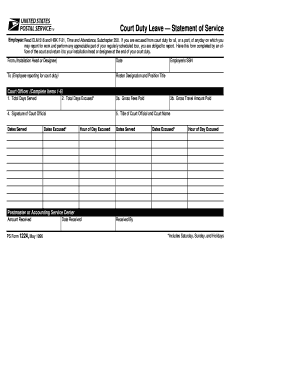
Ps Form 1224


What is the Ps Form 1224
The Ps Form 1224 is a document used by the United States Postal Service (USPS) that serves as a request for the reinstatement of a postal service employee. This form is particularly relevant for individuals who have been separated from service and are seeking to return to their previous positions. The form captures essential information about the employee's past service and reasons for separation, providing a structured way to facilitate the reinstatement process.
How to use the Ps Form 1224
Using the Ps Form 1224 involves several straightforward steps. First, ensure that you have the correct version of the form, which can be obtained from USPS resources. Fill out the required sections, including personal information, employment history, and any relevant details regarding your separation. After completing the form, submit it through the designated channels as outlined by USPS guidelines, which may include online submission or mailing the form directly to the appropriate office.
Steps to complete the Ps Form 1224
Completing the Ps Form 1224 requires careful attention to detail. Follow these steps:
- Obtain the latest version of the form from USPS.
- Fill in your personal information accurately, including your full name, address, and contact details.
- Provide a detailed account of your employment history with USPS, including dates of service.
- Explain the circumstances surrounding your separation from service.
- Review the completed form for accuracy before submission.
- Submit the form according to USPS instructions, either online or via mail.
Legal use of the Ps Form 1224
The Ps Form 1224 is legally recognized as a formal request for reinstatement within the USPS. It is essential to ensure that all information provided is truthful and accurate, as any discrepancies may lead to delays or denial of the reinstatement request. Understanding the legal implications of this form can help applicants navigate the process more effectively and avoid potential complications.
Key elements of the Ps Form 1224
Several key elements are crucial for the Ps Form 1224. These include:
- Personal Information: This section requires your name, address, and contact information.
- Employment History: A detailed account of your previous employment with USPS, including positions held and duration of service.
- Reason for Separation: A clear explanation of why you left your position, which is vital for the review process.
- Signature: Your signature certifying the accuracy of the information provided is required for the form to be valid.
Who Issues the Form
The Ps Form 1224 is issued by the United States Postal Service. It is specifically designed for employees who have previously worked with USPS and are seeking to return to their roles. The form is part of the USPS's official documentation process and is managed through their human resources department.
Create this form in 5 minutes or less
Create this form in 5 minutes!
How to create an eSignature for the ps form 1224
How to create an electronic signature for a PDF online
How to create an electronic signature for a PDF in Google Chrome
How to create an e-signature for signing PDFs in Gmail
How to create an e-signature right from your smartphone
How to create an e-signature for a PDF on iOS
How to create an e-signature for a PDF on Android
People also ask
-
What is Ps Form 1224 and how can airSlate SignNow help?
Ps Form 1224 is a document used for various postal service applications. With airSlate SignNow, you can easily fill out, sign, and send Ps Form 1224 electronically, streamlining your workflow and ensuring compliance.
-
Is there a cost associated with using airSlate SignNow for Ps Form 1224?
Yes, airSlate SignNow offers various pricing plans that cater to different business needs. Each plan provides access to features that simplify the signing process for documents like Ps Form 1224, making it a cost-effective solution.
-
What features does airSlate SignNow offer for managing Ps Form 1224?
airSlate SignNow provides features such as customizable templates, secure eSignature options, and document tracking specifically for Ps Form 1224. These tools enhance efficiency and ensure that your documents are handled securely.
-
Can I integrate airSlate SignNow with other applications for Ps Form 1224?
Absolutely! airSlate SignNow integrates seamlessly with various applications, allowing you to manage Ps Form 1224 alongside your existing tools. This integration helps streamline your processes and improve overall productivity.
-
How does airSlate SignNow ensure the security of Ps Form 1224?
airSlate SignNow prioritizes security by employing advanced encryption and compliance with industry standards. When handling Ps Form 1224, you can trust that your sensitive information is protected throughout the signing process.
-
What are the benefits of using airSlate SignNow for Ps Form 1224?
Using airSlate SignNow for Ps Form 1224 offers numerous benefits, including faster turnaround times, reduced paperwork, and enhanced collaboration. This solution simplifies the signing process, making it easier for you to manage important documents.
-
Is it easy to use airSlate SignNow for filling out Ps Form 1224?
Yes, airSlate SignNow is designed to be user-friendly, making it easy for anyone to fill out Ps Form 1224. The intuitive interface guides you through the process, ensuring that you can complete your documents quickly and efficiently.
Get more for Ps Form 1224
Find out other Ps Form 1224
- How To Integrate Sign in Banking
- How To Use Sign in Banking
- Help Me With Use Sign in Banking
- Can I Use Sign in Banking
- How Do I Install Sign in Banking
- How To Add Sign in Banking
- How Do I Add Sign in Banking
- How Can I Add Sign in Banking
- Can I Add Sign in Banking
- Help Me With Set Up Sign in Government
- How To Integrate eSign in Banking
- How To Use eSign in Banking
- How To Install eSign in Banking
- How To Add eSign in Banking
- How To Set Up eSign in Banking
- How To Save eSign in Banking
- How To Implement eSign in Banking
- How To Set Up eSign in Construction
- How To Integrate eSign in Doctors
- How To Use eSign in Doctors